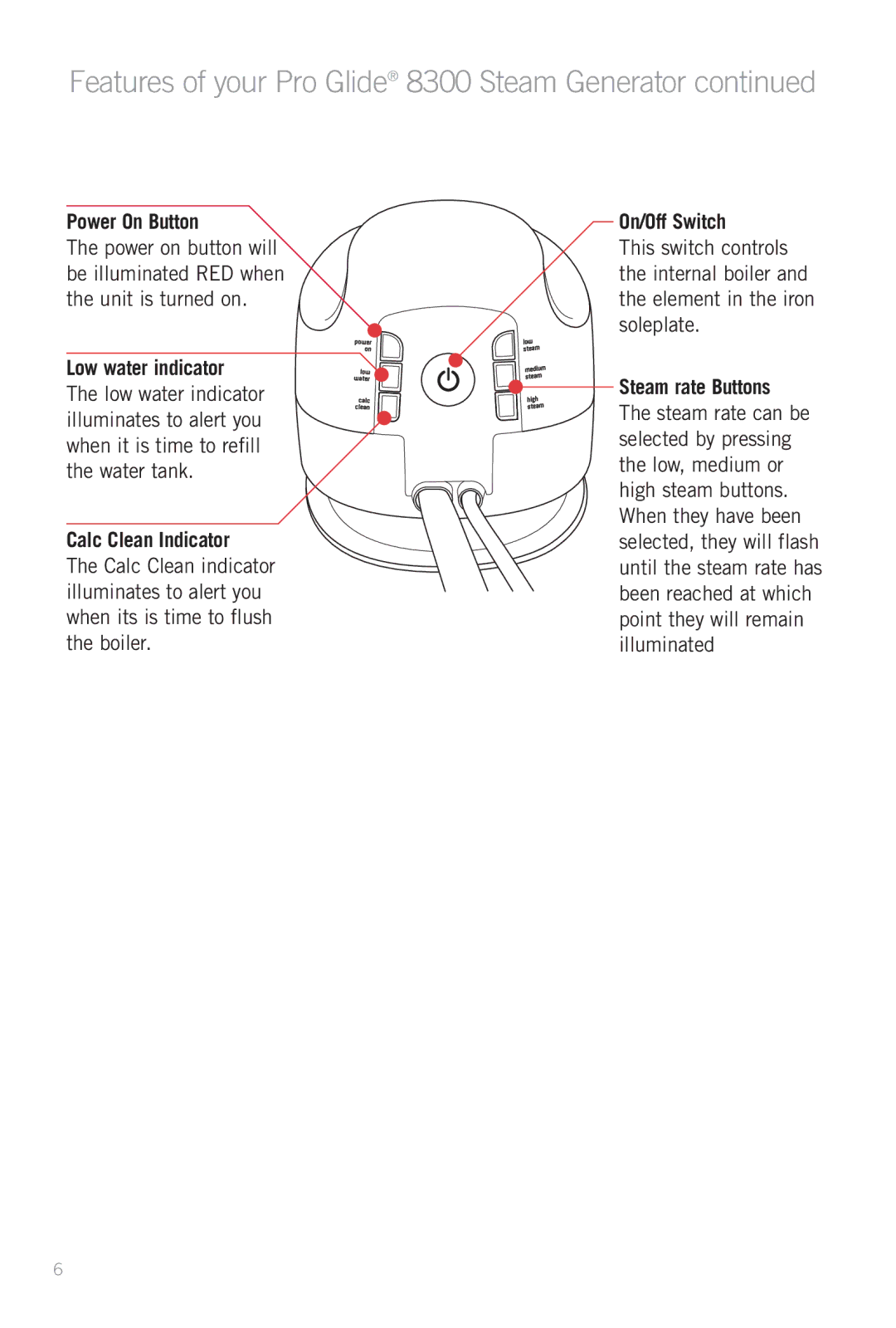8300 specifications
The Sunbeam 8300 is a versatile and innovative kitchen appliance designed to simplify meal preparation while enhancing cooking efficiency. Combining a sleek design with advanced features, this multi-functional device is ideal for both novice cooks and culinary enthusiasts.One of the standout features of the Sunbeam 8300 is its powerful heating element, which provides rapid temperature control and consistent cooking results. This ensures that foods are cooked evenly, whether you’re sautéing vegetables, searing meats, or simmering sauces. The appliance also boasts a spacious cooking surface, allowing users to prepare large meals or multiple dishes simultaneously.
Equipped with a user-friendly digital display, the Sunbeam 8300 offers intuitive controls that make it easy to select cooking modes, set timers, and adjust temperatures. This digital interface enhances the cooking experience by providing real-time feedback and ensuring precise cooking conditions. Additionally, the device includes pre-programmed settings that cater to various cooking styles, allowing users to create everything from slow-cooked stews to quick stir-fries at the touch of a button.
Safety is a top priority for the Sunbeam 8300. The appliance is constructed with heat-resistant materials and features an automatic shut-off function that activates when the device is not in use for a specific period. This not only prevents overheating but also gives users peace of mind when leaving the device unattended.
The Sunbeam 8300 also incorporates advanced cooking technologies, such as induction heating and steaming functions, which help retain nutrients in food while enhancing flavor. The induction heating system ensures rapid and precise heating, while the steaming function offers a healthier way to prepare meals, preserving essential vitamins and minerals.
Cleaning up after cooking is effortless with the Sunbeam 8300. The appliance features a non-stick surface that prevents food from sticking, making it easy to wipe down after use. Many components are also dishwasher-safe, allowing for hassle-free maintenance.
In conclusion, the Sunbeam 8300 stands out in the kitchen appliance market due to its advanced technologies, versatile cooking options, and user-friendly interface. Whether you’re preparing a weeknight dinner or hosting a special gathering, this appliance guarantees convenience and efficiency, making it a worthy addition to any home kitchen.