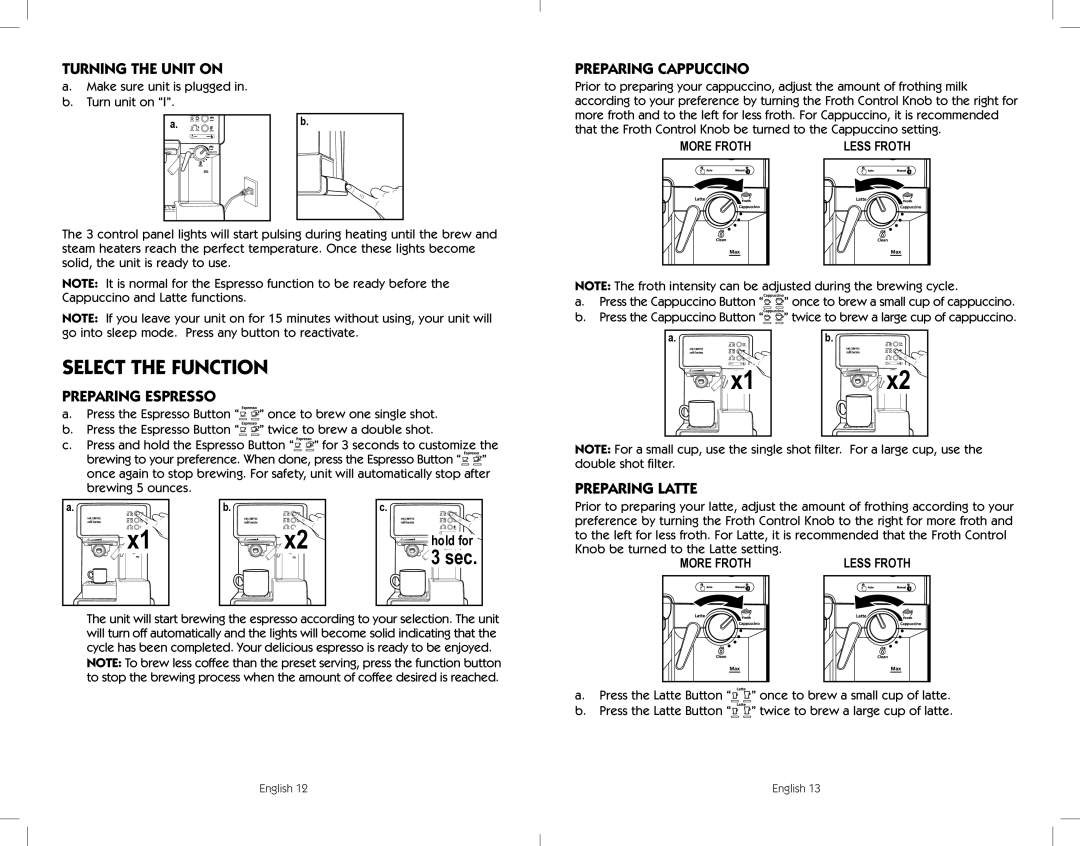BVMC-ECMP1001C, BVMC-ECMP1001R, BVMC-ECMP1000, BVMC-ECMP1001W specifications
The Sunbeam BVMC-ECMP1001W, BVMC-ECMP1000, BVMC-ECMP1001R, and BVMC-ECMP1001C are a suite of versatile coffee makers designed for coffee lovers who appreciate the perfect cup of brew. Each model carries unique features while sharing a robust construction that translates into a reliable performance.At the heart of these coffee makers is their powerful brewing system, which leverages advanced technology to provide consistent flavor extraction. The drip coffee brewing function allows users to make coffee quickly, easily, and in a manner tailored to their preferences. With a selection between regular and bold brew strength settings, these models cater to both light and heavy coffee drinkers.
One of the standout characteristics of the Sunbeam series is its user-friendly interface. Equipped with simple controls and an easy-to-read digital display, users can navigate settings with minimal hassle. Additionally, a programmable timer allows users to set a brewing schedule up to 24 hours in advance, ensuring that a freshly brewed pot is ready whenever you want it.
The BVMC-ECMP1001 models stand out for their advanced coffee-making capabilities. They feature a unique dual-function brewing option, allowing users to prepare either a full pot or a single serving using ground coffee or soft coffee pods. This versatility is complemented by a powerful 900-watt heating element that provides rapid brewing and optimizes flavor extraction.
Thermal carafes come standard with these models, effectively keeping coffee hot for hours without the need for a warming plate. This innovation helps to preserve the flavor and aroma of coffee, as prolonged heating can often lead to a burnt taste. The carafes are also designed for easy pouring, reducing the risk of spills.
Maintenance is a breeze with features like a removable filter basket and a drip tray, which allows for effortless cleaning and ensures that your coffee maker stays in top condition. The BVMC-ECMP1001's also come equipped with an automatic shut-off feature, enhancing both safety and energy efficiency.
In summary, the Sunbeam BVMC-ECMP1001W, BVMC-ECMP1000, BVMC-ECMP1001R, and BVMC-ECMP1001C are excellent investments for anyone who takes their coffee seriously. With their powerful brewing systems, user-centric features, and versatile options, these coffee makers are built to deliver exceptional taste, convenience, and longevity. Whether you're brewing for one or for a crowd, these models stand ready to enhance your coffee experience.