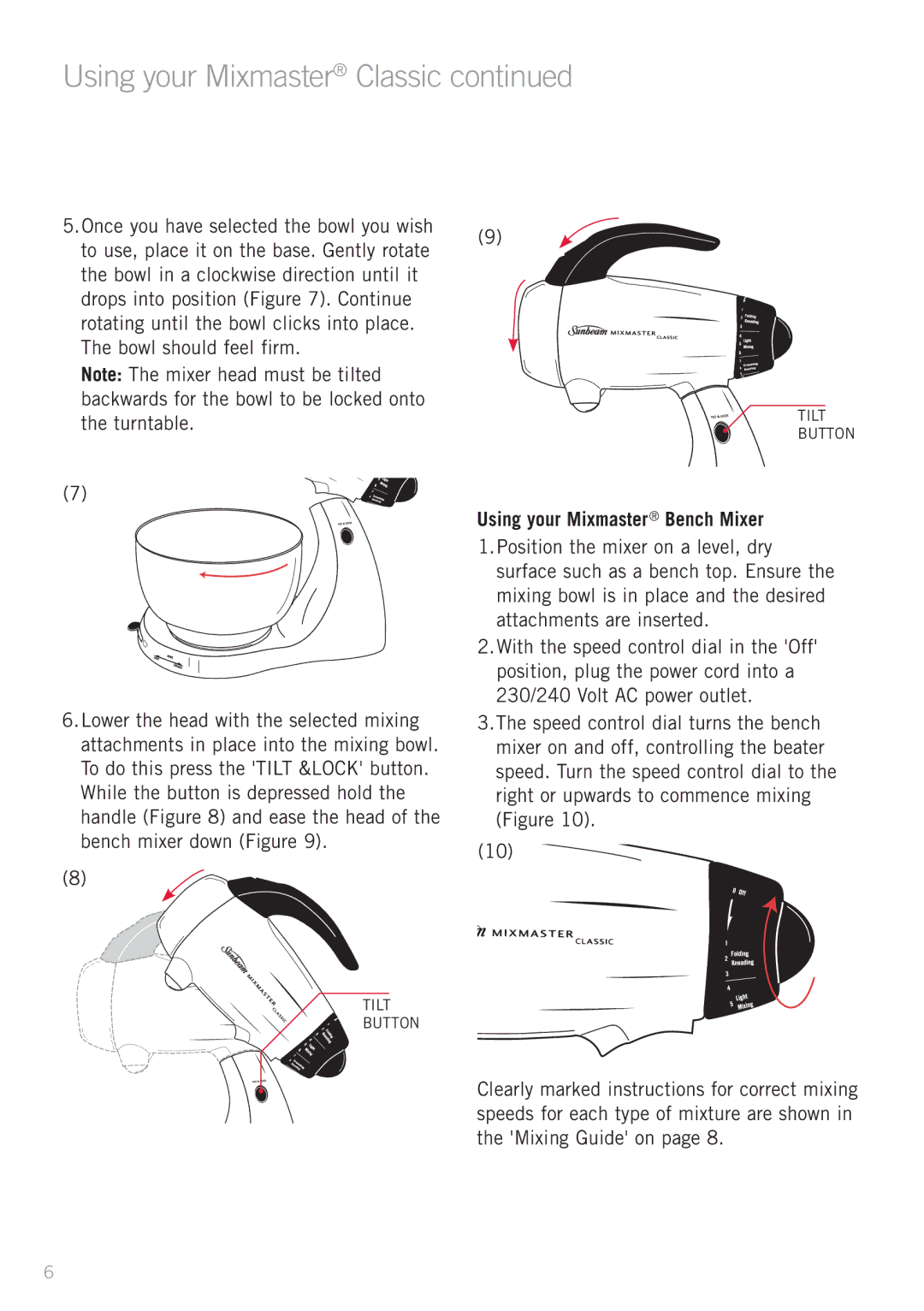Using your Mixmaster® Classic continued
5.Once you have selected the bowl you wish to use, place it on the base. Gently rotate the bowl in a clockwise direction until it drops into position (Figure 7). Continue rotating until the bowl clicks into place. The bowl should feel firm.
Note: The mixer head must be tilted backwards for the bowl to be locked onto the turntable.
(7)
6.Lower the head with the selected mixing attachments in place into the mixing bowl. To do this press the 'TILT &LOCK' button. While the button is depressed hold the handle (Figure 8) and ease the head of the bench mixer down (Figure 9).
(8)![]()
![]()
(9)
TILT
BUTTON
Using your Mixmaster® Bench Mixer
1.Position the mixer on a level, dry surface such as a bench top. Ensure the mixing bowl is in place and the desired attachments are inserted.
2.With the speed control dial in the 'Off' position, plug the power cord into a 230/240 Volt AC power outlet.
3.The speed control dial turns the bench mixer on and off, controlling the beater speed. Turn the speed control dial to the right or upwards to commence mixing (Figure 10).
(10)
TILT
BUTTON
Clearly marked instructions for correct mixing speeds for each type of mixture are shown in the 'Mixing Guide' on page 8.
6