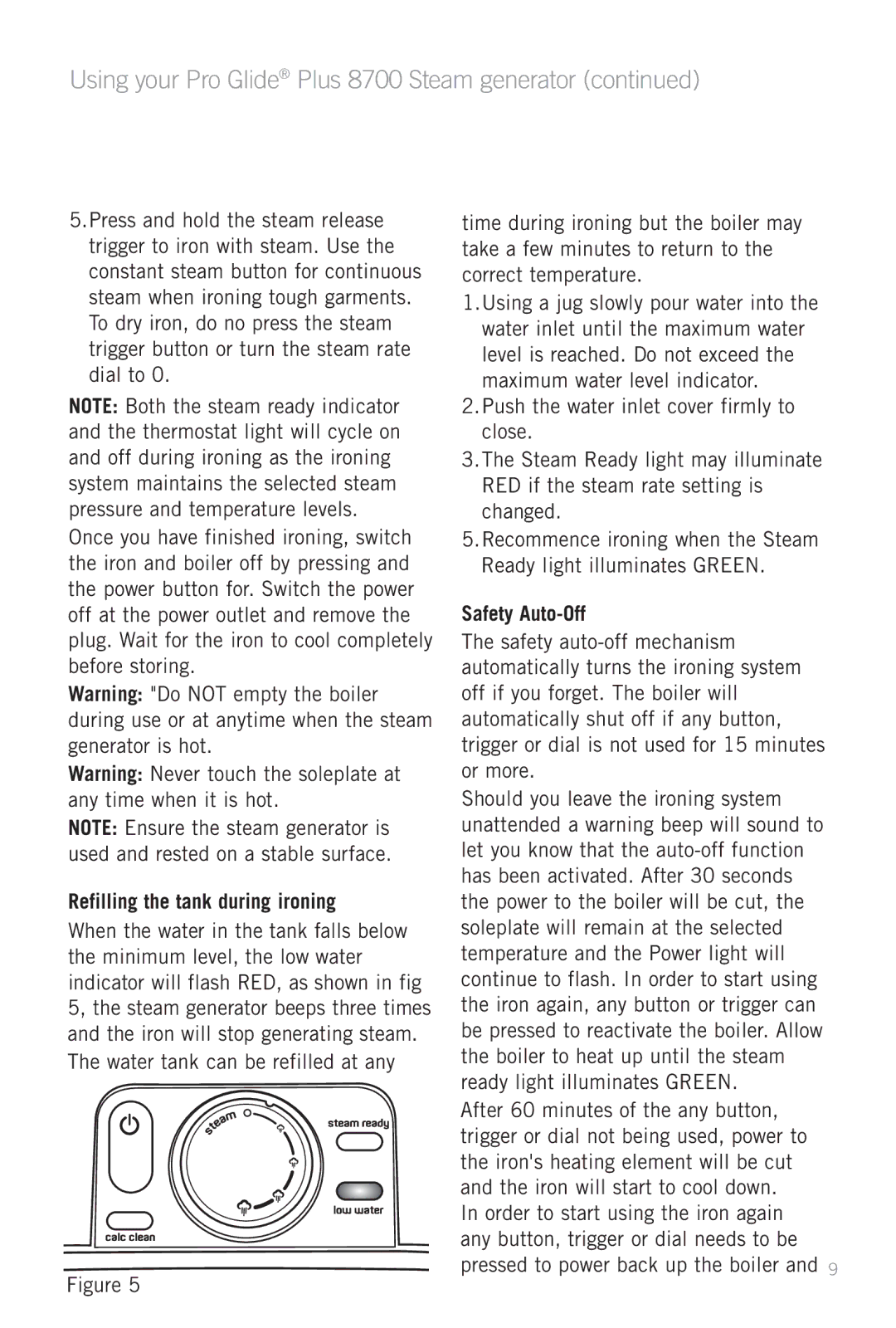SR8700 specifications
The Sunbeam SR8700 is a versatile and innovative kitchen appliance designed to elevate the culinary experience for home cooks. Known for its multifunctionality, the SR8700 combines several kitchen tasks in one compact unit, making it a popular choice for both novice cooks and seasoned chefs.One of the standout features of the Sunbeam SR8700 is its powerful motor, which provides efficient performance across various cooking functions. This appliance excels in blending, mixing, and whipping, thanks to its high-speed capabilities. With multiple speed settings available, users can easily adjust the power to match the specific requirements of their recipes.
The SR8700 is equipped with a stainless steel mixing bowl, providing durability and ease of cleaning. This bowl is designed to handle large batches, making it ideal for both everyday meal prep and special occasions. The appliance includes a variety of attachments, such as a whisk, dough hook, and flat beater, allowing users to tackle a wide range of mixing tasks, from whipping cream to kneading bread dough.
Another notable characteristic of the Sunbeam SR8700 is its user-friendly design. The intuitive control panel features simple buttons and easy-to-read indicators, enabling users to operate the appliance with minimal effort. The tilt-head design allows for easy access to the mixing bowl and attachments, facilitating a seamless cooking experience.
The SR8700 also incorporates safety features, such as a locking mechanism that ensures the appliance remains stable during operation. This focus on safety makes it suitable for households with children.
In terms of technology, the Sunbeam SR8700 utilizes advanced mixing technology to ensure consistent results every time. The appliance's planetary mixing action effectively rotates the attachment around the bowl for thorough mixing, eliminating the need for manual scraping of the sides.
With its sleek design and modern aesthetics, the Sunbeam SR8700 easily complements any kitchen decor. It is available in multiple colors, allowing users to choose one that fits their style.
In summary, the Sunbeam SR8700 is a powerful and multifunctional kitchen appliance. Its range of features, from various attachments and settings to user-friendly design and safety mechanisms, makes it a valuable addition to any kitchen. Whether you are baking, mixing, or whipping, the SR8700 provides reliable performance that can enhance your cooking experience.