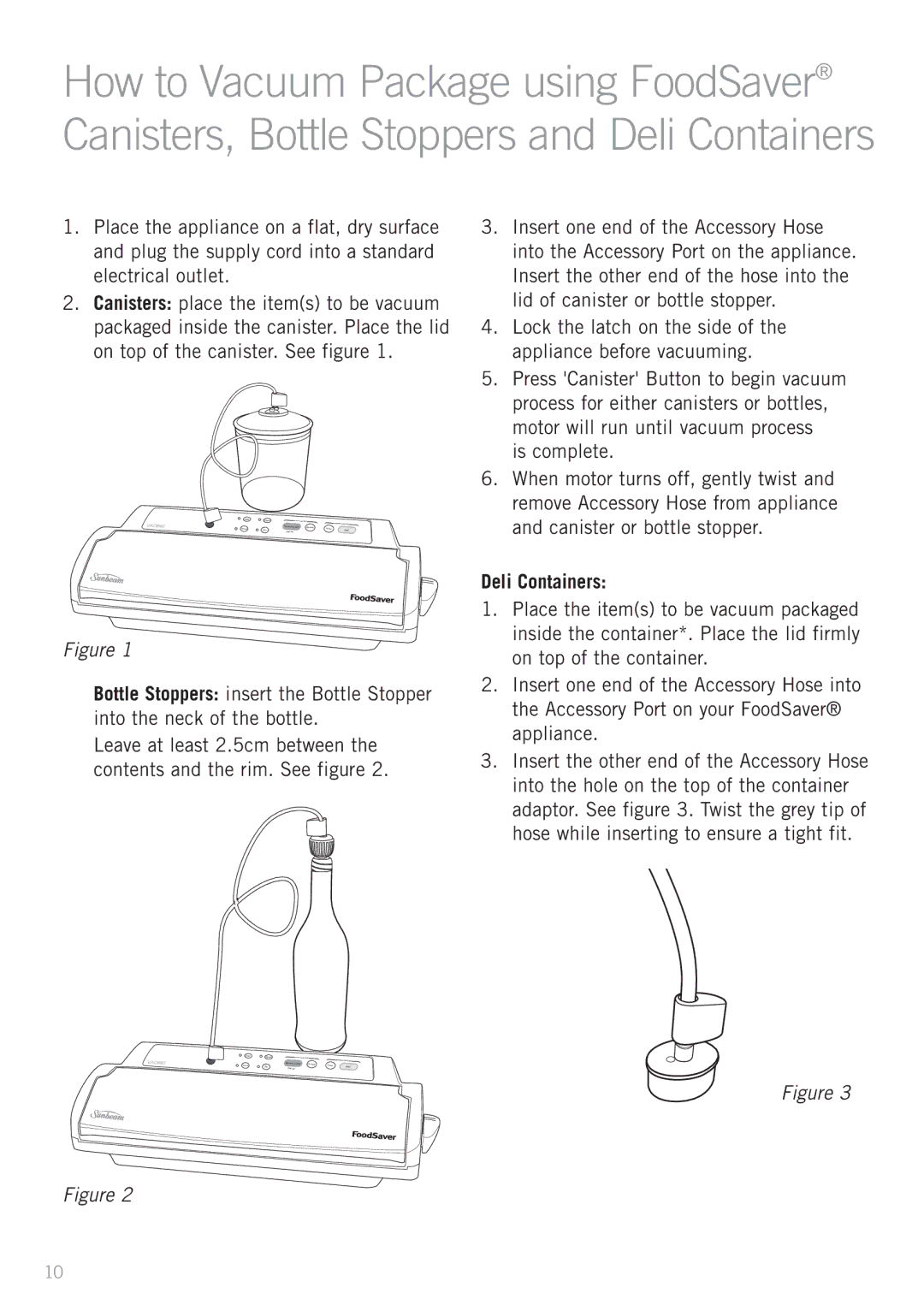VS6600, VAC660 specifications
The Sunbeam VAC660 and VS6600 represent the pinnacle of modern vacuum cleaning technology, designed to deliver exceptional performance and convenience for households. These innovative models combine powerful suction capabilities with advanced features, making them a standout choice in the cleaning appliance market.One of the primary features of the VAC660 and VS6600 is their efficient suction technology. Leveraging a high-performance motor, these vacuums are engineered to capture dust, dirt, and allergens from various surfaces, ensuring a clean and healthy environment. They are particularly adept at cleaning carpets, hard floors, and upholstery, adapting easily to the specific needs of different surfaces.
Another notable characteristic is their lightweight, ergonomic design. Weighing significantly less than traditional vacuum cleaners, the VAC660 and VS6600 are easy to maneuver around the home. Their sleek design ensures that users can reach tight spaces and corners without any hassle, making the overall cleaning experience more efficient and less tiring.
The Sunbeam VAC660 and VS6600 also utilize a multi-stage filtration system that effectively traps microscopic particles, enhancing indoor air quality. This is especially beneficial for allergy sufferers, as it prevents dust and allergens from being recirculated back into the air. Additionally, the filters are designed to be washable and reusable, promoting sustainability while reducing maintenance costs.
One of the technologies that set these models apart is their onboard storage solutions. The VAC660 and VS6600 come equipped with various tools and accessories, including crevice tools and dusting brushes, which store conveniently on the vacuum itself. This feature ensures users have the right tools readily available for all cleaning tasks, eliminating the need to search for attachments.
Moreover, both models incorporate user-friendly controls and indicators, making it easy to operate. A simple-touch button system allows users to switch between power levels and modes, while indicators notify when the dust container needs emptying or when the filters require cleaning.
In summary, the Sunbeam VAC660 and VS6600 encapsulate the blend of power, convenience, and advanced technology in vacuum cleaning. With their lightweight design, multi-stage filtration, integrated storage, and intuitive controls, these models cater to the demands of modern households, making them an excellent choice for anyone seeking efficiency and effectiveness in their cleaning routine.