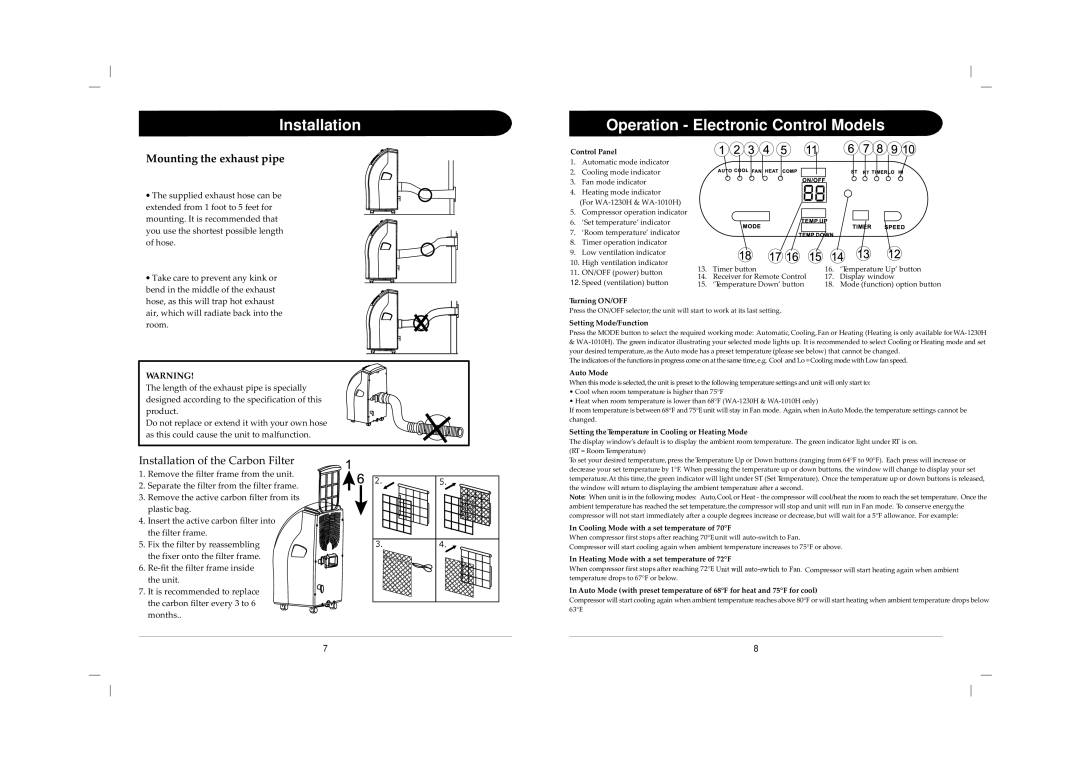WA-1010E, WA-1230E, WA-1230H specifications
Sunpentown International offers a range of multifunctional and highly efficient air conditioners, with models like the WA-1230E, WA-1230H, and WA-1010E gaining significant popularity among consumers. These units are designed to offer comfort and convenience in a variety of settings, from homes to offices, thanks to their portability and advanced technology.The WA-1230E is a powerful model that features a cooling capacity of 12,000 BTUs, making it suitable for medium to large-sized rooms. One of its main features is the energy-saving mode that allows users to reduce electricity consumption without sacrificing cooling performance. It is equipped with a digital display for easy temperature adjustment and has a built-in dehumidifier function, which helps to maintain a comfortable humidity level in the room.
In contrast, the WA-1230H is perfect for users seeking both cooling and heating solutions. This model also boasts a 12,000 BTU cooling capacity and features a heat pump function, enabling it to operate efficiently during colder months. The WA-1230H comes with a remote control, allowing for convenient operation from anywhere in the room, and an adjustable thermostat for precise temperature management. Additionally, its quiet operation makes it ideal for nighttime use or quiet environments.
The WA-1010E is another remarkable model, featuring a slightly smaller cooling capacity of 10,000 BTUs. This makes it the perfect option for smaller spaces or individual rooms. The WA-1010E offers similar functionalities, including an energy-saving mode, digital display, and dehumidification capabilities. Its compact design makes it easy to move from room to room, catering to varied cooling needs throughout the day.
All three models are designed with user-friendly features such as easy-to-use controls, an integrated fan, and various speed settings to suit individual preferences. Moreover, their portable design eliminates the need for complicated installation, which is a significant advantage for consumers who wish to avoid the hassle of traditional window units.
Overall, Sunpentown International’s WA-1230E, WA-1230H, and WA-1010E air conditioners stand out in the market, thanks to their innovative technologies, versatility, and energy efficiency. With these models, users can maintain optimal indoor temperatures comfortably and conveniently year-round.