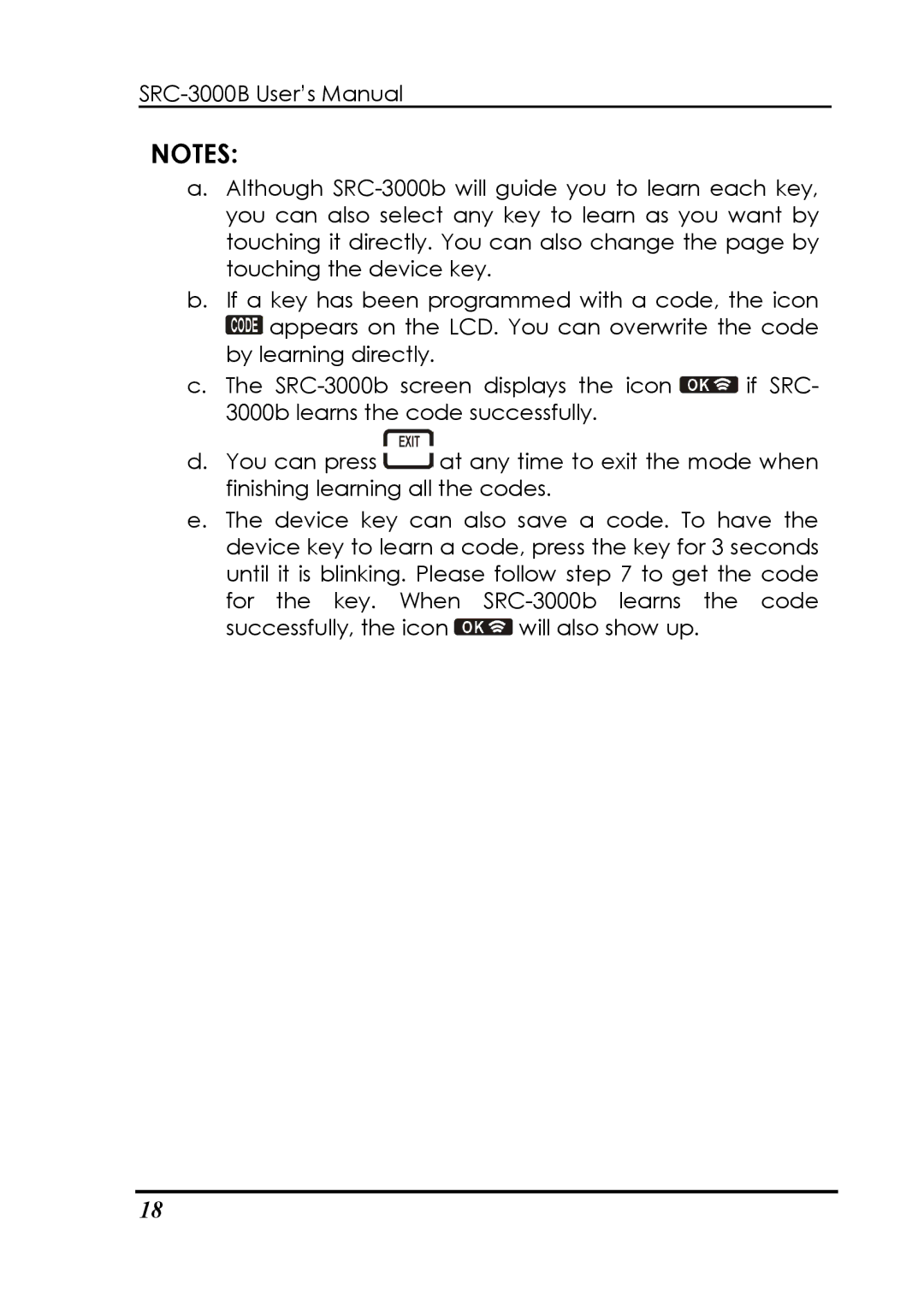SRC-3000b specifications
The Sunwave Tech SRC-3000B is a cutting-edge piece of equipment designed for high-performance applications in various sectors, including telecommunications, broadcasting, and data processing. This device is celebrated for its advanced features and versatile capabilities, making it a top choice for professionals seeking reliable and efficient solutions.At the heart of the SRC-3000B lies its powerful processing engine, which is built to handle complex tasks with remarkable speed and accuracy. This processing capability allows for real-time data analysis, significantly enhancing performance in demanding environments. Users will appreciate the device's ability to manage large volumes of data simultaneously without compromising speed or reliability.
One of the standout features of the SRC-3000B is its modular architecture, enabling users to customize the system according to specific needs. This flexibility allows for the integration of various hardware components and software applications, ensuring that the device can evolve alongside technological advancements and changing requirements in the industry.
The SRC-3000B also boasts sophisticated connectivity options, including multiple input and output interfaces that support a wide range of communication protocols. This adaptability ensures seamless integration into existing infrastructures, facilitating smooth data transfer and communication across diverse platforms.
In terms of user experience, the SRC-3000B is equipped with an intuitive interface that simplifies operation and monitoring. Users can effortlessly navigate through its functions, making it accessible even for those with limited technical knowledge. Additionally, the device incorporates advanced diagnostics and monitoring tools, allowing users to track performance metrics in real-time and make informed decisions based on data-driven insights.
Durability and reliability are paramount in the design of the SRC-3000B. Constructed with high-quality materials, the device is engineered to withstand challenging conditions, ensuring longevity and consistent performance under pressure. This robust design makes it suitable for deployment in various environments, from indoor facilities to harsh outdoor settings.
In conclusion, the Sunwave Tech SRC-3000B is a versatile and powerful unit that excels in performance, adaptability, and user-friendliness. With its advanced processing capabilities, modular architecture, seamless connectivity, intuitive interface, and robust construction, it stands out as an essential tool for professionals seeking to harness the power of technology in their operations. The SRC-3000B truly represents the pinnacle of innovation in its field, offering solutions that meet the diverse needs of its users.