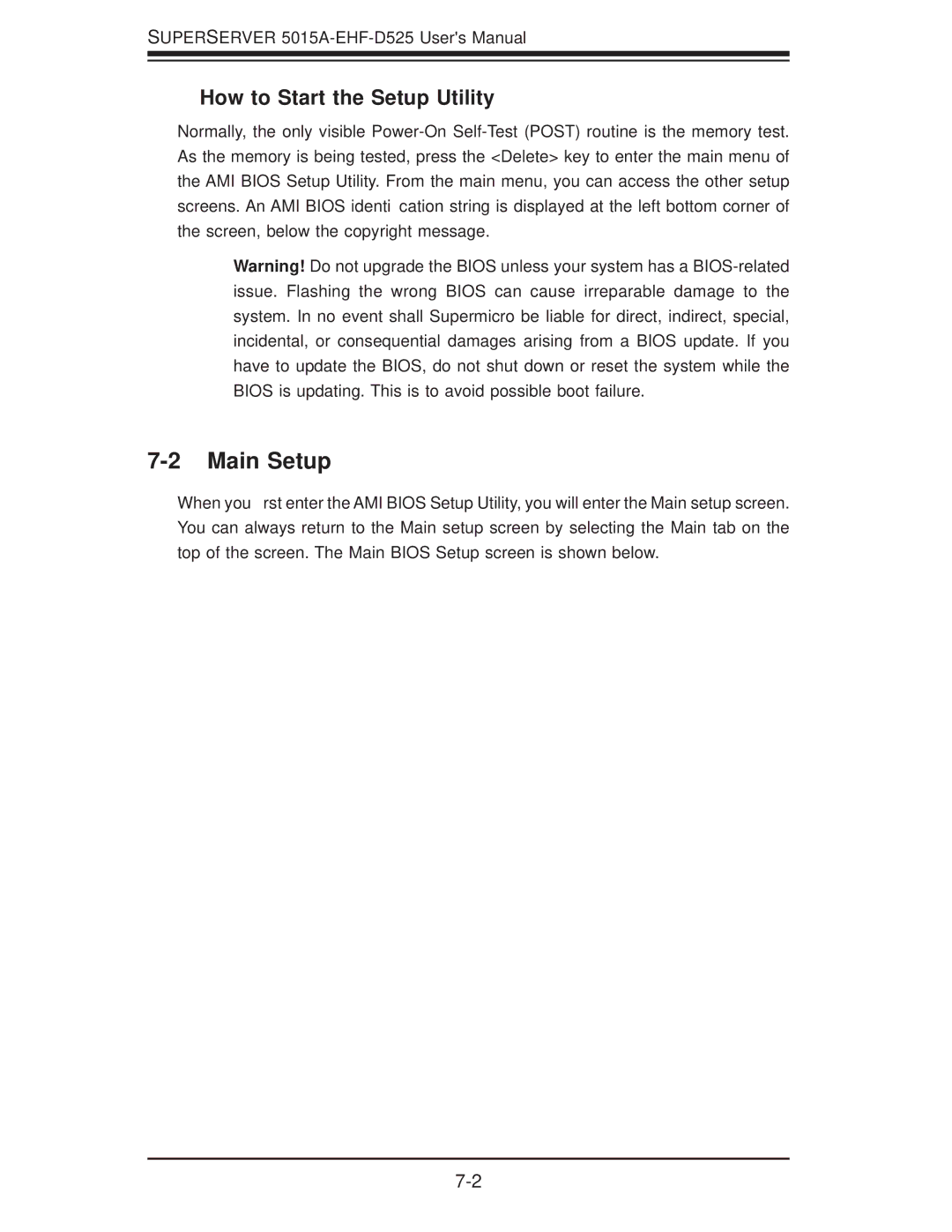5015A-EHF-D525 specifications
The Super Micro Computer 5015A-EHF-D525 is an exceptional server designed to deliver outstanding performance in various computing environments. It is a robust solution tailored for small to medium-sized businesses, offering a perfect balance of power and efficiency.At the heart of the 5015A-EHF-D525 is the Intel Atom D525 processor, a dual-core CPU that operates with a thermal design power of just 13 watts. This low-power design not only contributes to energy savings but also results in less heat generation, allowing the server to operate quietly, making it ideal for environments where noise is a concern.
One of the standout features of the 5015A-EHF-D525 is its compact form factor. The server's efficient design fits perfectly in a 1U rackmount space, providing a high-density solution without compromising on performance. This compact design is especially beneficial for businesses looking to optimize space in their data centers.
The server supports up to 8GB of DDR3 memory, offering ample capacity to handle various workloads and applications efficiently. With two DIMM slots available, users can easily upgrade their memory as their needs grow. This flexibility ensures that the server can adapt to evolving business requirements.
In terms of storage, the Super Micro 5015A-EHF-D525 offers a range of options. It includes support for up to four 3.5-inch SATA drives, allowing for significant storage capacity to accommodate data-intensive applications. With support for RAID 0, 1, 5, and 10 configurations, users can enhance data protection and improve performance.
Connectivity is another strong point of the 5015A-EHF-D525. The server features dual Gigabit Ethernet ports, enabling high-speed network access and redundancy. This dual-port configuration ensures that the system remains operational even in the event of a network failure.
The server is equipped with IPMI 2.0 support, which allows for remote management and monitoring. This technology provides administrators with the ability to manage the server even when the operating system is not functional, ensuring maximum uptime and efficiency.
Super Micro has integrated various energy-efficient technologies into the 5015A-EHF-D525, making it compliant with various green computing initiatives. This commitment to sustainability is reflected in its design and operation, allowing businesses to minimize their environmental impact while maximizing performance.
In conclusion, the Super Micro Computer 5015A-EHF-D525 is a powerful, efficient, and versatile server perfect for businesses seeking a reliable computing solution. Its combination of advanced features, low power consumption, and excellent expandability makes it a formidable choice in the competitive server market.