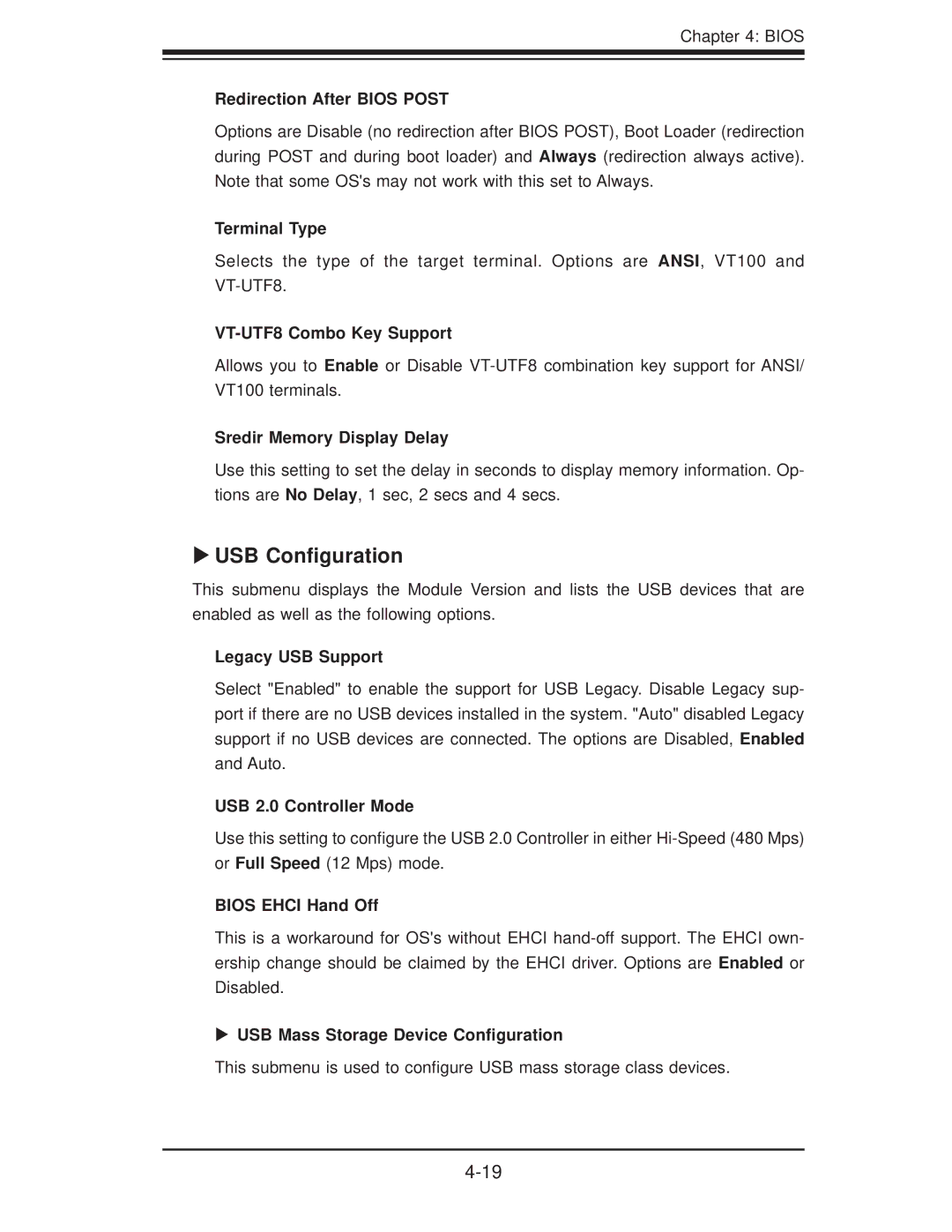Chapter 4: BIOS
Redirection After BIOS POST
Options are Disable (no redirection after BIOS POST), Boot Loader (redirection during POST and during boot loader) and Always (redirection always active). Note that some OS's may not work with this set to Always.
Terminal Type
Selects the type of the target terminal. Options are ANSI, VT100 and
Allows you to Enable or Disable
Sredir Memory Display Delay
Use this setting to set the delay in seconds to display memory information. Op- tions are No Delay, 1 sec, 2 secs and 4 secs.
USB Configuration
This submenu displays the Module Version and lists the USB devices that are enabled as well as the following options.
Legacy USB Support
Select "Enabled" to enable the support for USB Legacy. Disable Legacy sup- port if there are no USB devices installed in the system. "Auto" disabled Legacy support if no USB devices are connected. The options are Disabled, Enabled and Auto.
USB 2.0 Controller Mode
Use this setting to configure the USB 2.0 Controller in either
BIOS EHCI Hand Off
This is a workaround for OS's without EHCI
USB Mass Storage Device Configuration
This submenu is used to configure USB mass storage class devices.