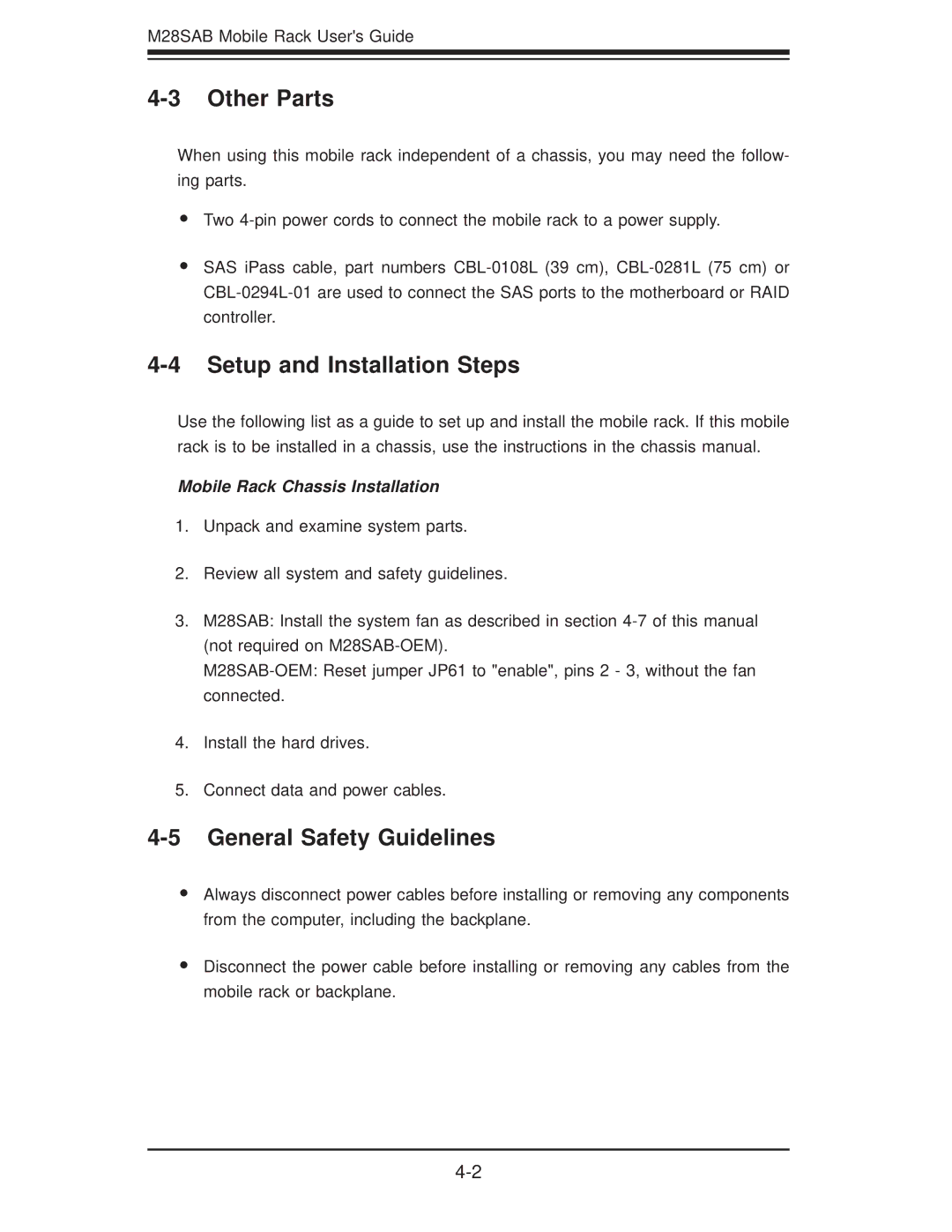M28SAB Mobile Rack User's Guide
4-3 Other Parts
When using this mobile rack independent of a chassis, you may need the follow- ing parts.
•Two
•SAS iPass cable, part numbers
4-4 Setup and Installation Steps
Use the following list as a guide to set up and install the mobile rack. If this mobile rack is to be installed in a chassis, use the instructions in the chassis manual.
Mobile Rack Chassis Installation
1.Unpack and examine system parts.
2.Review all system and safety guidelines.
3.M28SAB: Install the system fan as described in section
4.Install the hard drives.
5.Connect data and power cables.
4-5 General Safety Guidelines
•Always disconnect power cables before installing or removing any components from the computer, including the backplane.
•Disconnect the power cable before installing or removing any cables from the mobile rack or backplane.