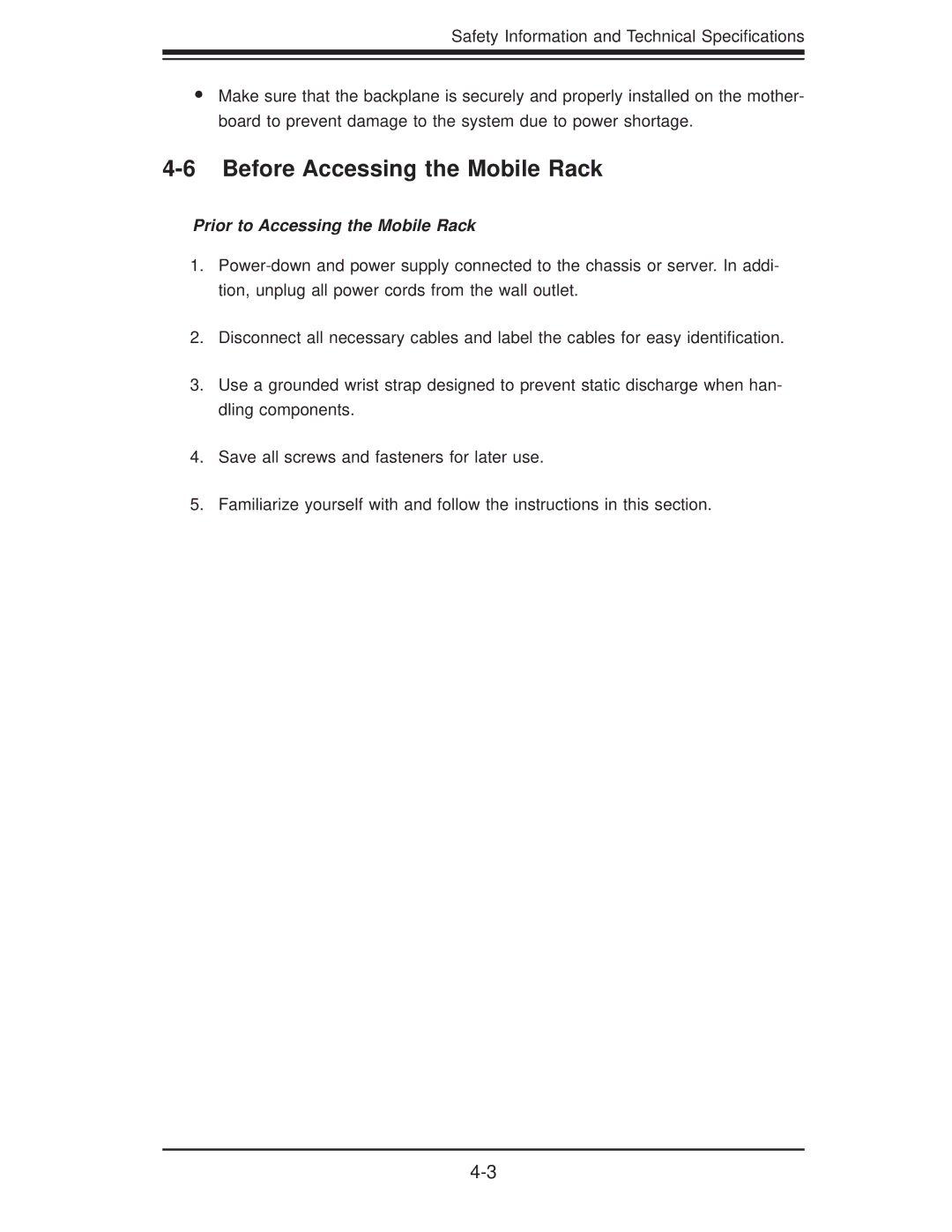Safety Information and Technical Specifications
•Make sure that the backplane is securely and properly installed on the mother- board to prevent damage to the system due to power shortage.
4-6 Before Accessing the Mobile Rack
Prior to Accessing the Mobile Rack
1.
2.Disconnect all necessary cables and label the cables for easy identification.
3.Use a grounded wrist strap designed to prevent static discharge when han- dling components.
4.Save all screws and fasteners for later use.
5.Familiarize yourself with and follow the instructions in this section.