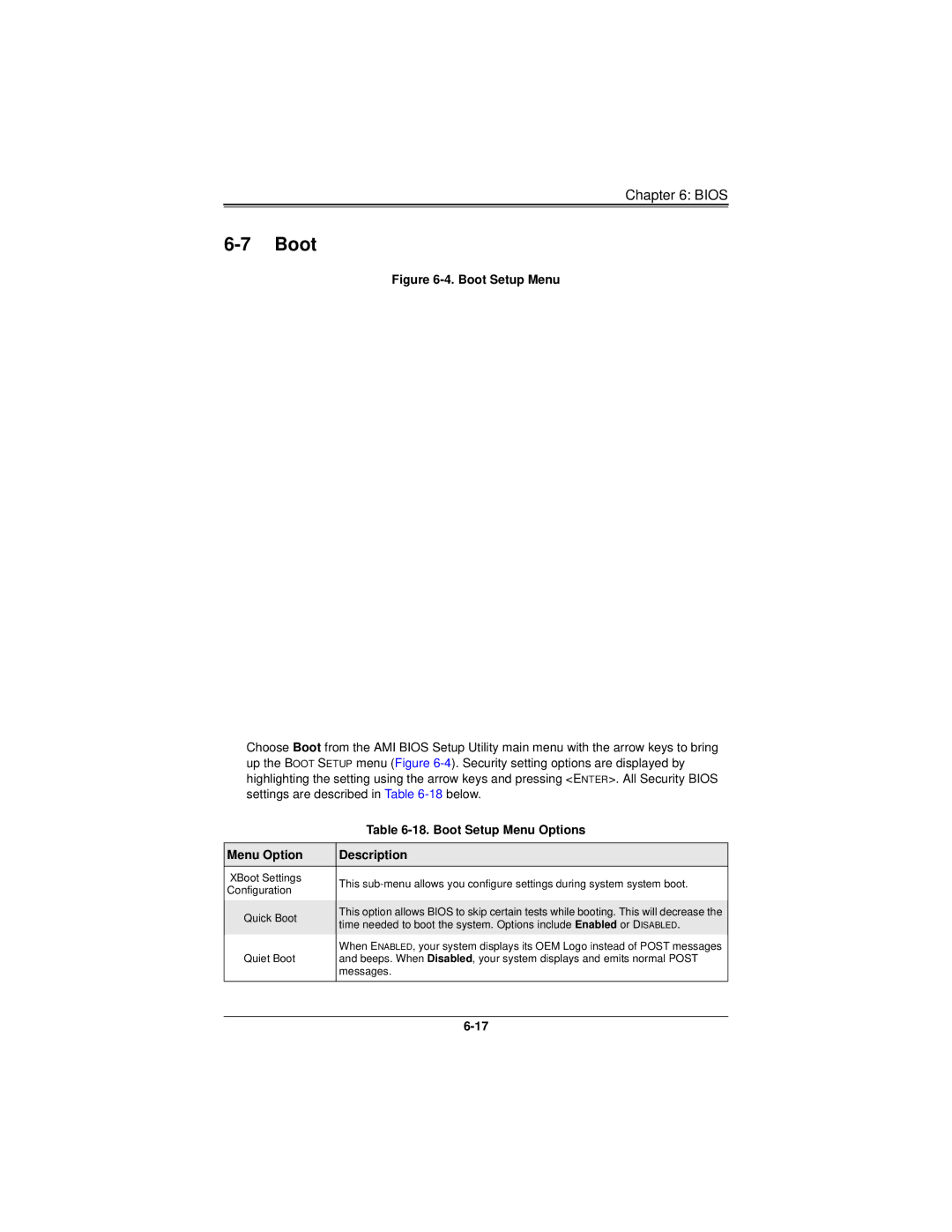Chapter 6: BIOS
6-7 Boot
Figure 6-4. Boot Setup Menu
Choose Boot from the AMI BIOS Setup Utility main menu with the arrow keys to bring up the BOOT SETUP menu (Figure
| Table | |
|
| |
Menu Option | Description | |
Boot Settings | This | |
Configuration | ||
| ||
|
| |
Quick Boot | This option allows BIOS to skip certain tests while booting. This will decrease the | |
time needed to boot the system. Options include Enabled or DISABLED. | ||
| ||
Quiet Boot | When ENABLED, your system displays its OEM Logo instead of POST messages | |
and beeps. When Disabled, your system displays and emits normal POST | ||
| messages. | |
|
|