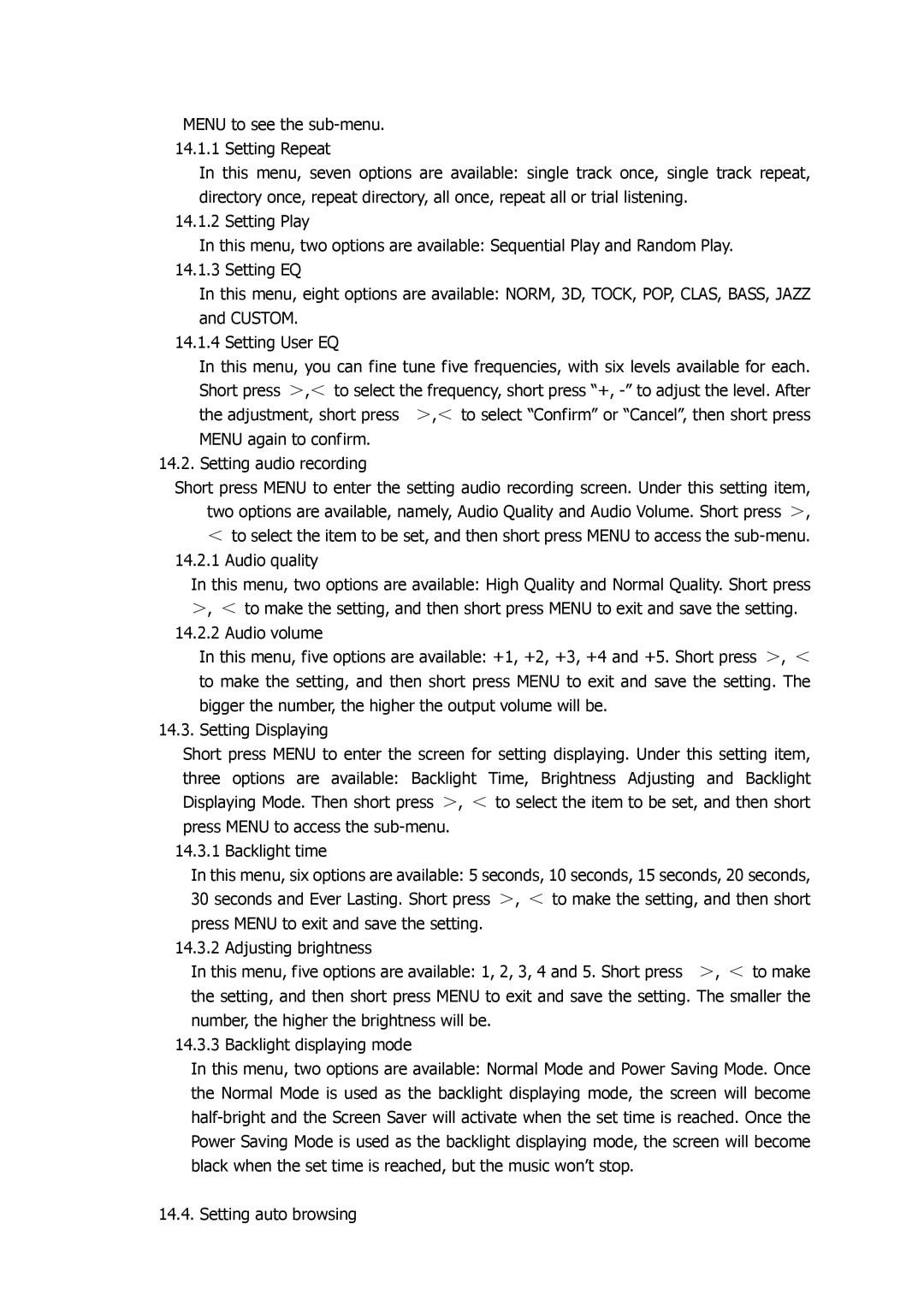MENU to see the
In this menu, seven options are available: single track once, single track repeat, directory once, repeat directory, all once, repeat all or trial listening.
14.1.2 Setting Play
In this menu, two options are available: Sequential Play and Random Play. 14.1.3 Setting EQ
In this menu, eight options are available: NORM, 3D, TOCK, POP, CLAS, BASS, JAZZ and CUSTOM.
14.1.4 Setting User EQ
In this menu, you can fine tune five frequencies, with six levels available for each. Short press >,< to select the frequency, short press “+,
14.2. Setting audio recording
Short press MENU to enter the setting audio recording screen. Under this setting item, two options are available, namely, Audio Quality and Audio Volume. Short press >,
<to select the item to be set, and then short press MENU to access the
14.2.1Audio quality
In this menu, two options are available: High Quality and Normal Quality. Short press >, < to make the setting, and then short press MENU to exit and save the setting.
14.2.2 Audio volume
In this menu, five options are available: +1, +2, +3, +4 and +5. Short press >, < to make the setting, and then short press MENU to exit and save the setting. The bigger the number, the higher the output volume will be.
14.3. Setting Displaying
Short press MENU to enter the screen for setting displaying. Under this setting item, three options are available: Backlight Time, Brightness Adjusting and Backlight Displaying Mode. Then short press >, < to select the item to be set, and then short press MENU to access the
14.3.1 Backlight time
In this menu, six options are available: 5 seconds, 10 seconds, 15 seconds, 20 seconds, 30 seconds and Ever Lasting. Short press >, < to make the setting, and then short press MENU to exit and save the setting.
14.3.2 Adjusting brightness
In this menu, five options are available: 1, 2, 3, 4 and 5. Short press >, < to make the setting, and then short press MENU to exit and save the setting. The smaller the number, the higher the brightness will be.
14.3.3 Backlight displaying mode
In this menu, two options are available: Normal Mode and Power Saving Mode. Once the Normal Mode is used as the backlight displaying mode, the screen will become
14.4. Setting auto browsing