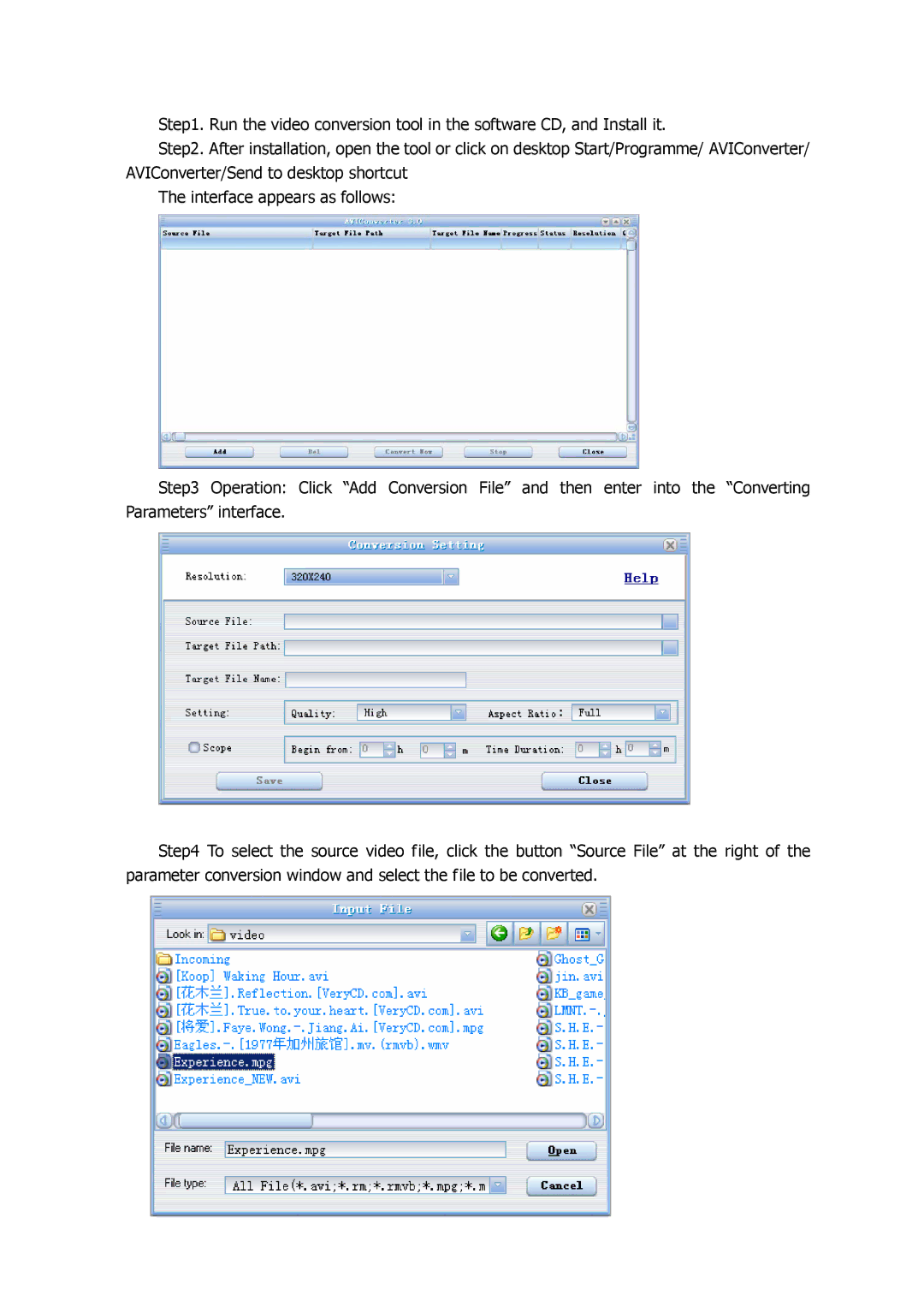Step1. Run the video conversion tool in the software CD, and Install it.
Step2. After installation, open the tool or click on desktop Start/Programme/ AVIConverter/ AVIConverter/Send to desktop shortcut
The interface appears as follows:
Step3 Operation: Click “Add Conversion File” and then enter into the “Converting Parameters” interface.
Step4 To select the source video file, click the button “Source File” at the right of the parameter conversion window and select the file to be converted.