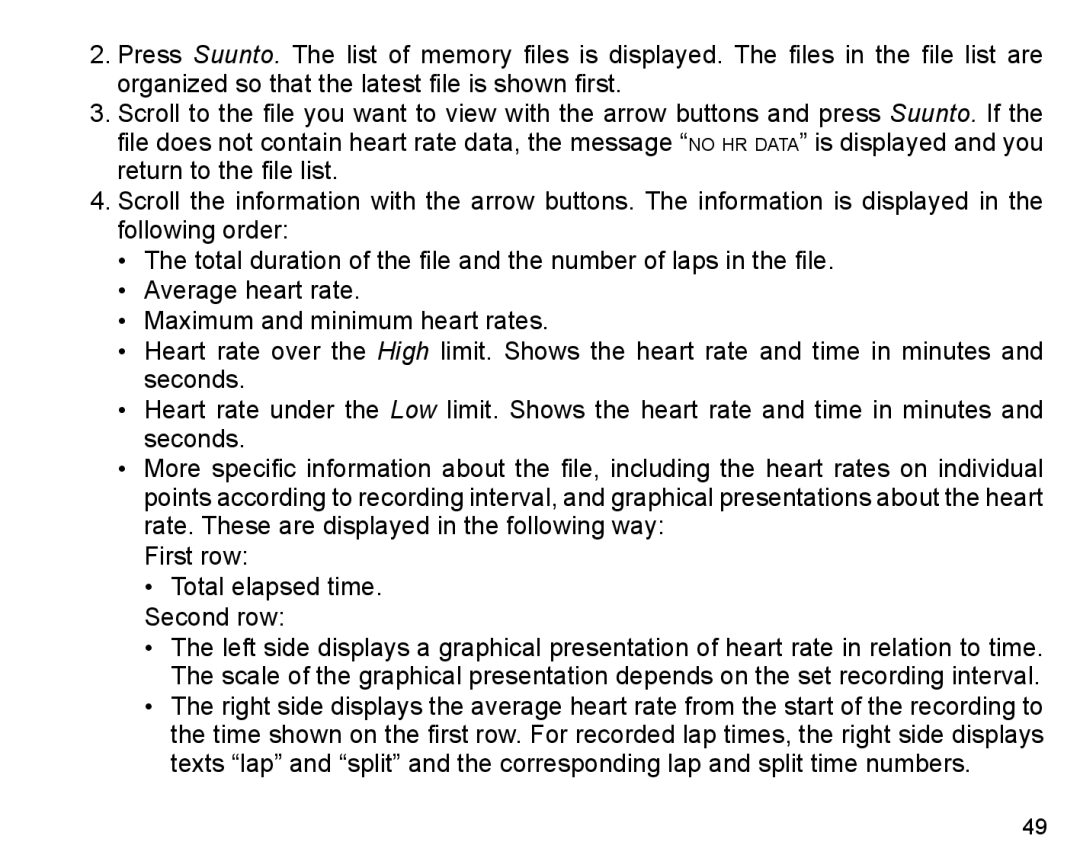2.Press Suunto. The list of memory files is displayed. The files in the file list are organized so that the latest file is shown first.
3.Scroll to the file you want to view with the arrow buttons and press Suunto. If the file does not contain heart rate data, the message “no hr data” is displayed and you return to the file list.
4.Scroll the information with the arrow buttons. The information is displayed in the following order:
•The total duration of the file and the number of laps in the file.
•Average heart rate.
•Maximum and minimum heart rates.
•Heart rate over the High limit. Shows the heart rate and time in minutes and seconds.
•Heart rate under the Low limit. Shows the heart rate and time in minutes and seconds.
•More specific information about the file, including the heart rates on individual points according to recording interval, and graphical presentations about the heart rate. These are displayed in the following way:
First row:
•Total elapsed time. Second row:
•The left side displays a graphical presentation of heart rate in relation to time. The scale of the graphical presentation depends on the set recording interval.
•The right side displays the average heart rate from the start of the recording to the time shown on the first row. For recorded lap times, the right side displays texts “lap” and “split” and the corresponding lap and split time numbers.
49