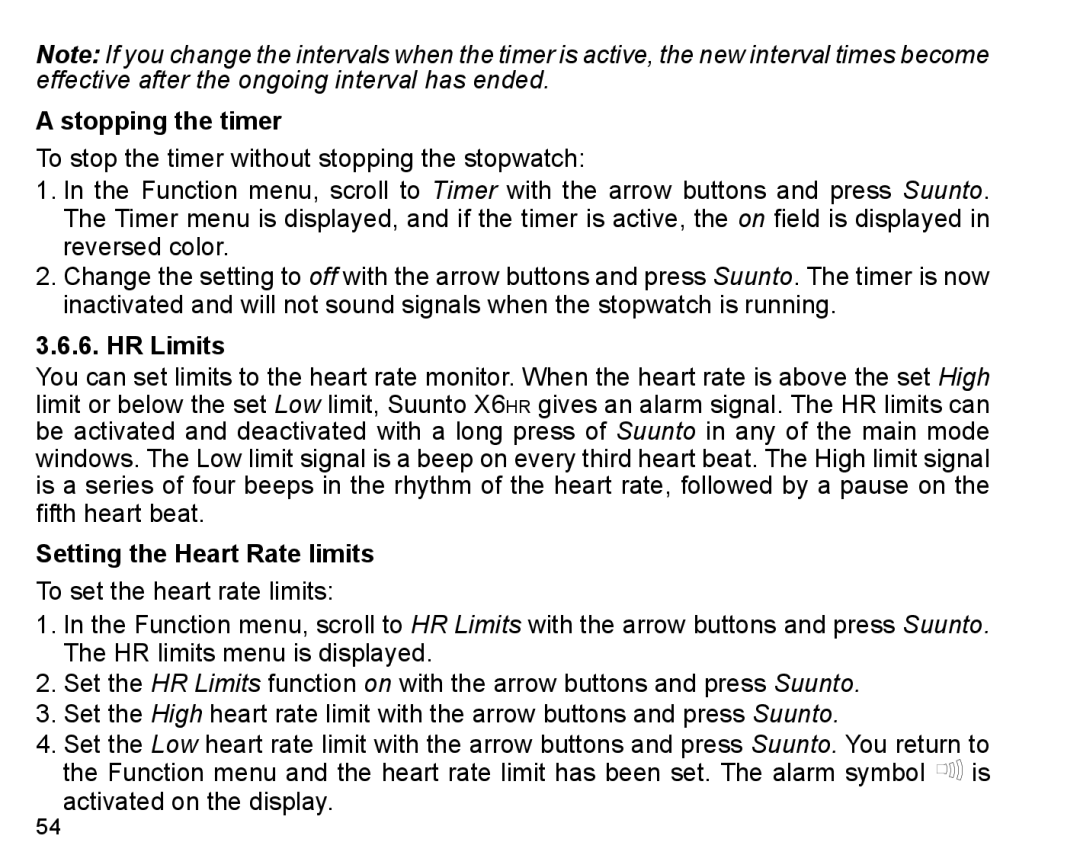Note: If you change the intervals when the timer is active, the new interval times become effective after the ongoing interval has ended.
A stopping the timer
To stop the timer without stopping the stopwatch:
1.In the Function menu, scroll to Timer with the arrow buttons and press Suunto. The Timer menu is displayed, and if the timer is active, the on field is displayed in reversed color.
2.Change the setting to off with the arrow buttons and press Suunto. The timer is now inactivated and will not sound signals when the stopwatch is running.
3.6.6. HR Limits
You can set limits to the heart rate monitor. When the heart rate is above the set High limit or below the set Low limit, Suunto X6hr gives an alarm signal. The HR limits can be activated and deactivated with a long press of Suunto in any of the main mode windows. The Low limit signal is a beep on every third heart beat. The High limit signal is a series of four beeps in the rhythm of the heart rate, followed by a pause on the
fifth heart beat.
Setting the Heart Rate limits
To set the heart rate limits:
1.In the Function menu, scroll to HR Limits with the arrow buttons and press Suunto. The HR limits menu is displayed.
2.Set the HR Limits function on with the arrow buttons and press Suunto.
3.Set the High heart rate limit with the arrow buttons and press Suunto.
4.Set the Low heart rate limit with the arrow buttons and press Suunto. You return to the Function menu and the heart rate limit has been set. The alarm symbol ![]() is activated on the display.
is activated on the display.
54