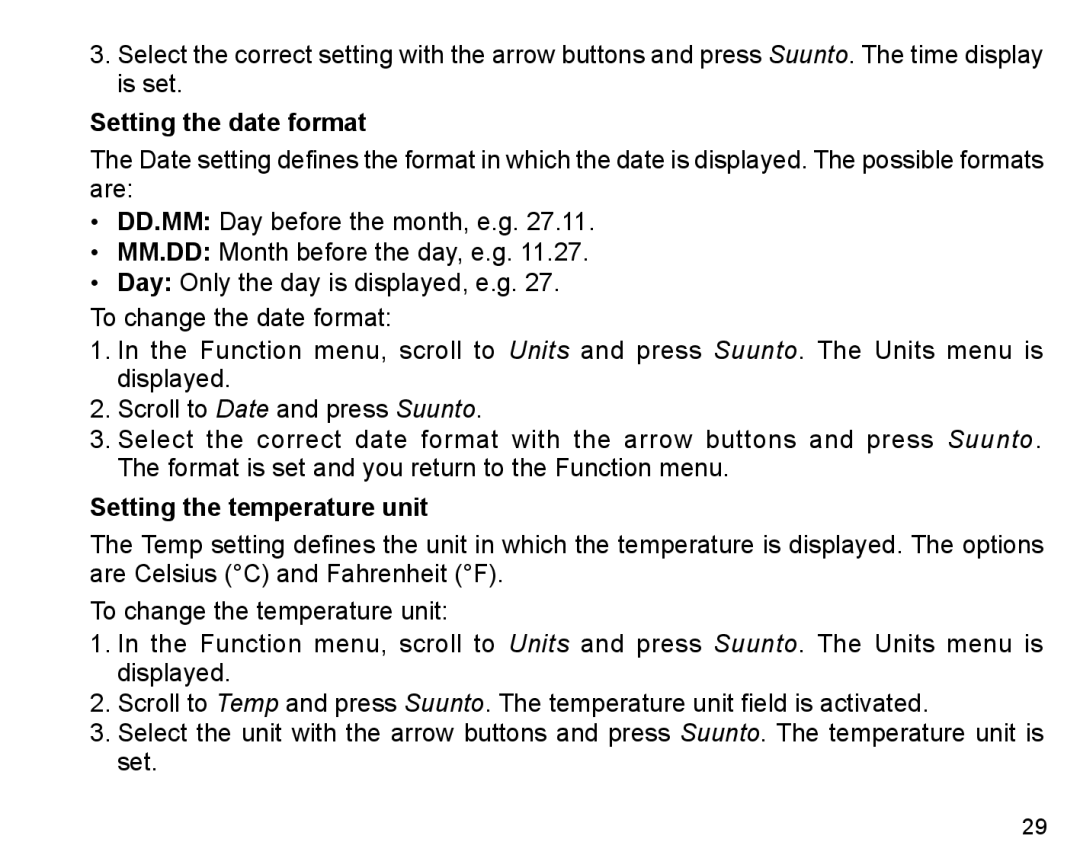3.Select the correct setting with the arrow buttons and press Suunto. The time display is set.
Setting the date format
The Date setting defines the format in which the date is displayed. The possible formats are:
•DD.MM: Day before the month, e.g. 27.11.
•MM.DD: Month before the day, e.g. 11.27.
•Day: Only the day is displayed, e.g. 27.
To change the date format:
1.In the Function menu, scroll to Units and press Suunto. The Units menu is displayed.
2.Scroll to Date and press Suunto.
3.Select the correct date format with the arrow buttons and press Suunto. The format is set and you return to the Function menu.
Setting the temperature unit
The Temp setting defines the unit in which the temperature is displayed. The options are Celsius (°C) and Fahrenheit (°F).
To change the temperature unit:
1.In the Function menu, scroll to Units and press Suunto. The Units menu is displayed.
2.Scroll to Temp and press Suunto. The temperature unit field is activated.
3.Select the unit with the arrow buttons and press Suunto. The temperature unit is set.
29