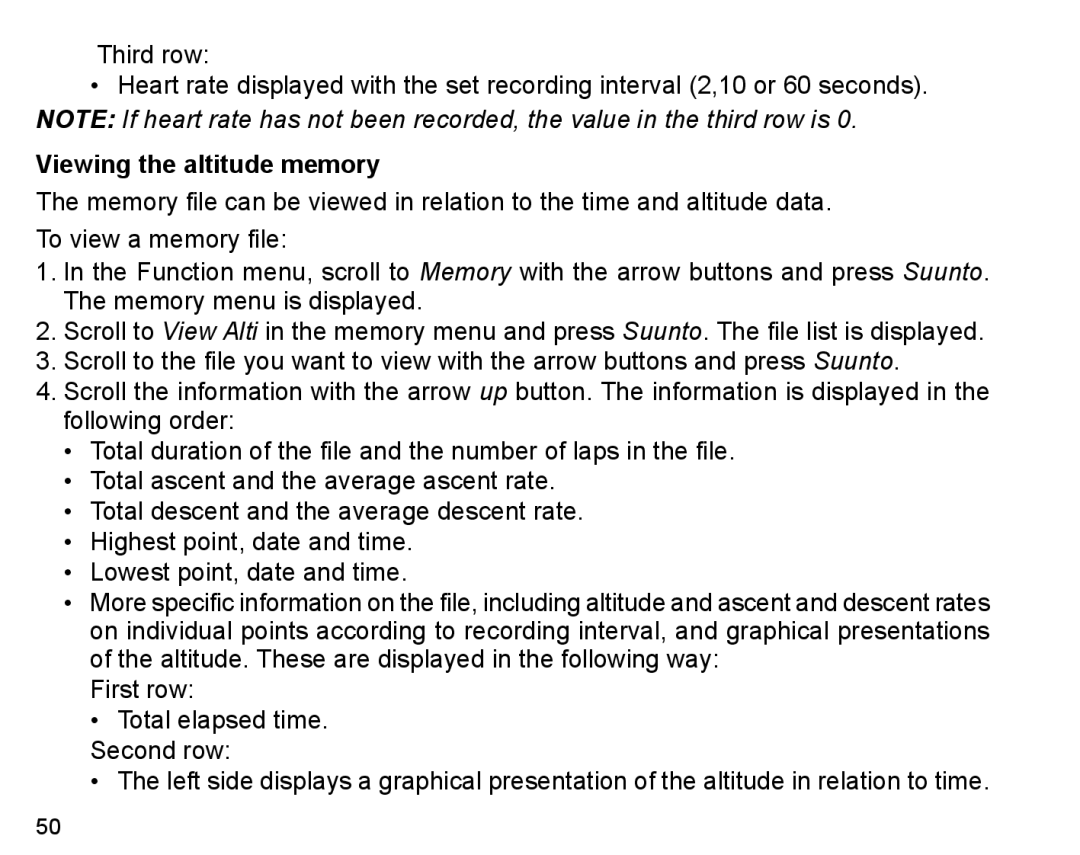Third row:
•Heart rate displayed with the set recording interval (2,10 or 60 seconds).
NOTE: If heart rate has not been recorded, the value in the third row is 0.
Viewing the altitude memory
The memory file can be viewed in relation to the time and altitude data.
To view a memory file:
1.In the Function menu, scroll to Memory with the arrow buttons and press Suunto. The memory menu is displayed.
2.Scroll to View Alti in the memory menu and press Suunto. The file list is displayed.
3.Scroll to the file you want to view with the arrow buttons and press Suunto.
4.Scroll the information with the arrow up button. The information is displayed in the following order:
•Total duration of the file and the number of laps in the file.
•Total ascent and the average ascent rate.
•Total descent and the average descent rate.
•Highest point, date and time.
•Lowest point, date and time.
•More specific information on the file, including altitude and ascent and descent rates on individual points according to recording interval, and graphical presentations of the altitude. These are displayed in the following way:
First row:
•Total elapsed time. Second row:
•The left side displays a graphical presentation of the altitude in relation to time.
50