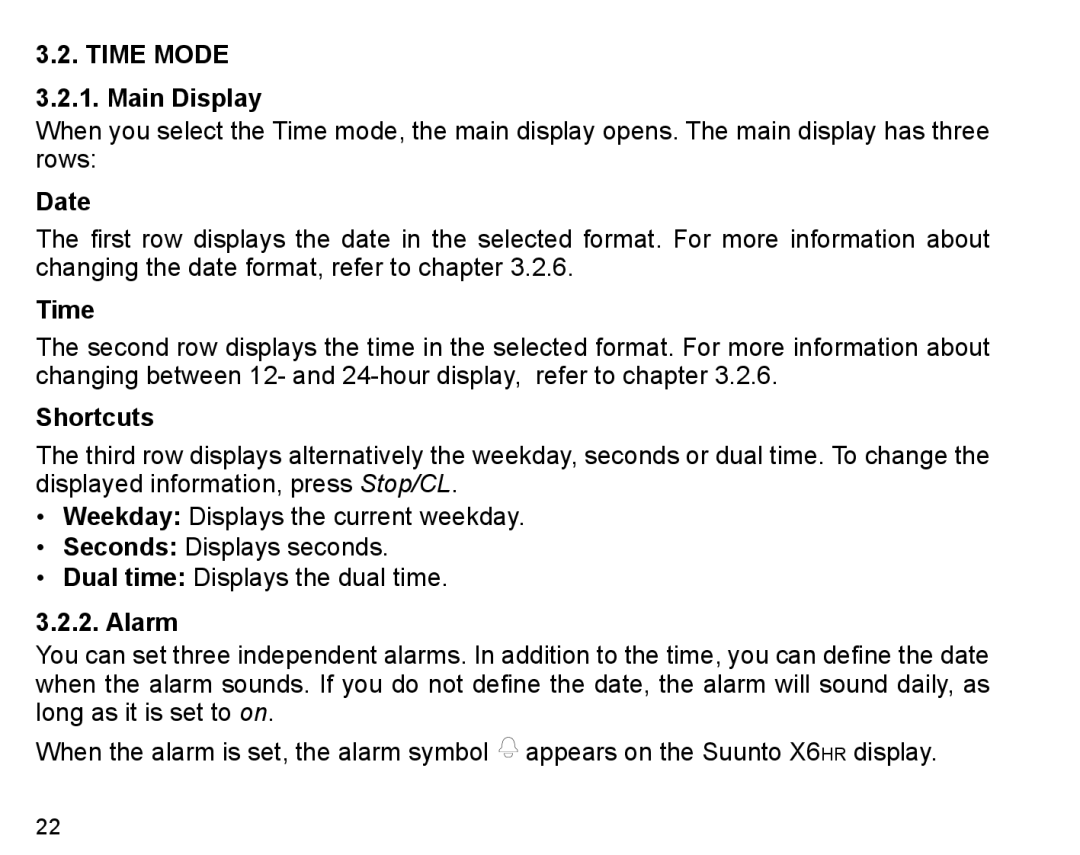3.2. Time Mode
3.2.1. Main Display
When you select the Time mode, the main display opens. The main display has three rows:
Date
The first row displays the date in the selected format. For more information about changing the date format, refer to chapter 3.2.6.
Time
The second row displays the time in the selected format. For more information about changing between 12- and
Shortcuts
The third row displays alternatively the weekday, seconds or dual time. To change the displayed information, press Stop/CL.
•Weekday: Displays the current weekday.
•Seconds: Displays seconds.
•Dual time: Displays the dual time.
3.2.2. Alarm
You can set three independent alarms. In addition to the time, you can define the date when the alarm sounds. If you do not define the date, the alarm will sound daily, as long as it is set to on.
When the alarm is set, the alarm symbol ![]() appears on the Suunto X6hr display.
appears on the Suunto X6hr display.
22