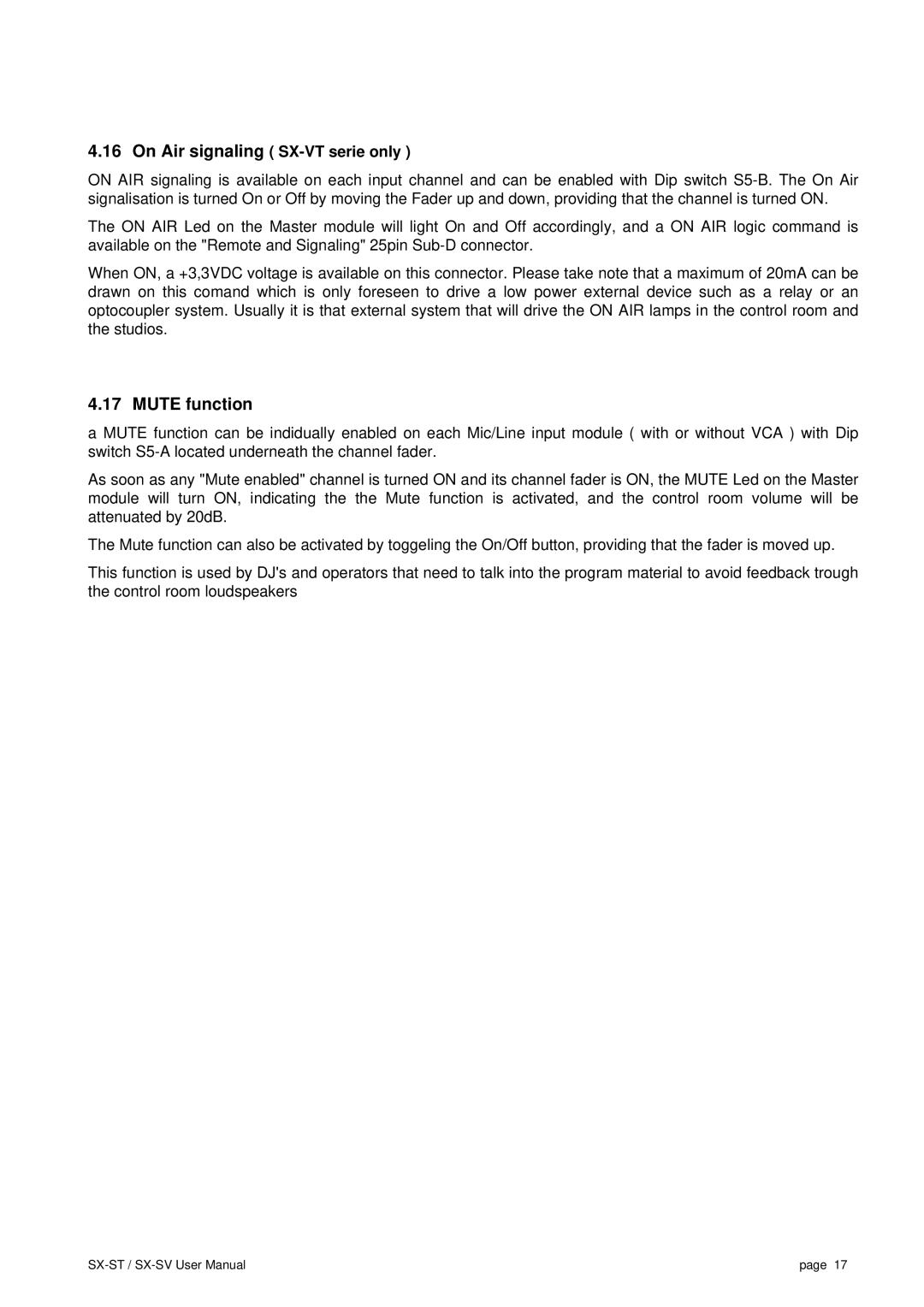4.16On Air signaling ( SX-VT serie only )
ON AIR signaling is available on each input channel and can be enabled with Dip switch
The ON AIR Led on the Master module will light On and Off accordingly, and a ON AIR logic command is available on the "Remote and Signaling" 25pin
When ON, a +3,3VDC voltage is available on this connector. Please take note that a maximum of 20mA can be drawn on this comand which is only foreseen to drive a low power external device such as a relay or an optocoupler system. Usually it is that external system that will drive the ON AIR lamps in the control room and the studios.
4.17 MUTE function
a MUTE function can be indidually enabled on each Mic/Line input module ( with or without VCA ) with Dip switch
As soon as any "Mute enabled" channel is turned ON and its channel fader is ON, the MUTE Led on the Master module will turn ON, indicating the the Mute function is activated, and the control room volume will be attenuated by 20dB.
The Mute function can also be activated by toggeling the On/Off button, providing that the fader is moved up.
This function is used by DJ's and operators that need totalk into the program material to avoid feedback trough the control room loudspeakers
page 17 |