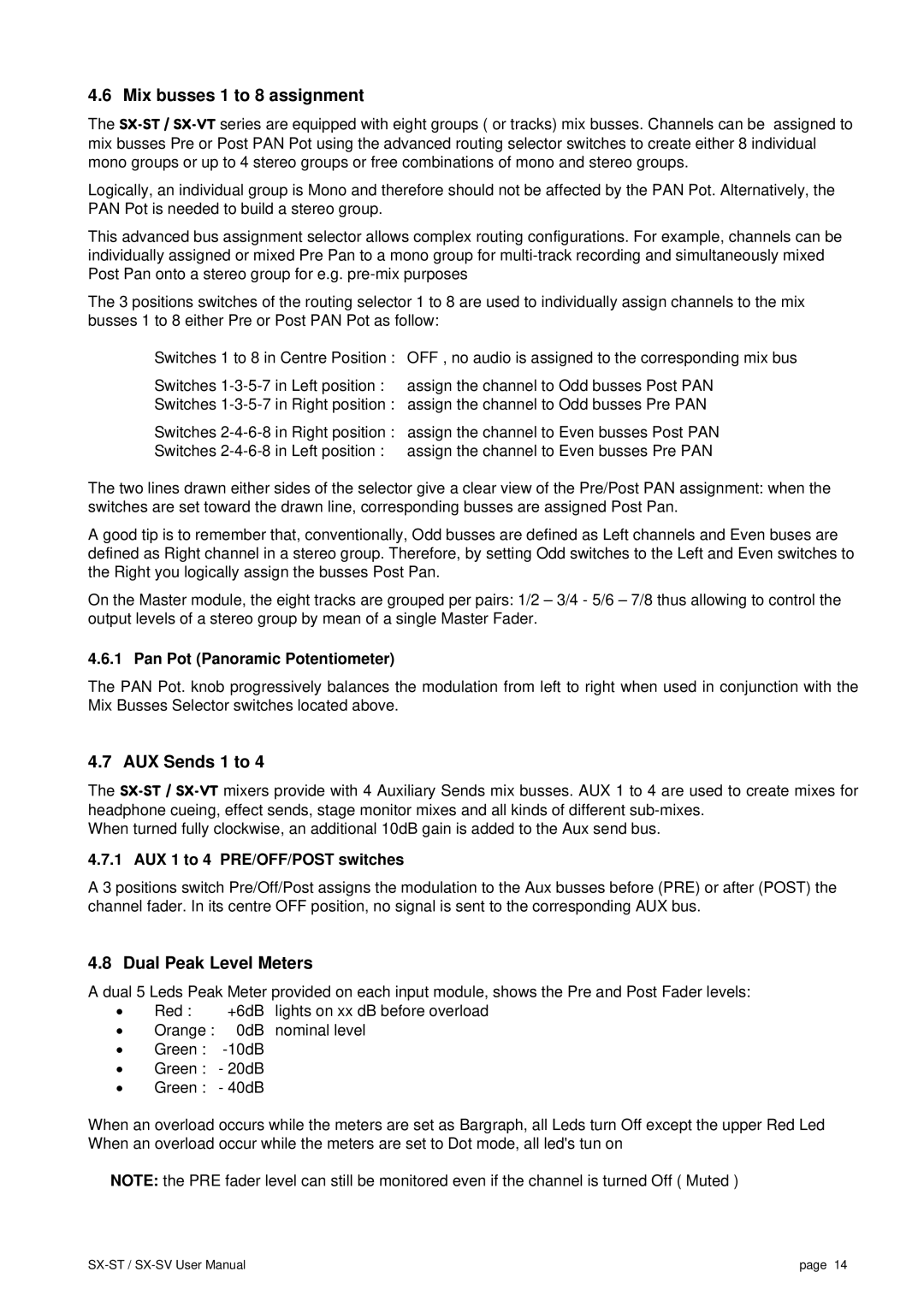4.6 Mix busses 1 to 8 assignment
The
Logically, an individual group is Mono and therefore should not be affected by the PAN Pot. Alternatively, the PAN Pot is needed to build a stereo group.
This advanced bus assignment selector allows complex routing configurations. For example, channels can be individually assigned or mixed Pre Pan to a mono group for
The 3 positions switches of the routing selector 1 to 8 are used to individually assign channels to the mix busses 1 to 8 either Pre or Post PAN Pot as follow:
Switches 1 to 8 in Centre Position : OFF , no audio is assigned to the corresponding mix bus
Switches
Switches
Switches
Switches
The two lines drawn either sides of the selector give a clear view of the Pre/Post PAN assignment: when the switches are set toward the drawn line, corresponding busses are assigned Post Pan.
A good tip is to remember that, conventionally, Odd busses are defined as Left channels and Even buses are defined as Right channel in a stereo group. Therefore, by setting Odd switches to the Left and Even switches to the Right you logically assign the busses Post Pan.
On the Master module, the eight tracks are grouped per pairs: 1/2 – 3/4 - 5/6 – 7/8 thus allowing to control the output levels of a stereo group by mean of a single Master Fader.
4.6.1 Pan Pot (Panoramic Potentiometer)
The PAN Pot. knob progressively balances the modulation from left to right when used in conjunction with the Mix Busses Selector switches located above.
4.7 AUX Sends 1 to 4
The
When turned fully clockwise, an additional 10dB gain is added to the Aux send bus.
4.7.1 AUX 1 to 4 PRE/OFF/POST switches
A 3 positions switch Pre/Off/Post assigns the modulation to the Aux busses before (PRE) or after (POST) the channel fader. In its centre OFF position, no signal is sent to the corresponding AUX bus.
4.8 Dual Peak Level Meters
A dual 5 Leds Peak Meter provided on each input module, shows the Pre and Post Fader levels:
•Red : +6dB lights on xx dB before overload
•Orange : 0dB nominal level
•Green :
•Green : - 20dB
•Green : - 40dB
When an overload occurs while the meters are set as Bargraph, all Leds turn Off except the upper Red Led When an overload occur while the meters are set to Dot mode, all led's tun on
NOTE: the PRE fader level can still be monitored even if the channel is turned Off ( Muted )
page 14 |