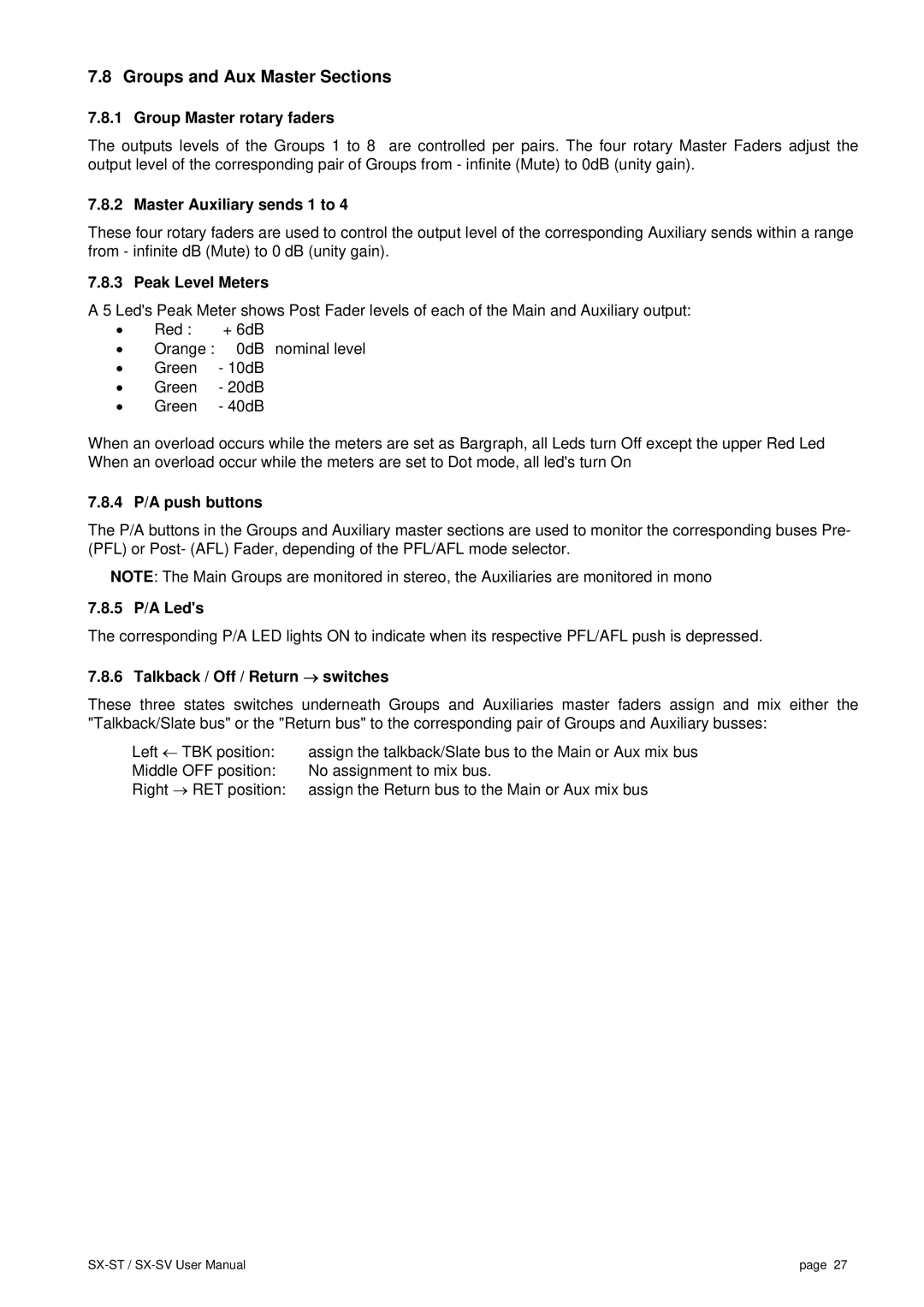7.8 Groups and Aux Master Sections
7.8.1 Group Master rotary faders
The outputs levels of the Groups 1 to 8 are controlled per pairs. The four rotary Master Faders adjust the output level of the corresponding pair of Groups from - infinite (Mute) to 0dB (unity gain).
7.8.2 Master Auxiliary sends 1 to 4
These four rotary faders are used to control the output level of the corresponding Auxiliary sends within a range from - infinite dB (Mute) to 0 dB (unity gain).
7.8.3 Peak Level Meters
A 5 Led's Peak Meter shows Post Fader levelsof each of the Main and Auxiliary output:
•Red : + 6dB
•Orange : 0dB nominal level
•Green - 10dB
•Green - 20dB
•Green - 40dB
When an overload occurs while the meters are set as Bargraph, all Leds turn Off except the upper Red Led When an overload occur while the meters are set to Dot mode, all led's turn On
7.8.4 P/A push buttons
The P/A buttons in the Groups and Auxiliary master sections are used to monitor the corresponding buses Pre- (PFL) or Post- (AFL) Fader, depending of the PFL/AFL mode selector.
NOTE: The Main Groups are monitored in stereo, the Auxiliaries are monitored in mono
7.8.5 P/A Led's
The corresponding P/A LED lights ON to indicate when its respective PFL/AFL push is depressed.
7.8.6 Talkback / Off / Return → switches
These three states switches underneath Groups and Auxiliaries master faders assign and mix either the "Talkback/Slate bus" or the "Return bus" to the corresponding pair of Groups and Auxiliary busses:
Left ← TBK position: | assign the talkback/Slate bus to the Main or Aux mix bus |
Middle OFF position: | No assignment to mix bus. |
Right → RET position: | assign the Return bus to the Main or Aux mix bus |
page 27 |