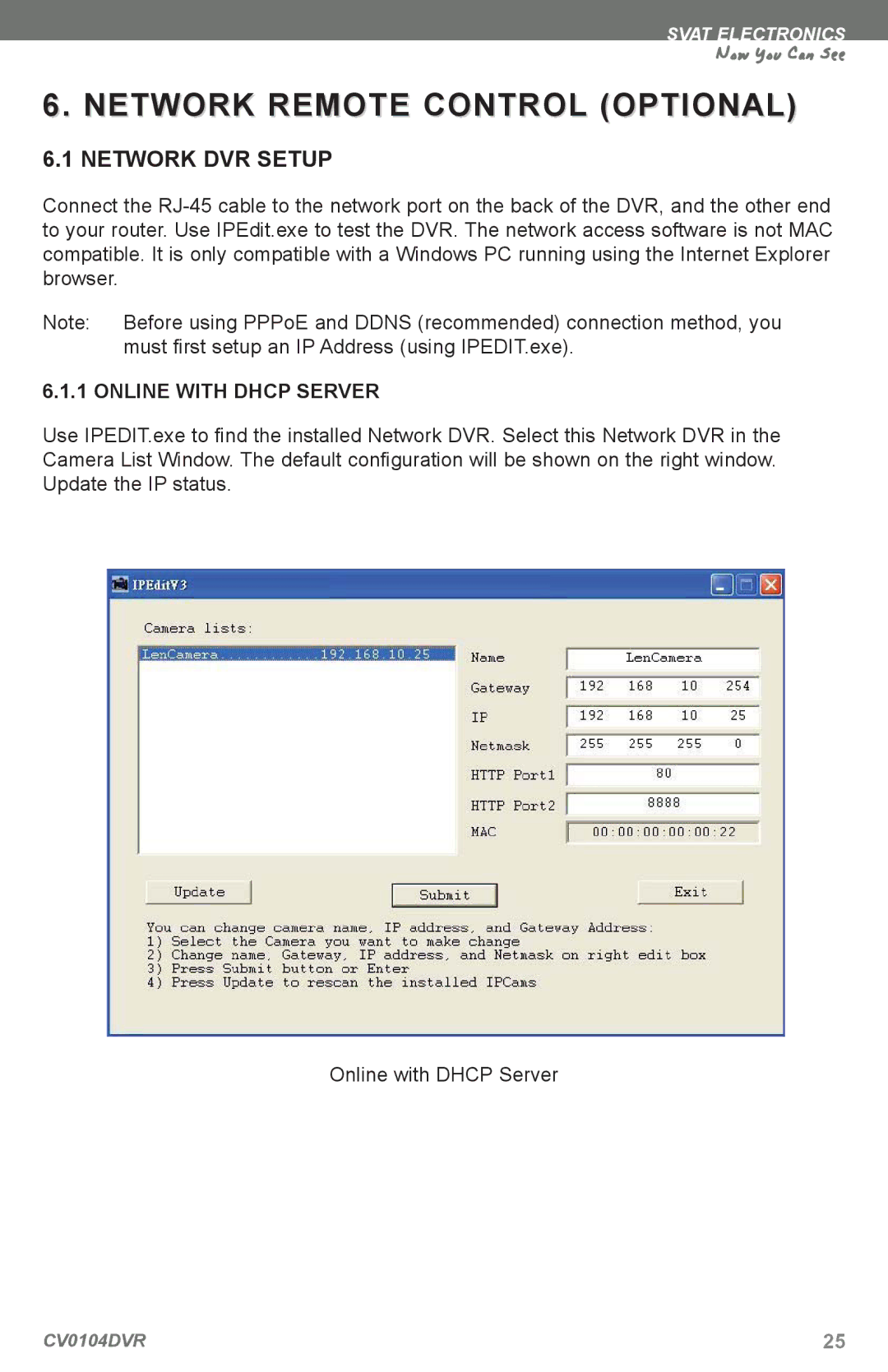SVAT ELECTRONICS
Now You Can See
6. NETWORK REMOTE CONTROL (OPTIONAL)
6.1 NETWORK DVR SETUP
Connect the
Note: Before using PPPoE and DDNS (recommended) connection method, you must first setup an IP Address (using IPEDIT.exe).
6.1.1 ONLINE WITH DHCP SERVER
Use IPEDIT.exe to find the installed Network DVR. Select this Network DVR in the Camera List Window. The default configuration will be shown on the right window. Update the IP status.
Online with DHCP Server
CV0104DVR | 25 |