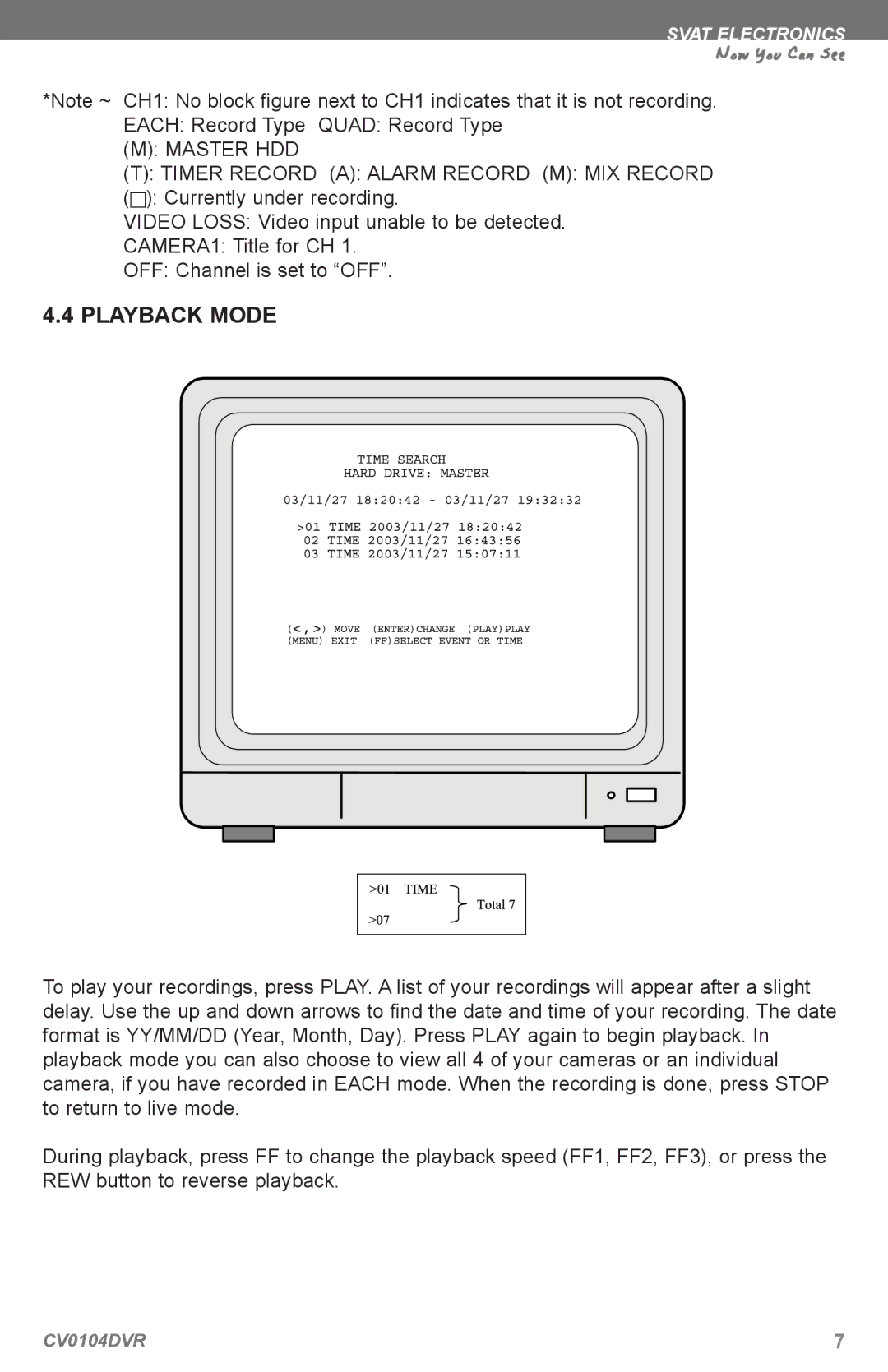SVAT ELECTRONICS
Now You Can See
*Note ~ CH1: No block figure next to CH1 indicates that it is not recording. EACH: Record Type QUAD: Record Type
(M): MASTER HDD
(T): TIMER RECORD (A): ALARM RECORD (M): MIX RECORD
( ): Currently under recording.
VIDEO LOSS: Video input unable to be detected.
CAMERA1: Title for CH 1.
OFF: Channel is set to “OFF”.
4.4 PLAYBACK MODE
To play your recordings, press PLAY. A list of your recordings will appear after a slight delay. Use the up and down arrows to find the date and time of your recording. The date format is YY/MM/DD (Year, Month, Day). Press PLAY again to begin playback. In playback mode you can also choose to view all 4 of your cameras or an individual camera, if you have recorded in EACH mode. When the recording is done, press STOP to return to live mode.
During playback, press FF to change the playback speed (FF1, FF2, FF3), or press the REW button to reverse playback.
CV0104DVR | 7 |