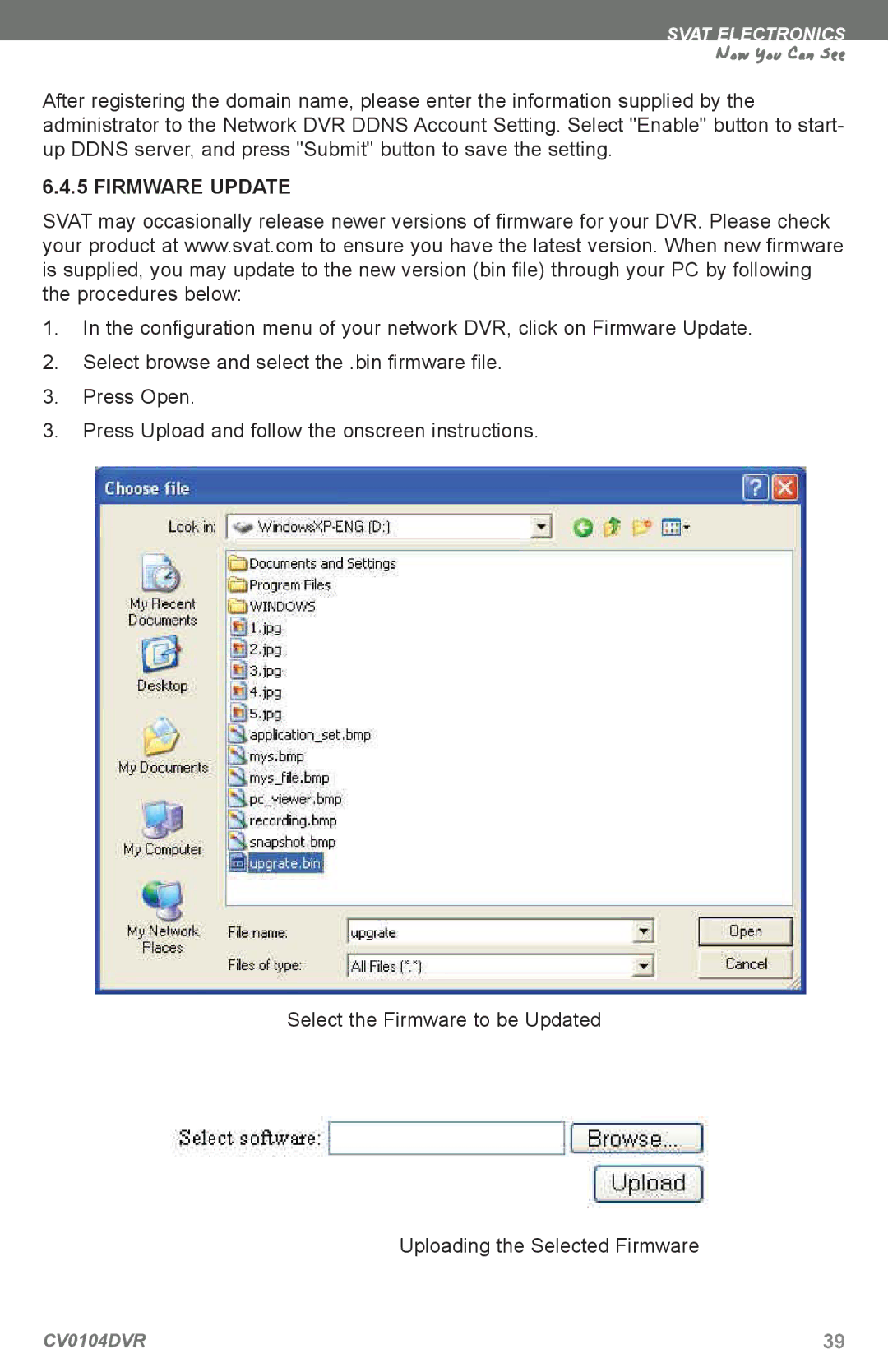SVAT ELECTRONICS
Now You Can See
After registering the domain name, please enter the information supplied by the administrator to the Network DVR DDNS Account Setting. Select "Enable" button to start- up DDNS server, and press "Submit" button to save the setting.
6.4.5 FIRMWARE UPDATE
SVAT may occasionally release newer versions of firmware for your DVR. Please check your product at www.svat.com to ensure you have the latest version. When new firmware is supplied, you may update to the new version (bin file) through your PC by following the procedures below:
1.In the configuration menu of your network DVR, click on Firmware Update.
2.Select browse and select the .bin firmware file.
3.Press Open.
3.Press Upload and follow the onscreen instructions.
Select the Firmware to be Updated
Uploading the Selected Firmware
CV0104DVR | 39 |