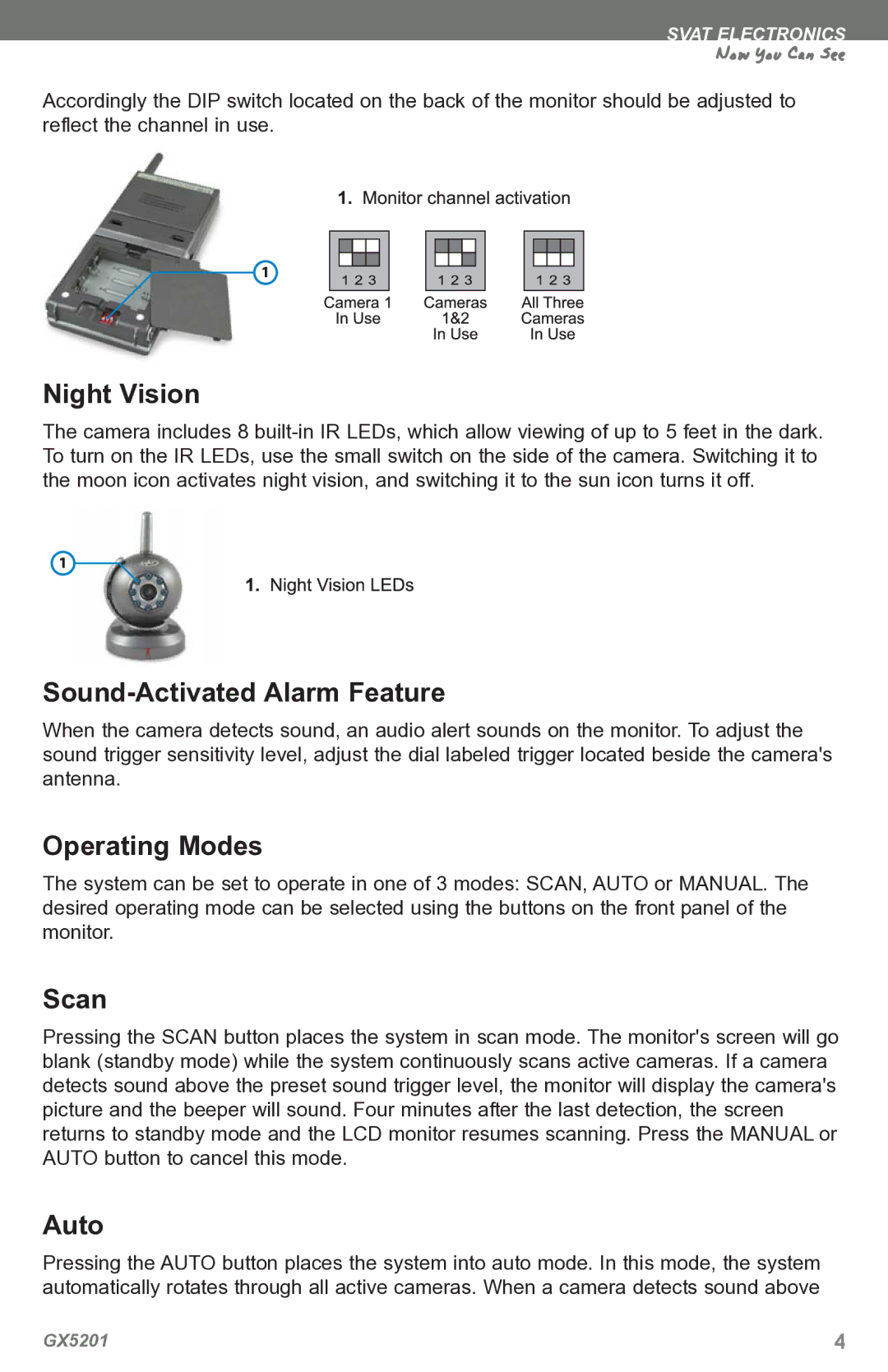SVAT ELECTRONICS
Now You Can See
Accordingly the DIP switch located on the back of the monitor should be adjusted to reflect the channel in use.
Night Vision
The camera includes 8
Sound-Activated Alarm Feature
When the camera detects sound, an audio alert sounds on the monitor. To adjust the sound trigger sensitivity level, adjust the dial labeled trigger located beside the camera's antenna.
Operating Modes
The system can be set to operate in one of 3 modes: SCAN, AUTO or MANUAL. The desired operating mode can be selected using the buttons on the front panel of the monitor.
Scan
Pressing the SCAN button places the system in scan mode. The monitor's screen will go blank (standby mode) while the system continuously scans active cameras. If a camera detects sound above the preset sound trigger level, the monitor will display the camera's picture and the beeper will sound. Four minutes after the last detection, the screen returns to standby mode and the LCD monitor resumes scanning. Press the MANUAL or AUTO button to cancel this mode.
Auto
Pressing the AUTO button places the system into auto mode. In this mode, the system automatically rotates through all active cameras. When a camera detects sound above
GX5201 | 4 |