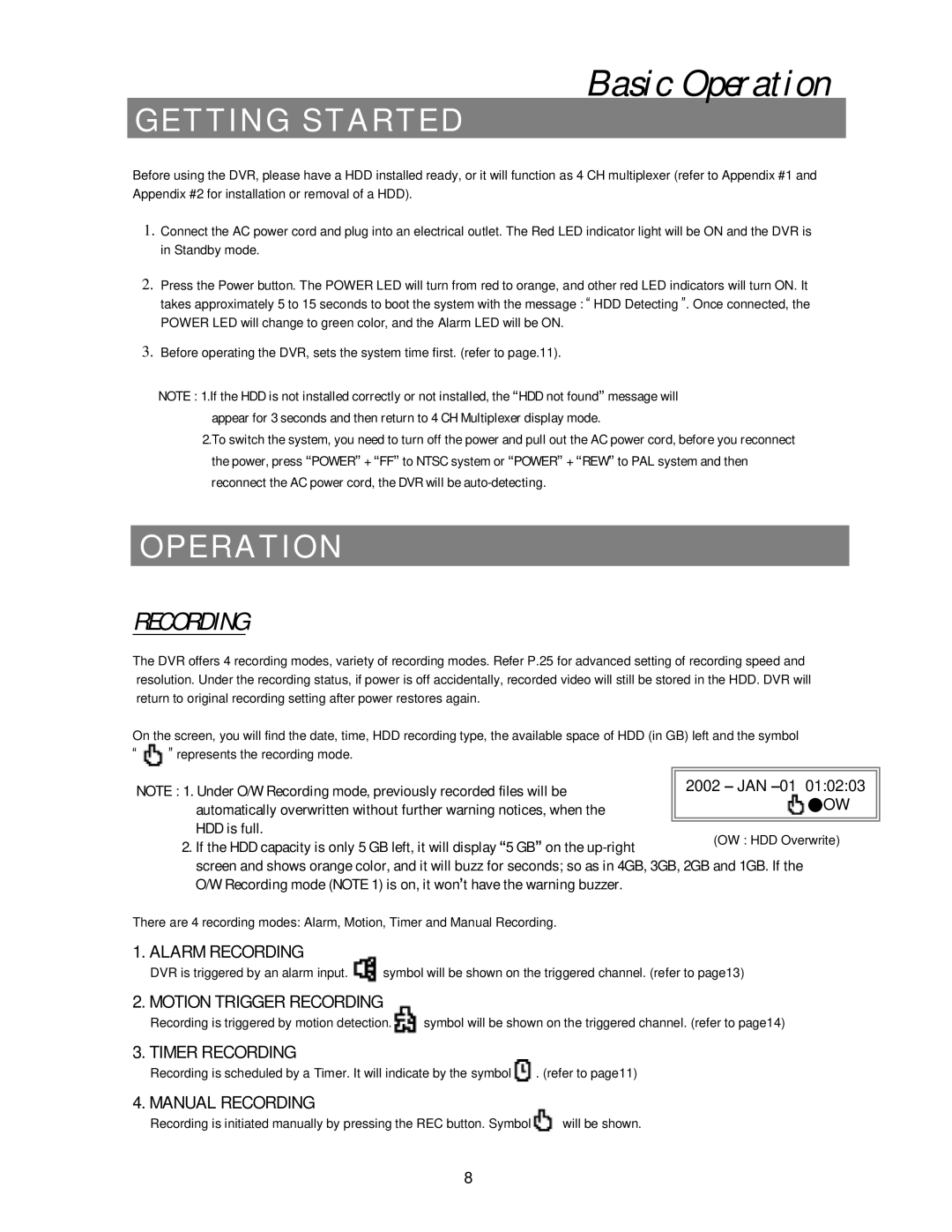4 CH Digital Video Recorder specifications
The Swann 4 CH Digital Video Recorder (DVR) is a cutting-edge surveillance solution designed for both home and business security. This DVR is widely recognized for its combination of advanced technology, user-friendly features, and versatile capabilities.One of the primary features of the Swann 4 CH DVR is its ability to support up to four camera inputs, allowing users to monitor multiple areas simultaneously. This multi-channel functionality provides flexibility in camera placement, ensuring comprehensive coverage of key locations.
The device offers high-definition video recording, with resolutions up to 1080p provided by compatible cameras. This clarity makes it easy to identify faces, license plates, and other critical details, enhancing overall surveillance effectiveness. The DVR supports both analog and HD cameras, catering to various setups and existing equipment.
Storage is a significant consideration in any surveillance system, and the Swann DVR excels with its built-in hard drive. Depending on the model, users can obtain varying capacities, enabling extensive recording times. The device employs smart recording technology, which optimizes storage by adjusting the video quality based on activity levels, ensuring that essential footage is retained while minimizing unnecessary data.
Remote access is another standout feature of the Swann 4 CH DVR. It is equipped with Swann’s innovative software, allowing users to view live feeds and recorded footage from their smartphones, tablets, or computers. This remote capability ensures that users can monitor their property in real-time, regardless of their location.
The DVR also boasts advanced motion detection technology. Users can program the device to send alerts via email or push notifications when movement is detected in specified areas. This proactive approach to security allows users to respond promptly to potential threats.
Additionally, the Swann DVR comes with user-friendly setup and navigation. The easy-to-use interface and included remote control simplify system configuration and operation, making it accessible even for those who may not be tech-savvy.
With versatile connectivity options, including HDMI and VGA outputs, the Swann 4 CH DVR can easily connect to various displays for easy viewing of live and recorded footage. This flexibility ensures that users can integrate the DVR into their existing systems seamlessly.
Overall, the Swann 4 CH Digital Video Recorder is a robust surveillance option, combining comprehensive monitoring capabilities, advanced features, and user-friendly operation, making it a reliable choice for securing any property.