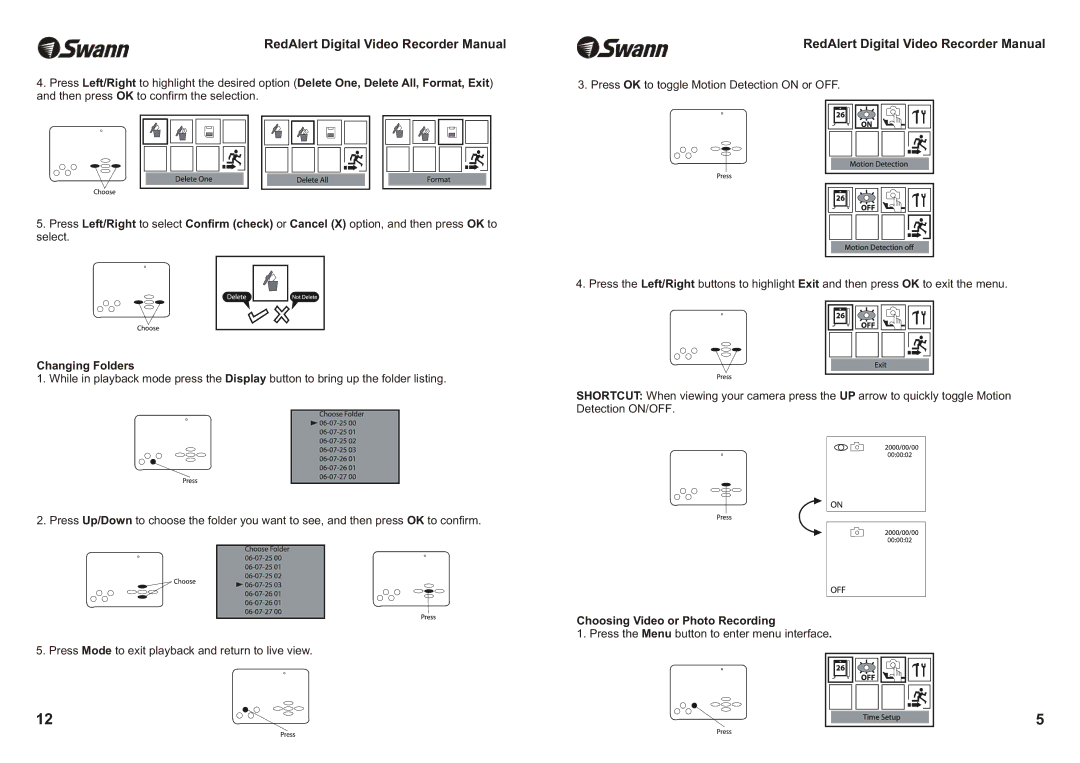RedAlert Digital Video Recorder Manual
4.Press Left/Right to highlight the desired option (Delete One, Delete All, Format, Exit) and then press OK to confirm the selection.
5.Press Left/Right to select Confirm (check) or Cancel (X) option, and then press OK to select.
Changing Folders
1. While in playback mode press the Display button to bring up the folder listing.
2. Press Up/Down to choose the folder you want to see, and then press OK to confirm.
5. Press Mode to exit playback and return to live view.
12
RedAlert Digital Video Recorder Manual
3. Press OK to toggle Motion Detection ON or OFF.
4. Press the Left/Right buttons to highlight Exit and then press OK to exit the menu.
SHORTCUT: When viewing your camera press the UP arrow to quickly toggle Motion Detection ON/OFF.
Choosing Video or Photo Recording
1. Press the Menu button to enter menu interface.
5