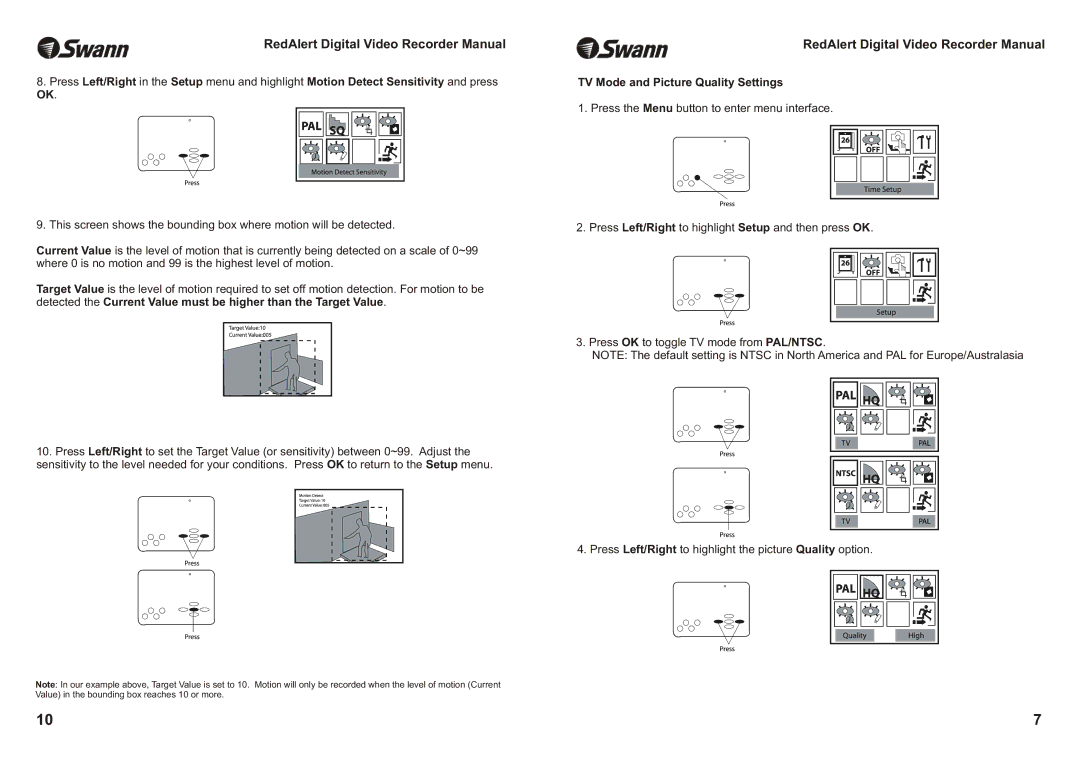RedAlert Digital Video Recorder Manual
8.Press Left/Right in the Setup menu and highlight Motion Detect Sensitivity and press OK.
9. This screen shows the bounding box where motion will be detected.
Current Value is the level of motion that is currently being detected on a scale of 0~99 where 0 is no motion and 99 is the highest level of motion.
Target Value is the level of motion required to set off motion detection. For motion to be detected the Current Value must be higher than the Target Value.
10.Press Left/Right to set the Target Value (or sensitivity) between 0~99. Adjust the sensitivity to the level needed for your conditions. Press OK to return to the Setup menu.
Note: In our example above, Target Value is set to 10. Motion will only be recorded when the level of motion (Current Value) in the bounding box reaches 10 or more.
10
RedAlert Digital Video Recorder Manual
TV Mode and Picture Quality Settings
1. Press the Menu button to enter menu interface.
2. Press Left/Right to highlight Setup and then press OK.
3. Press OK to toggle TV mode from PAL/NTSC.
NOTE: The default setting is NTSC in North America and PAL for Europe/Australasia
4. Press Left/Right to highlight the picture Quality option.
7