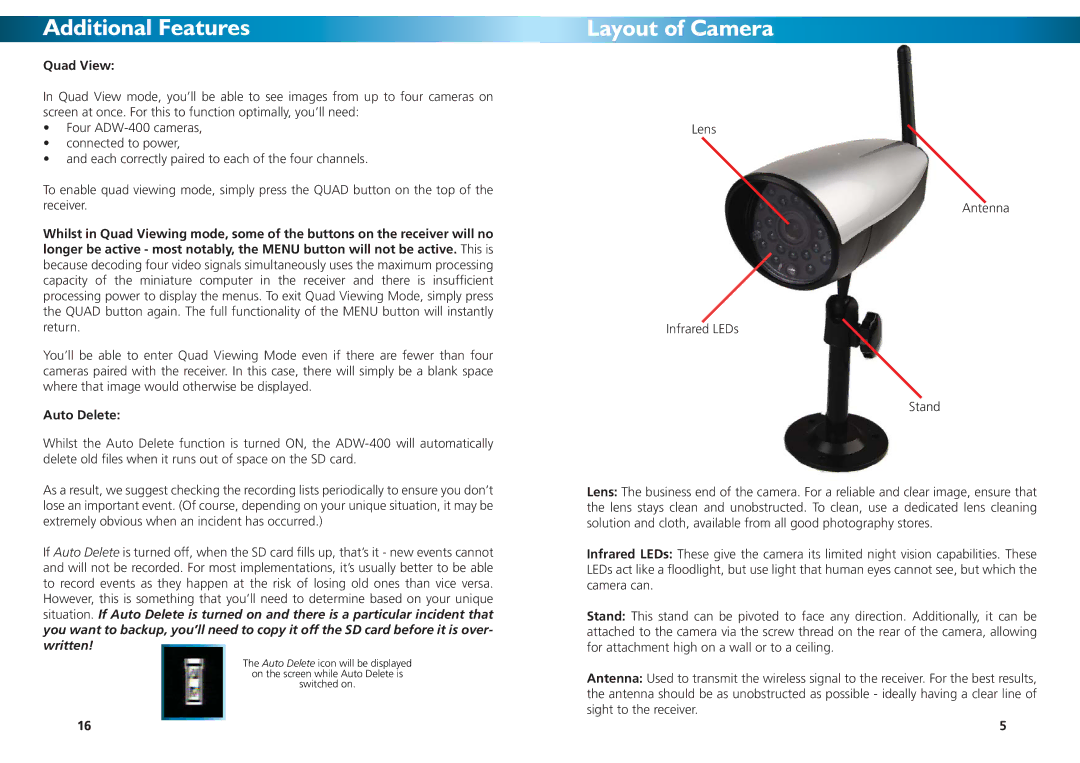Additional Features
Quad View:
In Quad View mode, you’ll be able to see images from up to four cameras on screen at once. For this to function optimally, you’ll need:
•Four
•connected to power,
•and each correctly paired to each of the four channels.
To enable quad viewing mode, simply press the QUAD button on the top of the receiver.
Whilst in Quad Viewing mode, some of the buttons on the receiver will no longer be active - most notably, the MENU button will not be active. This is because decoding four video signals simultaneously uses the maximum processing capacity of the miniature computer in the receiver and there is insufficient processing power to display the menus. To exit Quad Viewing Mode, simply press the QUAD button again. The full functionality of the MENU button will instantly return.
You’ll be able to enter Quad Viewing Mode even if there are fewer than four cameras paired with the receiver. In this case, there will simply be a blank space where that image would otherwise be displayed.
Auto Delete:
Whilst the Auto Delete function is turned ON, the
As a result, we suggest checking the recording lists periodically to ensure you don’t lose an important event. (Of course, depending on your unique situation, it may be extremely obvious when an incident has occurred.)
If Auto Delete is turned off, when the SD card fills up, that’s it - new events cannot and will not be recorded. For most implementations, it’s usually better to be able to record events as they happen at the risk of losing old ones than vice versa. However, this is something that you’ll need to determine based on your unique situation. If Auto Delete is turned on and there is a particular incident that you want to backup, you’ll need to copy it off the SD card before it is over- written!
The Auto Delete icon will be displayed
on the screen while Auto Delete is
switched on.
16
Layout of Camera
Lens
Antenna
Infrared LEDs
Stand
Lens: The business end of the camera. For a reliable and clear image, ensure that the lens stays clean and unobstructed. To clean, use a dedicated lens cleaning solution and cloth, available from all good photography stores.
Infrared LEDs: These give the camera its limited night vision capabilities. These LEDs act like a floodlight, but use light that human eyes cannot see, but which the camera can.
Stand: This stand can be pivoted to face any direction. Additionally, it can be attached to the camera via the screw thread on the rear of the camera, allowing for attachment high on a wall or to a ceiling.
Antenna: Used to transmit the wireless signal to the receiver. For the best results, the antenna should be as unobstructed as possible - ideally having a clear line of sight to the receiver.
5