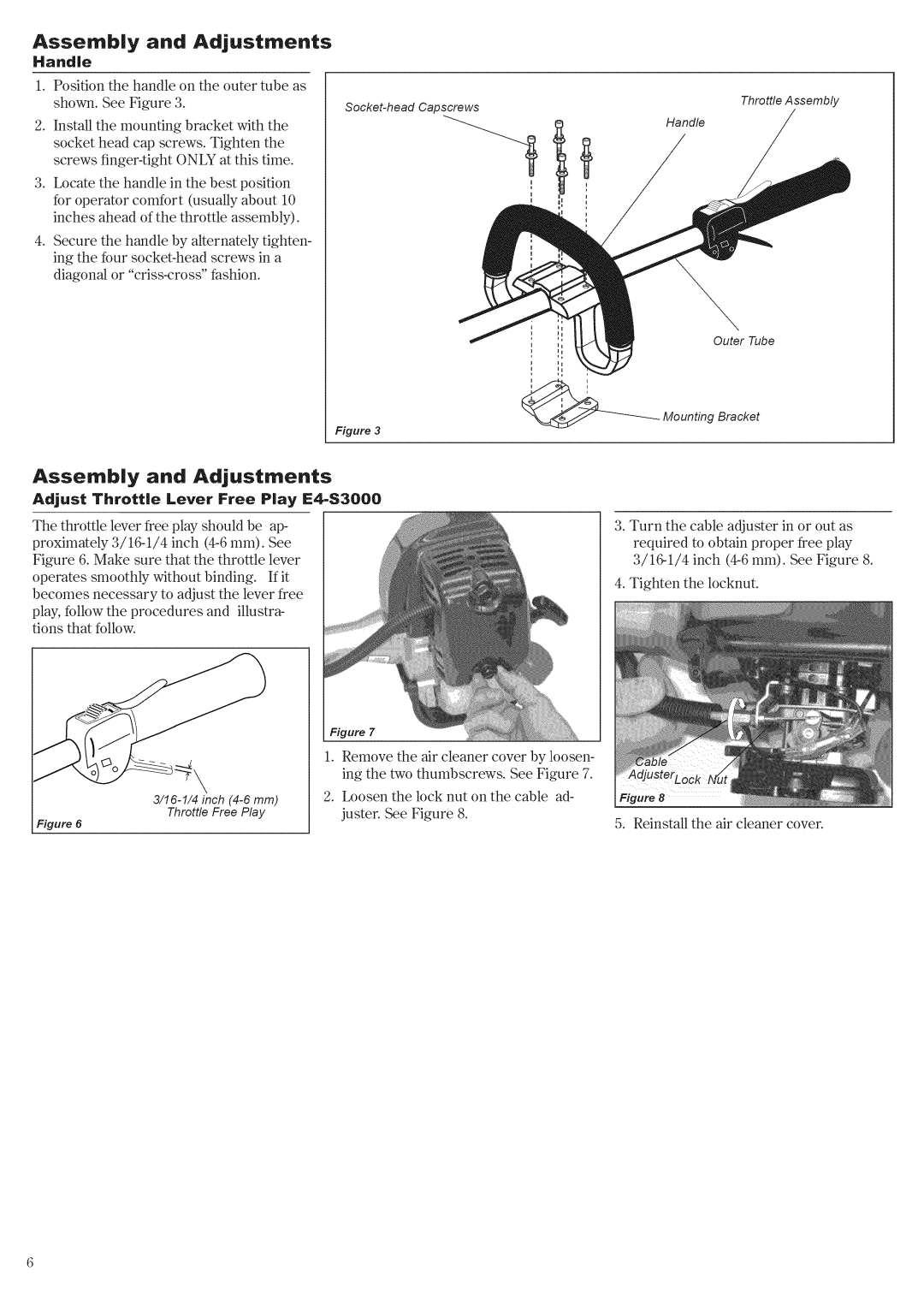Assemby and Adjustments
Handle
1.Position the handle on the outer tube as shown. See Figure 3.
2.Install the mounting bracket with the socket head cap screws. Tighten the screws
3.Ix)care the handle in the best position for operator comfort (usually about 10 inches ahead of the throttle assembly).
4.Secure the handle by alternately tighten- ing the four
Throttle Assembly
Handle
"" | Outer Tube |
ij |
|
q |
|
_ | Mounting Bracket |
Figure 3
Assembly and Adjustments
Adjust Throttle Lever Free Play E4-$3000
The | throttle | lever | free | play | should | be | ap- | 3. | Turn the | cable adjuster in or out as | |||
proximately | 3/161/4 | inch | See |
| required | to obtain proper free play | |||||||
Figure | 6. Make | sure | that | the throttle | lever |
| 3/161/4 | inch | |||||
operates | smoothly | without | binding. | If it | 4. | Tighten | the locknut. | ||||||
becomes | necessary | to adjust the lever free | |||||||||||
|
|
| |||||||||||
play, | follow | the | procedures | and | illustra- |
|
|
| |||||
tions | that follow. |
|
|
|
|
|
|
|
|
| |||
Figure 7
Figure 6
1.Remove the air cleaner cover by loosen- ing the two thumbscrews. See Figure 7.
2.Loosen the lock nut on the cable ad- juster. See Figure 8.
Figure 8
5. Reinstall the air cleaner cover.