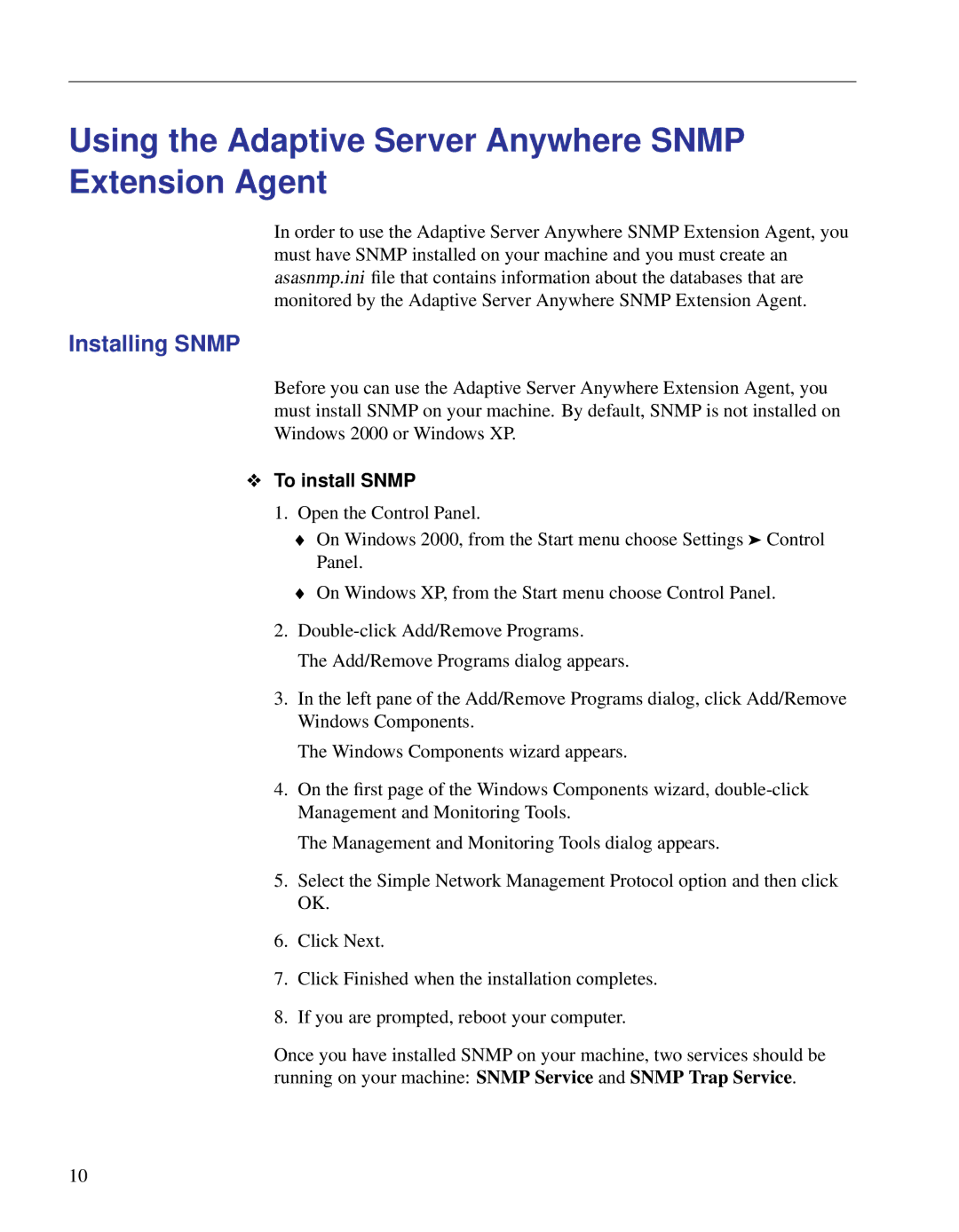Using the Adaptive Server Anywhere SNMP Extension Agent
In order to use the Adaptive Server Anywhere SNMP Extension Agent, you must have SNMP installed on your machine and you must create an asasnmp.ini file that contains information about the databases that are monitored by the Adaptive Server Anywhere SNMP Extension Agent.
Installing SNMP
Before you can use the Adaptive Server Anywhere Extension Agent, you must install SNMP on your machine. By default, SNMP is not installed on Windows 2000 or Windows XP.
❖To install SNMP
1.Open the Control Panel.
♦On Windows 2000, from the Start menu choose Settings ➤ Control Panel.
♦On Windows XP, from the Start menu choose Control Panel.
2.
The Add/Remove Programs dialog appears.
3.In the left pane of the Add/Remove Programs dialog, click Add/Remove Windows Components.
The Windows Components wizard appears.
4.On the first page of the Windows Components wizard,
The Management and Monitoring Tools dialog appears.
5.Select the Simple Network Management Protocol option and then click OK.
6.Click Next.
7.Click Finished when the installation completes.
8.If you are prompted, reboot your computer.
Once you have installed SNMP on your machine, two services should be running on your machine: SNMP Service and SNMP Trap Service.
10