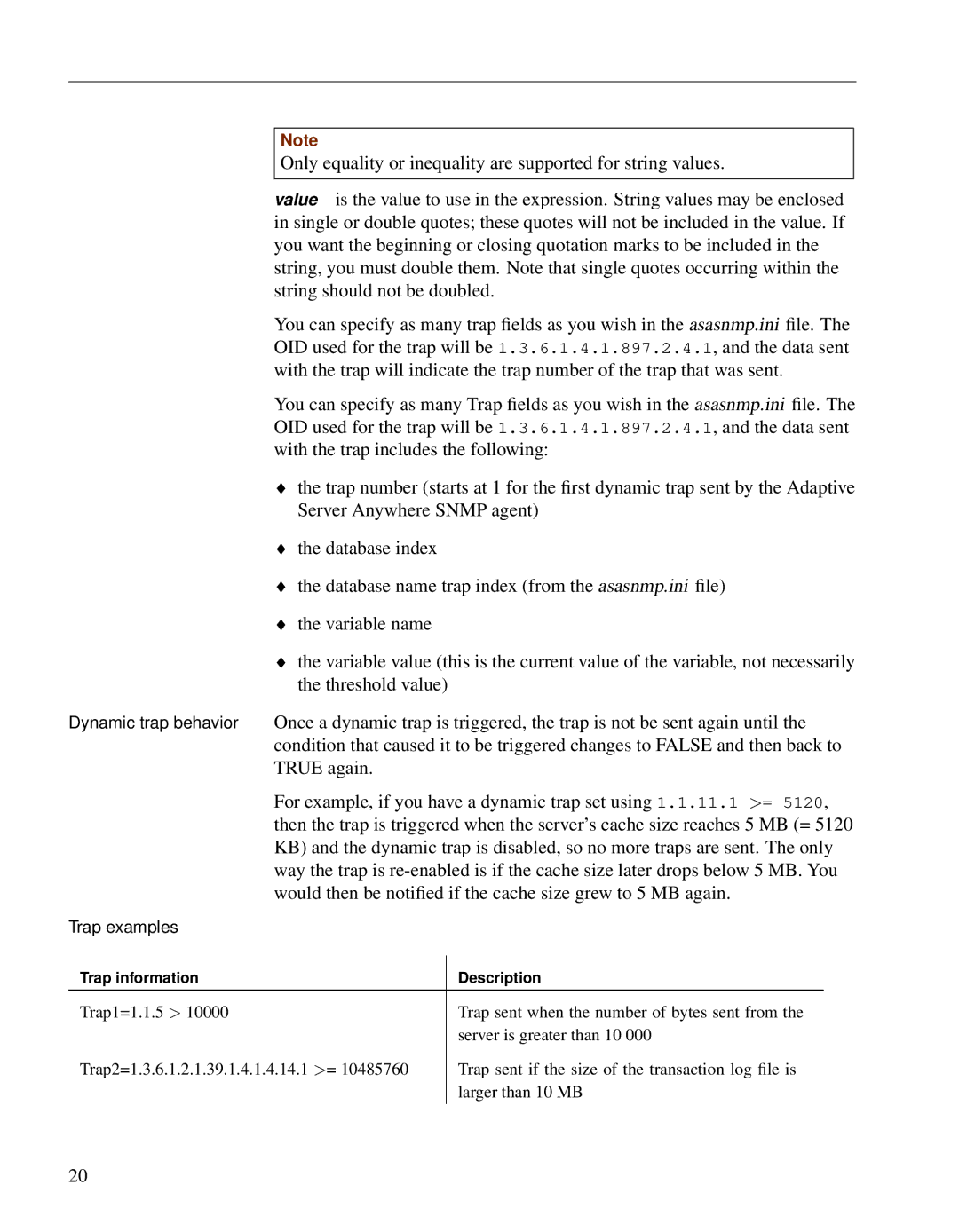Note
Only equality or inequality are supported for string values.
value is the value to use in the expression. String values may be enclosed in single or double quotes; these quotes will not be included in the value. If you want the beginning or closing quotation marks to be included in the string, you must double them. Note that single quotes occurring within the string should not be doubled.
You can specify as many trap fields as you wish in the asasnmp.ini file. The OID used for the trap will be 1.3.6.1.4.1.897.2.4.1, and the data sent with the trap will indicate the trap number of the trap that was sent.
You can specify as many Trap fields as you wish in the asasnmp.ini file. The OID used for the trap will be 1.3.6.1.4.1.897.2.4.1, and the data sent with the trap includes the following:
♦the trap number (starts at 1 for the first dynamic trap sent by the Adaptive Server Anywhere SNMP agent)
♦the database index
♦the database name trap index (from the asasnmp.ini file)
♦the variable name
♦the variable value (this is the current value of the variable, not necessarily the threshold value)
Dynamic trap behavior Once a dynamic trap is triggered, the trap is not be sent again until the condition that caused it to be triggered changes to FALSE and then back to TRUE again.
For example, if you have a dynamic trap set using 1.1.11.1 >= 5120, then the trap is triggered when the server’s cache size reaches 5 MB (= 5120 KB) and the dynamic trap is disabled, so no more traps are sent. The only way the trap is
Trap examples
Trap information | Description |
|
|
Trap1=1.1.5 > 10000 | Trap sent when the number of bytes sent from the |
| server is greater than 10 000 |
Trap2=1.3.6.1.2.1.39.1.4.1.4.14.1 >= 10485760 | Trap sent if the size of the transaction log file is |
| larger than 10 MB |
|
|
20