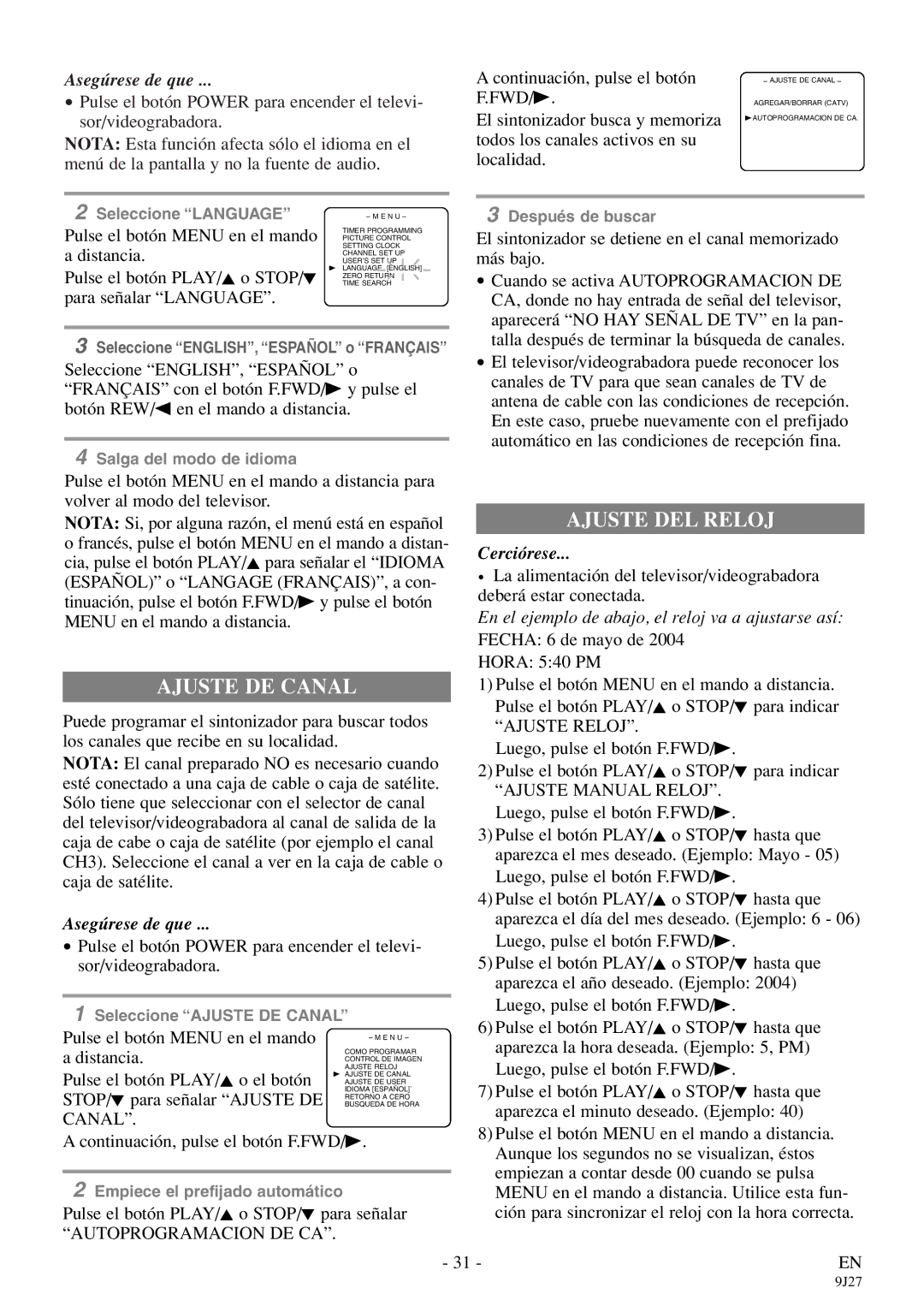6309CE specifications
The Sylvania 6309CE is an innovative lighting solution that embodies advanced technology and energy efficiency, making it a sensation in the realm of commercial and residential lighting. This model stands out with its compact fluorescent design, making it an ideal choice for spaces where effective illumination is paramount without sacrificing energy consumption.One of the standout features of the Sylvania 6309CE is its long lifespan. With an average life of up to 10,000 hours, it significantly outlasts traditional incandescent bulbs, contributing to reduced maintenance costs and less frequent replacements. This longevity is complemented by its high efficiency, which allows for a lower wattage while delivering impressive lumens, ensuring bright and consistent lighting.
The Sylvania 6309CE incorporates cutting-edge technologies such as electronic ballast. This not only enhances the overall performance of the bulb but also minimizes flickering and buzzing that are often associated with older fluorescent designs. The electronic ballast also contributes to rapid start times, providing instant illumination with no warm-up period.
Another characteristic that sets the Sylvania 6309CE apart is its versatility in applications. It is suitable for a wide array of environments, from office spaces to retail stores, making it a popular choice among designers and constructors. The sleek and slim design allows for easy installation in various fixtures, adapting seamlessly to different interior designs.
The color temperature of the Sylvania 6309CE is also worth noting. With options typically ranging from warm white to cool daylight, it caters to different ambiance preferences and tasks. Warm white is optimal for residential settings, creating inviting and comfortable spaces, while cool daylight is perfect for workspaces, enhancing focus and productivity.
In terms of environmental impact, the Sylvania 6309CE is a commendable option. The use of compact fluorescent technology helps in reducing carbon footprints, and its energy efficiency means lower electricity bills, making it both an economical and eco-friendly choice. Additionally, the absence of hazardous materials like mercury in certain designs further emphasizes its sustainability.
In conclusion, the Sylvania 6309CE is a remarkable product that combines longevity, efficiency, and versatility. Its innovative technologies, such as electronic ballast, facilitate immediate and flicker-free lighting, making it an ideal choice for various applications. Whether it is for home or commercial use, the Sylvania 6309CE stands as a testament to the evolution of lighting technology, effectively addressing modern illumination needs while promoting sustainability.