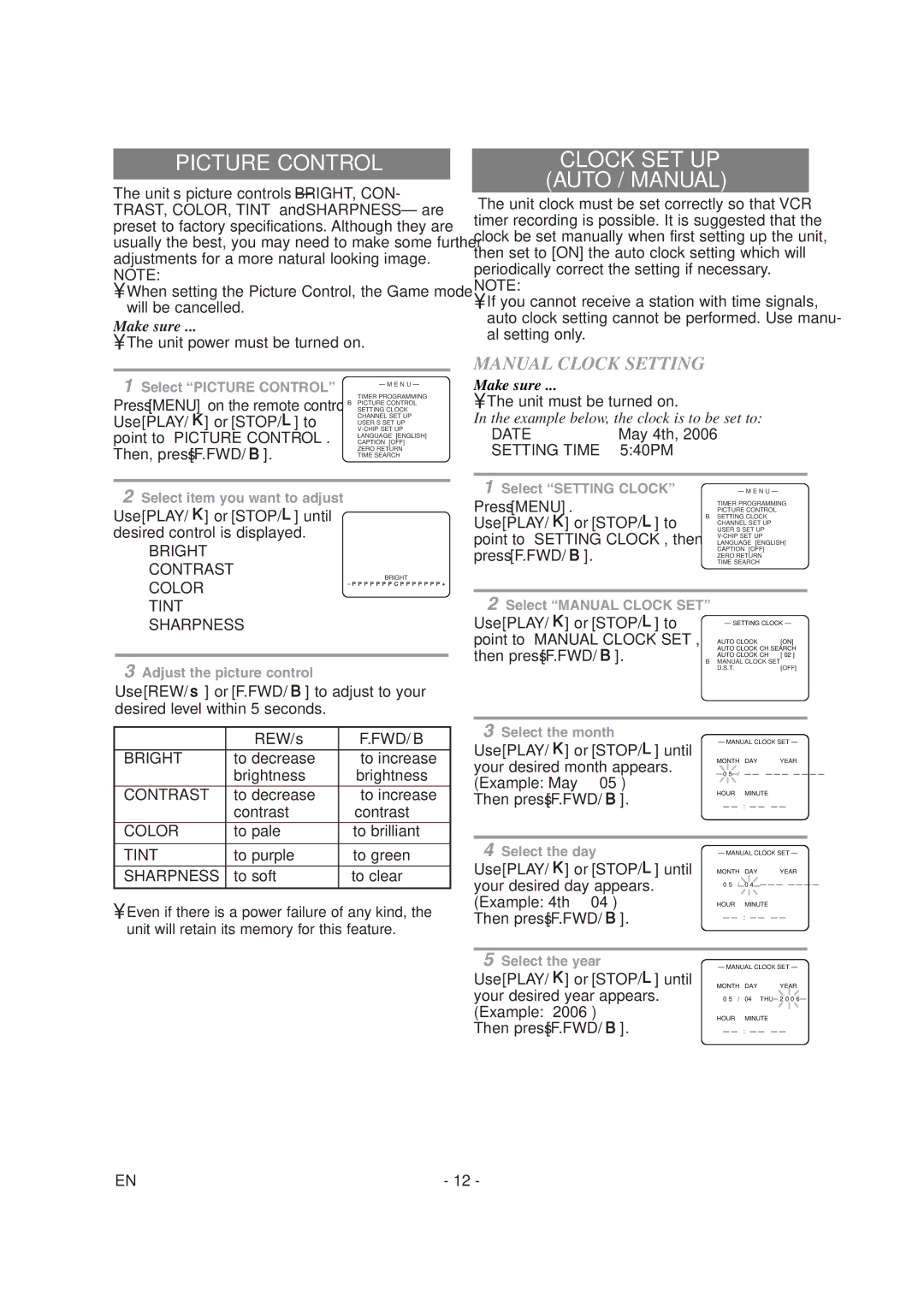PICTURE CONTROL
The unit’s picture controls – BRIGHT, CON- TRAST, COLOR, TINT and SHARPNESS – are preset to factory specifications. Although they are usually the best, you may need to make some further adjustments for a more natural looking image.
NOTE:
•When setting the Picture Control, the Game mode will be cancelled.
Make sure ...
•The unit power must be turned on.
1 Select “PICTURE CONTROL” | – M E N U – |
TIMER PROGRAMMING | |
Press [MENU] on the remote control. | SETTING CLOCK |
| B PICTURE CONTROL |
Use [PLAY/K] or [STOP/L] to | CHANNEL SET UP |
USER’S SET UP | |
point to “PICTURE CONTROL”. | |
CAPTION [OFF] | |
| LANGUAGE [ENGLISH] |
Then, press [F.FWD/ B]. | ZERO RETURN |
TIME SEARCH |
2Select item you want to adjust
Use [PLAY/K] or [STOP/L] until desired control is displayed.
BRIGHT CONTRAST
CLOCK SET UP
(AUTO / MANUAL)
The unit clock must be set correctly so that VCR timer recording is possible. It is suggested that the clock be set manually when first setting up the unit, then set to [ON] the auto clock setting which will periodically correct the setting if necessary.
NOTE:
•If you cannot receive a station with time signals, auto clock setting cannot be performed. Use manu- al setting only.
MANUAL CLOCK SETTING
Make sure ...
•The unit must be turned on.
In the example below, the clock is to be set to:
DATE | May 4th, 2006 | |
SETTING TIME | 5:40PM |
|
|
| |
1 Select “SETTING CLOCK” | – M E N U – | |
Press [MENU]. |
| PICTURE CONTROL |
|
| TIMER PROGRAMMING |
Use [PLAY/K] or [STOP/L] to | B SETTING CLOCK | |
USER’S SET UP | ||
point to “SETTING CLOCK”, then | CHANNEL SET UP | |
LANGUAGE [ENGLISH] | ||
|
| |
press [F.FWD/ B]. |
| CAPTION [OFF] |
| TIME SEARCH | |
|
| ZERO RETURN |
COLOR TINT
BRIGHT
– P P P P P P P C P P P P P P P +
2Select “MANUAL CLOCK SET”
SHARPNESS
3Adjust the picture control
Use [REW/s] or [F.FWD/ B] to adjust to your desired level within 5 seconds.
| REW/s | F.FWD/ B |
BRIGHT | to decrease | to increase |
| brightness | brightness |
|
|
|
CONTRAST | to decrease | to increase |
| contrast | contrast |
|
|
|
COLOR | to pale | to brilliant |
|
|
|
TINT | to purple | to green |
SHARPNESS | to soft | to clear |
|
|
|
•Even if there is a power failure of any kind, the unit will retain its memory for this feature.
Use [PLAY/K] or [STOP/L] to | – SETTING CLOCK – | |||
point to “MANUAL CLOCK SET”, | AUTO CLOCK | [ON] | ||
then press [F.FWD/ B]. | AUTO CLOCK CH SEARCH | |||
B MANUAL CLOCK SET | ||||
| AUTO CLOCK CH [ 02 ] | |||
| D.S.T. |
| [OFF] | |
|
|
|
| |
3 Select the month | – MANUAL CLOCK SET – | |||
Use [PLAY/K] or [STOP/L] until | ||||
MONTH DAY | YEAR | |||
your desired month appears. | ||||
0 5 / – – – – – – – – – | ||||
(Example: May → “05”) | ||||
HOUR | MINUTE | |||
Then press [F.FWD/ B]. | ||||
– – | : – – | – – | ||
| ||||
|
| |||
4 Select the day | – MANUAL CLOCK SET – | |||
|
|
| ||
Use [PLAY/K] or [STOP/L] until | MONTH DAY | YEAR | ||
your desired day appears. | 0 5 / 0 4 – – – – – – – | |||
|
|
| ||
(Example: 4th → “04”) | HOUR | MINUTE | ||
Then press [F.FWD/ B]. | – – | : – – | – – | |
|
|
| ||
|
| |||
5 Select the year | – MANUAL CLOCK SET – | |||
Use [PLAY/K] or [STOP/L] until | MONTH DAY | YEAR | ||
your desired year appears. | 0 5 | / 04 | THU 2 0 0 6 | |
(Example: “2006”) | HOUR | MINUTE | ||
Then press [F.FWD/ B]. | – – | : – – | – – | |
EN | - 12 - |