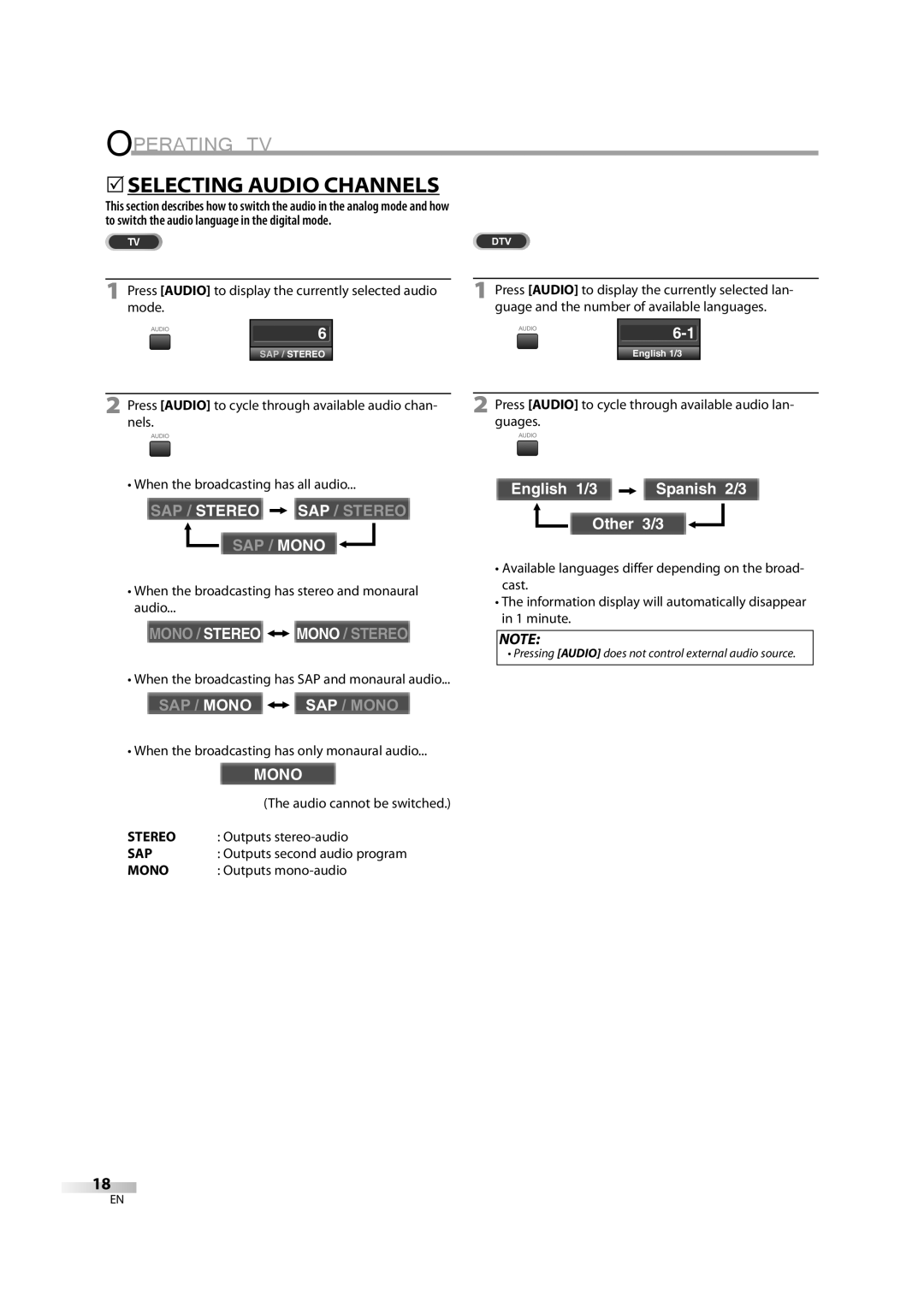OPERATING TV
5SELECTING AUDIO CHANNELS
This section describes how to switch the audio in the analog mode and how to switch the audio language in the digital mode.
TV | DTV |
1Press [AUDIO] to display the currently selected audio mode.
6
SAP / STEREO
2Press [AUDIO] to cycle through available audio chan- nels.
• When the broadcasting has all audio...
![]() SAP / STEREO
SAP / STEREO![]()
![]()
![]() SAP / STEREO
SAP / STEREO![]()
![]()
![]() SAP / MONO
SAP / MONO ![]()
![]()
•When the broadcasting has stereo and monaural audio...
 MONO / STEREO
MONO / STEREO

 MONO / STEREO
MONO / STEREO
• When the broadcasting has SAP and monaural audio...
1Press [AUDIO] to display the currently selected lan- guage and the number of available languages.
English 1/3
2Press [AUDIO] to cycle through available audio lan- guages.
English 1/3 

 Spanish 2/3
Spanish 2/3 
Other 3/3
•Available languages differ depending on the broad- cast.
•The information display will automatically disappear in 1 minute.
NOTE:
• Pressing [AUDIO] does not control external audio source.
SAP / MONO
SAP / MONO
•When the broadcasting has only monaural audio...
 MONO
MONO 
(The audio cannot be switched.)
STEREO | : Outputs |
SAP | : Outputs second audio program |
MONO | : Outputs |
18
EN