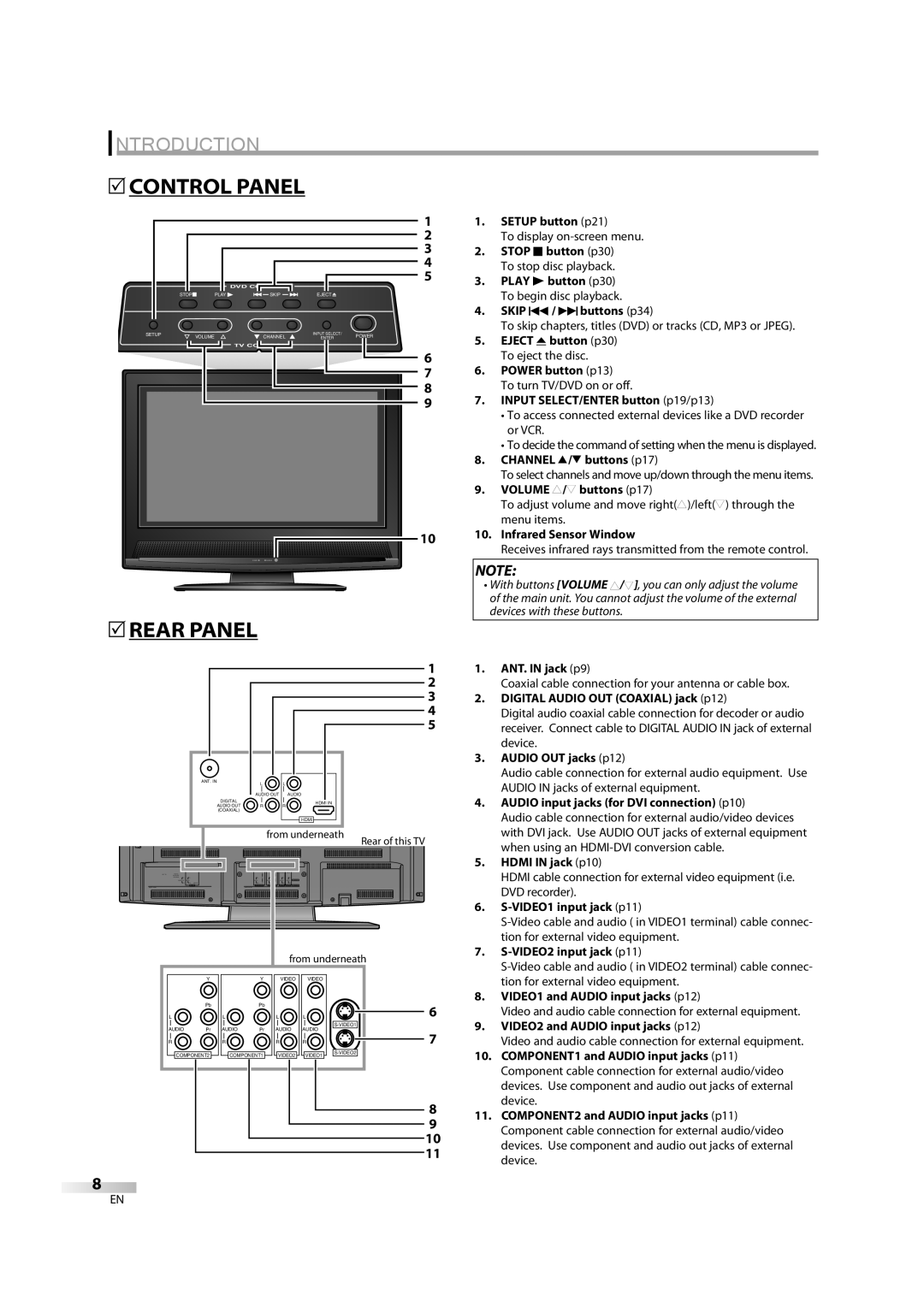INTRODUCTION
5CONTROL PANEL
DVD CONTROL |
STOP | PLAY | SKIP | EJECT |
SETUP | VOLUME | CHANNEL | INPUT SELECT/ | POWER |
| ENTER | |||
|
| TV CONTROL |
|
|
1
2
3
4
5
6
7
8
9
10
1.SETUP button (p21)
To display
2.STOP C button (p30) To stop disc playback.
3.PLAY B button (p30) To begin disc playback.
4.SKIP H / G buttons (p34)
To skip chapters, titles (DVD) or tracks (CD, MP3 or JPEG).
5.EJECT A button (p30) To eject the disc.
6.POWER button (p13)
To turn TV/DVD on or off.
7.INPUT SELECT/ENTER button (p19/p13)
•To access connected external devices like a DVD recorder or VCR.
•To decide the command of setting when the menu is displayed.
8.CHANNEL K/L buttons (p17)
To select channels and move up/down through the menu items.
9.VOLUME X/Y buttons (p17)
To adjust volume and move right(X)/left(Y) through the menu items.
10.Infrared Sensor Window
Receives infrared rays transmitted from the remote control.
NOTE:
• With buttons [VOLUME X/Y], you can only adjust the volume of the main unit. You cannot adjust the volume of the external devices with these buttons.
5REAR PANEL
|
|
|
|
|
|
|
|
|
| 1 | 1. | ANT. IN jack (p9) | ||||
|
|
|
|
|
|
|
|
|
| |||||||
|
|
|
|
|
| 2 |
| Coaxial cable connection for your antenna or cable box. | ||||||||
|
|
|
|
|
|
| ||||||||||
|
|
|
|
|
| 3 | 2. | DIGITAL AUDIO OUT (COAXIAL) jack (p12) | ||||||||
|
|
|
|
|
| |||||||||||
|
|
|
|
|
|
|
| 4 |
| Digital audio coaxial cable connection for decoder or audio | ||||||
|
|
|
|
|
|
|
|
|
| |||||||
|
|
|
|
|
|
|
| 5 |
| receiver. Connect cable to DIGITAL AUDIO IN jack of external | ||||||
|
|
|
|
|
|
|
|
| ||||||||
|
|
|
|
|
|
|
|
|
|
|
|
|
|
|
| device. |
|
|
|
|
|
|
|
|
|
|
|
|
|
|
| 3. | AUDIO OUT jacks (p12) |
ANT. IN |
|
|
|
|
|
|
|
|
|
|
|
|
|
| Audio cable connection for external audio equipment. Use | |
|
|
|
|
|
|
|
|
|
|
|
|
|
| |||
L | L |
| AUDIO IN jacks of external equipment. | |||||||||||||
|
|
|
|
|
|
|
|
|
|
|
|
|
|
|
| |
|
| AUDIO OUT |
| AUDIO |
|
| ||||||||||
|
| AUDIO OUT | R | R | HDMI IN |
|
| 4. | AUDIO input jacks (for DVI connection) (p10) |
|
| DIGITAL |
|
|
|
|
|
|
|
|
| (COAXIAL) |
|
|
|
|
|
| Audio cable connection for external audio/video devices |
|
|
|
|
| HDMI |
|
|
| |
|
|
|
| from underneath | Rear of this TV |
| with DVI jack. Use AUDIO OUT jacks of external equipment | ||
|
|
|
|
|
|
|
| when using an | |
|
|
|
|
|
|
|
|
| |
|
|
|
|
|
|
|
| 5. | HDMI IN jack (p10) |
|
|
|
|
|
|
|
|
| HDMI cable connection for external video equipment (i.e. |
|
|
|
|
|
|
|
|
| DVD recorder). |
|
|
|
|
|
|
|
| 6. | |
|
|
|
|
|
|
|
|
| |
|
|
|
|
|
|
|
|
| tion for external video equipment. |
|
|
|
| from underneath | 7. | ||||
|
|
|
|
| |||||
|
|
|
|
|
|
|
|
| |
| Y |
| Y | VIDEO | VIDEO |
|
|
| tion for external video equipment. |
|
|
|
|
|
| ||||
| Pb |
| Pb |
|
|
|
| 8. | VIDEO1 and AUDIO input jacks (p12) |
|
|
|
|
|
| 6 | Video and audio cable connection for external equipment. | ||
L | Pr | L | Pr | L | L |
|
| ||
AUDIO | AUDIO | AUDIO | AUDIO |
| 9. | VIDEO2 and AUDIO input jacks (p12) | |||
|
|
|
|
|
|
|
|
| |
R |
| R |
| R | R |
|
| 7 | Video and audio cable connection for external equipment. |
COMPONENT2 | COMPONENT1 | VIDEO2 | VIDEO1 |
| 10. | COMPONENT1 and AUDIO input jacks (p11) | |||
|
| ||||||||
|
|
|
|
|
|
|
|
| Component cable connection for external audio/video |
|
|
|
|
|
|
|
|
| devices. Use component and audio out jacks of external |
|
|
|
|
|
|
|
|
| device. |
811. COMPONENT2 and AUDIO input jacks (p11)
9Component cable connection for external audio/video
10 devices. Use component and audio out jacks of external
11 device.
8
EN