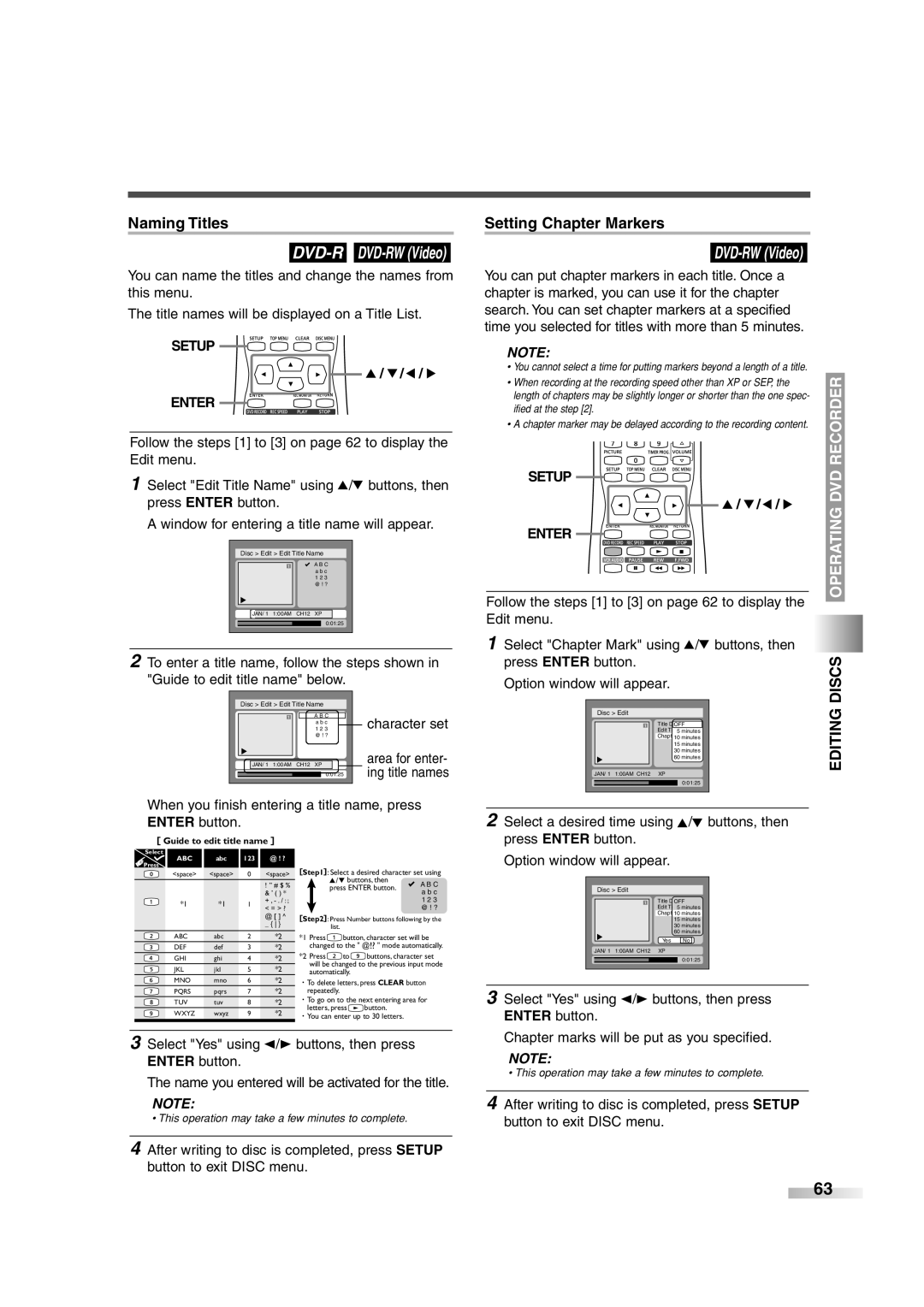6727FRE specifications
The Sylvania 6727FRE is a versatile LED lighting solution designed to enhance both residential and commercial spaces. With its innovative design and advanced technologies, this lighting fixture stands out for its efficiency, longevity, and performance.One of the key features of the Sylvania 6727FRE is its exceptional energy efficiency. Consuming significantly less power than traditional incandescent or halogen bulbs, this LED fixture helps reduce energy costs while providing bright and reliable illumination. It boasts a lumen output that rivals more conventional lighting, ensuring that spaces are well-lit without sacrificing energy savings.
In terms of durability, the Sylvania 6727FRE is built to last. The LED technology used in this light not only extends its lifespan but also reduces the frequency and costs of replacements. With an average life expectancy of up to 25,000 hours, users can enjoy long-lasting performance without the hassle of frequent bulb changes.
The Sylvania 6727FRE incorporates advanced thermal management technology that ensures the fixture operates at optimal temperatures, further extending its lifespan and maintaining high light quality. This feature also helps mitigate the risk of overheating, making it a safe choice for various applications.
Color temperature and ambiance play a crucial role in lighting, and the Sylvania 6727FRE offers a range of options to suit different needs. Available in multiple color temperatures, from warm white to cool daylight, users have the flexibility to create the desired atmosphere in their space, whether it's a cozy living room or a professional office.
Additionally, the fixture is designed with an aesthetic appeal in mind, featuring a sleek and modern profile that integrates seamlessly into any décor. Its versatile mounting options make it suitable for various applications, including ceiling, wall, or pendant mounting, providing users with the freedom to install it in multiple settings.
The Sylvania 6727FRE also prioritizes low maintenance. Designed for ease of installation, it simplifies the lighting upgrade process for both DIY enthusiasts and professional contractors alike.
In summary, the Sylvania 6727FRE combines energy efficiency, durability, and versatility into a single robust lighting solution. With its advanced technologies and appealing design, it is an excellent choice for anyone looking to enhance their space with high-quality, sustainable lighting.