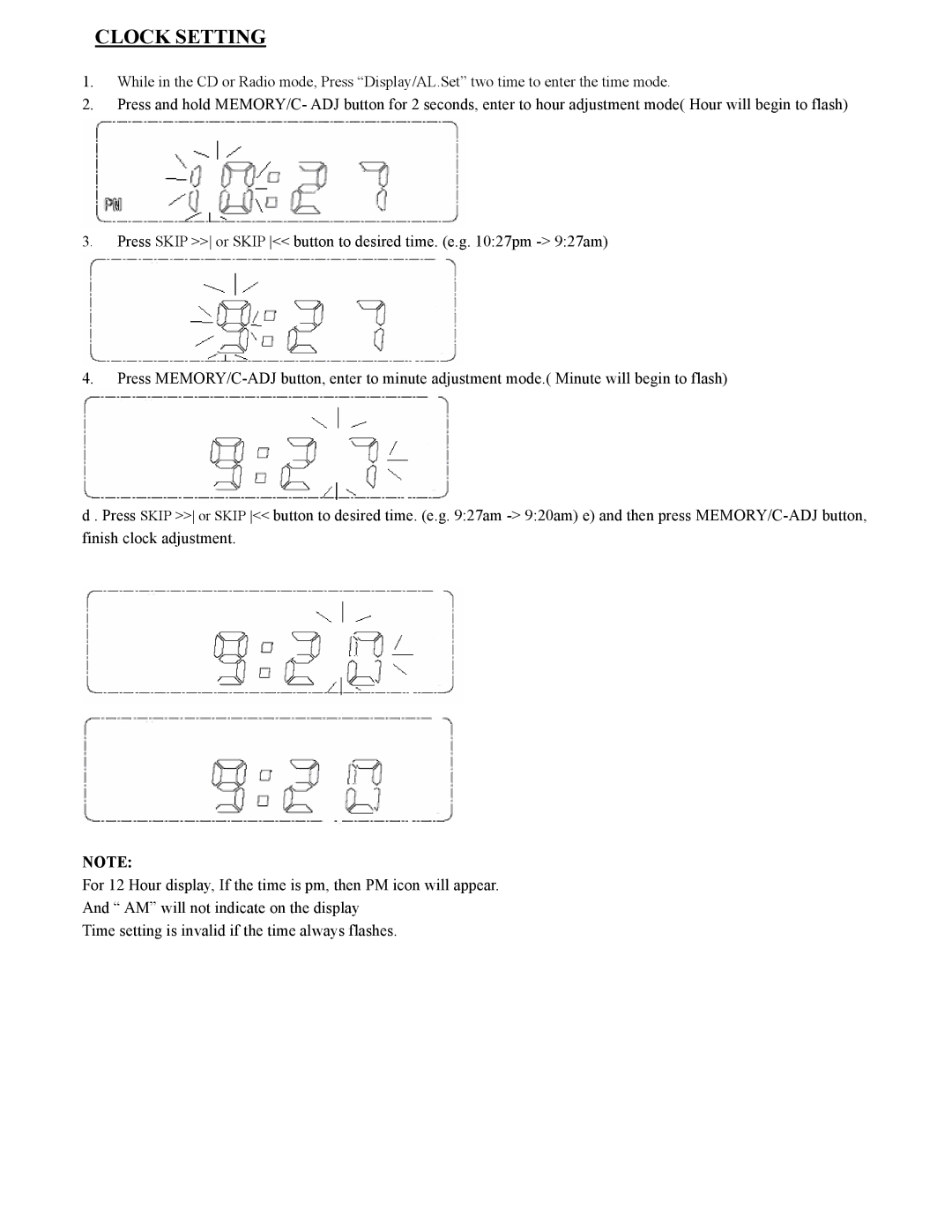CLOCK SETTING
1.While in the CD or Radio mode, Press “Display/AL.Set” two time to enter the time mode.
2.Press and hold MEMORY/C- ADJ button for 2 seconds, enter to hour adjustment mode( Hour will begin to flash)
3.Press SKIP >> or SKIP << button to desired time. (e.g. 10:27pm
4.Press
d . Press SKIP >> or SKIP << button to desired time. (e.g. 9:27am
NOTE:
For 12 Hour display, If the time is pm, then PM icon will appear.
And “ AM” will not indicate on the display
Time setting is invalid if the time always flashes.