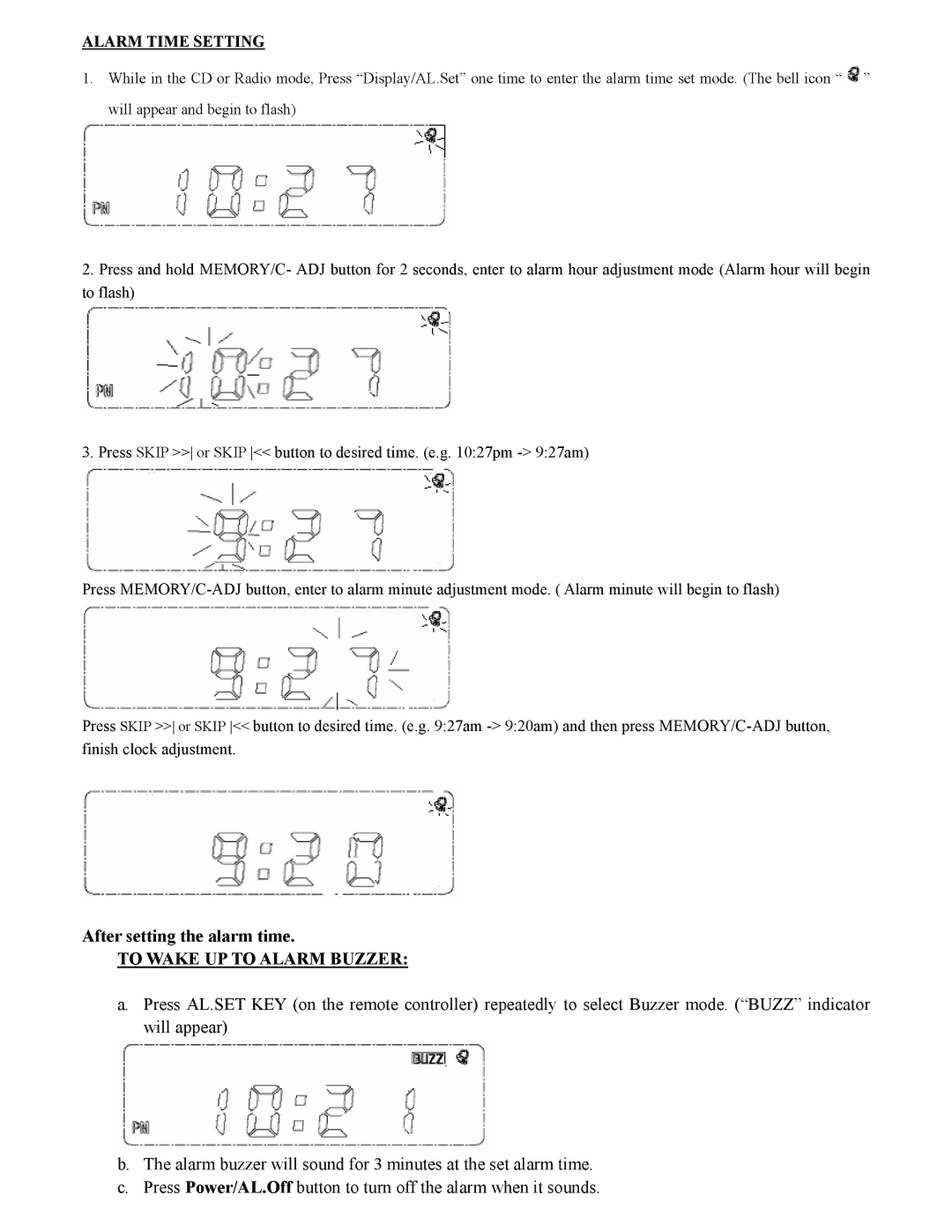ALARM TIME SETTING
1.While in the CD or Radio mode, Press “Display/AL.Set” one time to enter the alarm time set mode. (The bell icon “![]() ” will appear and begin to flash)
” will appear and begin to flash)
2.Press and hold MEMORY/C- ADJ button for 2 seconds, enter to alarm hour adjustment mode (Alarm hour will begin to flash)
3. Press SKIP >> or SKIP << button to desired time. (e.g. 10:27pm
Press
Press SKIP >> or SKIP << button to desired time. (e.g. 9:27am
After setting the alarm time.
TO WAKE UP TO ALARM BUZZER:
a.Press AL.SET KEY (on the remote controller) repeatedly to select Buzzer mode. (“BUZZ” indicator will appear)
b.The alarm buzzer will sound for 3 minutes at the set alarm time.
c.Press Power/AL.Off button to turn off the alarm when it sounds.