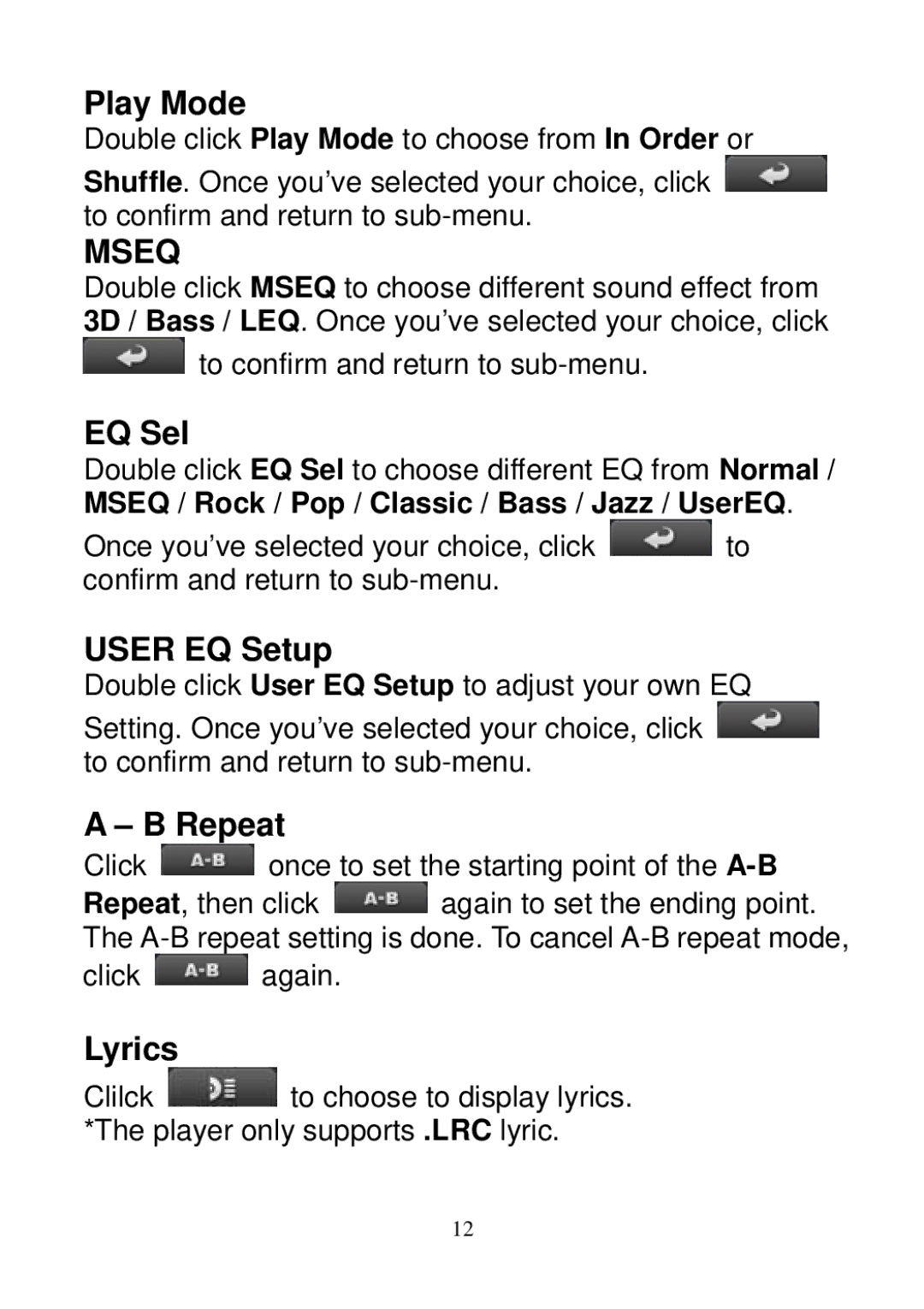Play Mode
Double click Play Mode to choose from In Order or
Shuffle. Once you’ve selected your choice, click ![]() to confirm and return to
to confirm and return to
MSEQ
Double click MSEQ to choose different sound effect from 3D / Bass / LEQ. Once you’ve selected your choice, click
![]() to confirm and return to
to confirm and return to
EQ Sel
Double click EQ Sel to choose different EQ from Normal / MSEQ / Rock / Pop / Classic / Bass / Jazz / UserEQ.
Once you’ve selected your choice, click ![]() to confirm and return to
to confirm and return to
USER EQ Setup
Double click User EQ Setup to adjust your own EQ
Setting. Once you’ve selected your choice, click ![]() to confirm and return to
to confirm and return to
A – B Repeat
Click  once to set the starting point of the
once to set the starting point of the A-B
Repeat, then click ![]() again to set the ending point. The
again to set the ending point. The
click ![]() again.
again.
Lyrics
Clilck ![]() to choose to display lyrics. *The player only supports .LRC lyric.
to choose to display lyrics. *The player only supports .LRC lyric.
12