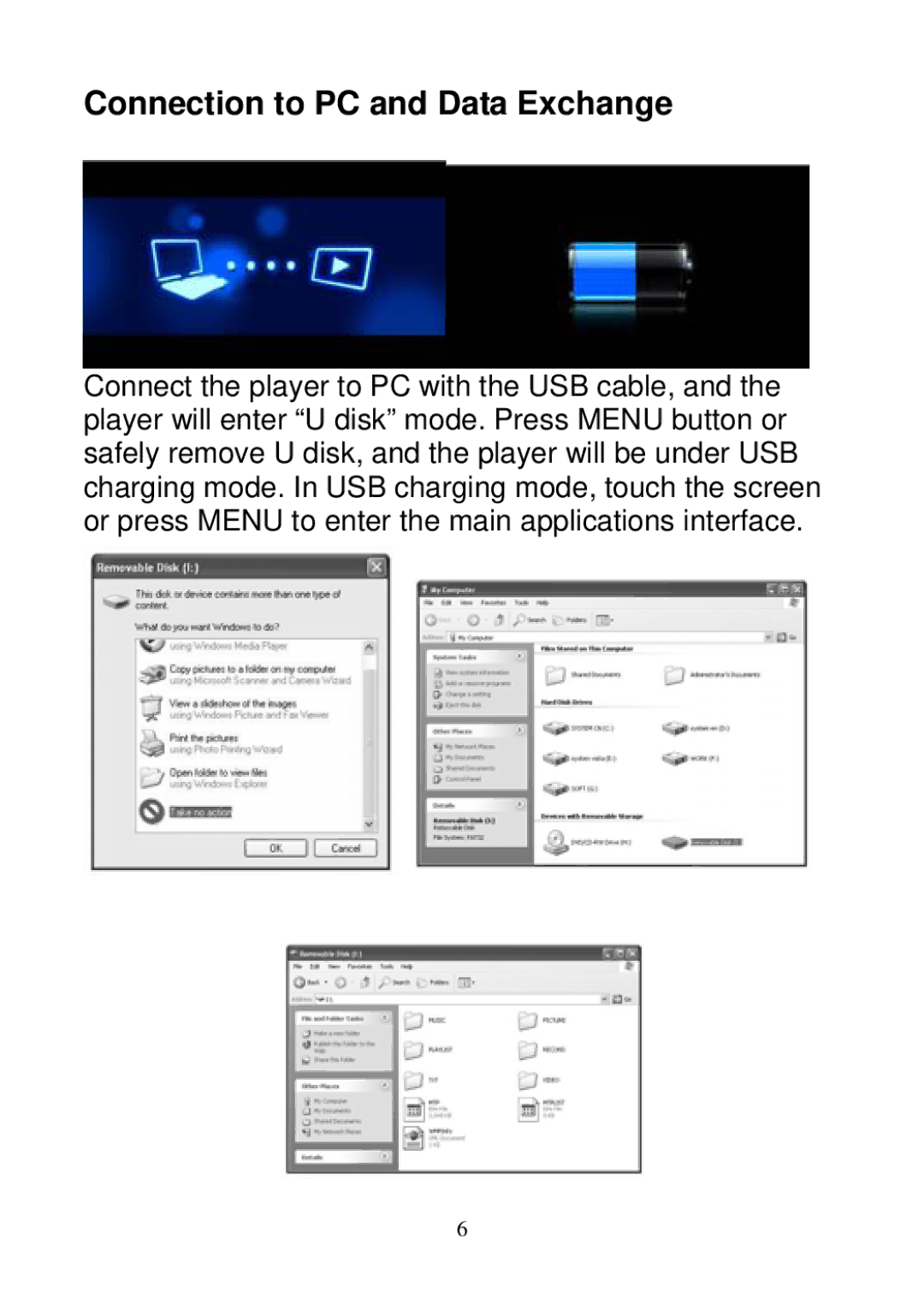Connection to PC and Data Exchange
Connect the player to PC with the USB cable, and the player will enter “U disk” mode. Press MENU button or safely remove U disk, and the player will be under USB charging mode. In USB charging mode, touch the screen or press MENU to enter the main applications interface.
6