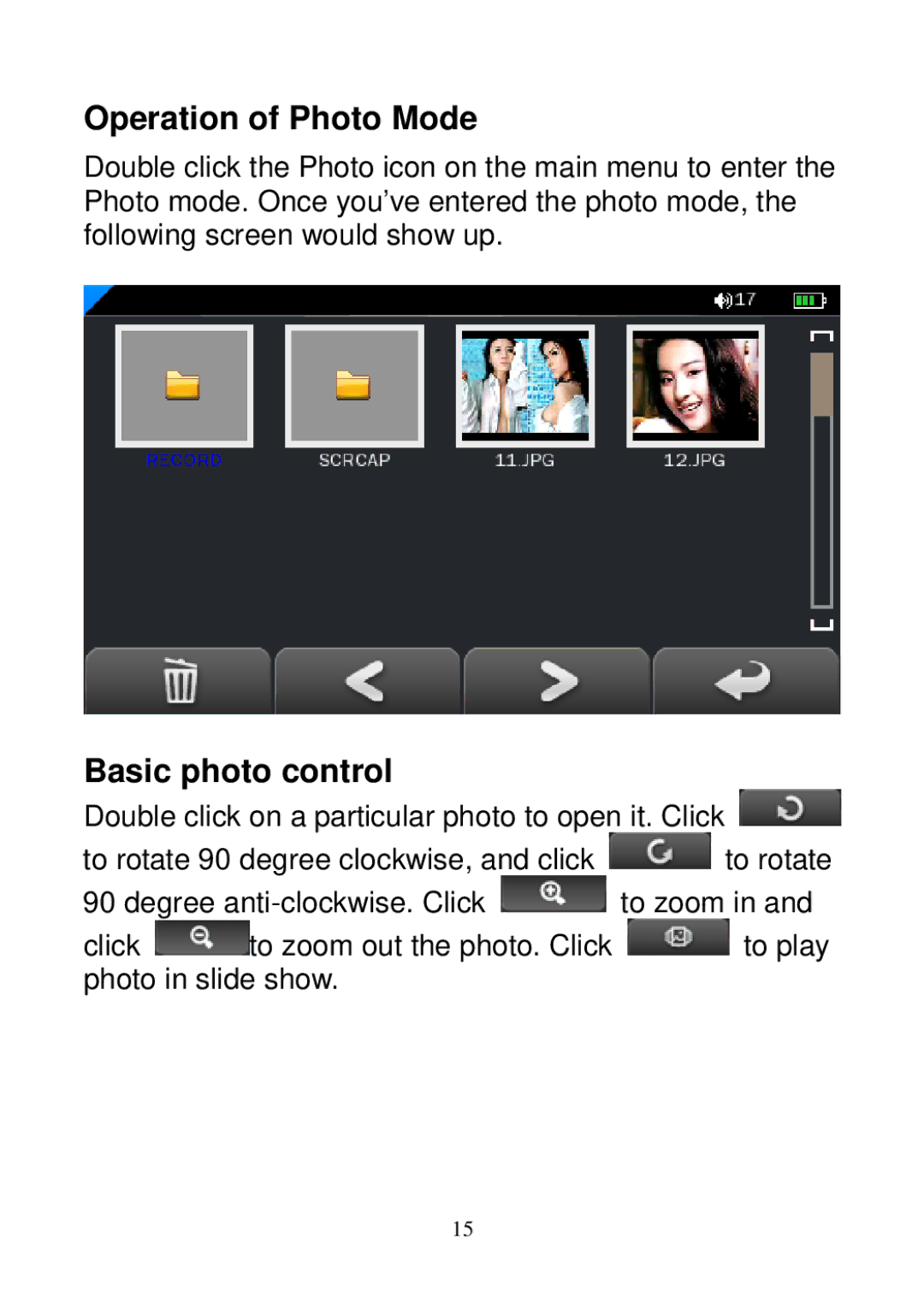Operation of Photo Mode
Double click the Photo icon on the main menu to enter the Photo mode. Once you’ve entered the photo mode, the following screen would show up.
Basic photo control
Double click on a particular photo to open it. Click ![]()
to rotate 90 degree clockwise, and click ![]() to rotate
to rotate
90 degree ![]() to zoom in and
to zoom in and
click ![]() to zoom out the photo. Click
to zoom out the photo. Click ![]() to play photo in slide show.
to play photo in slide show.
15