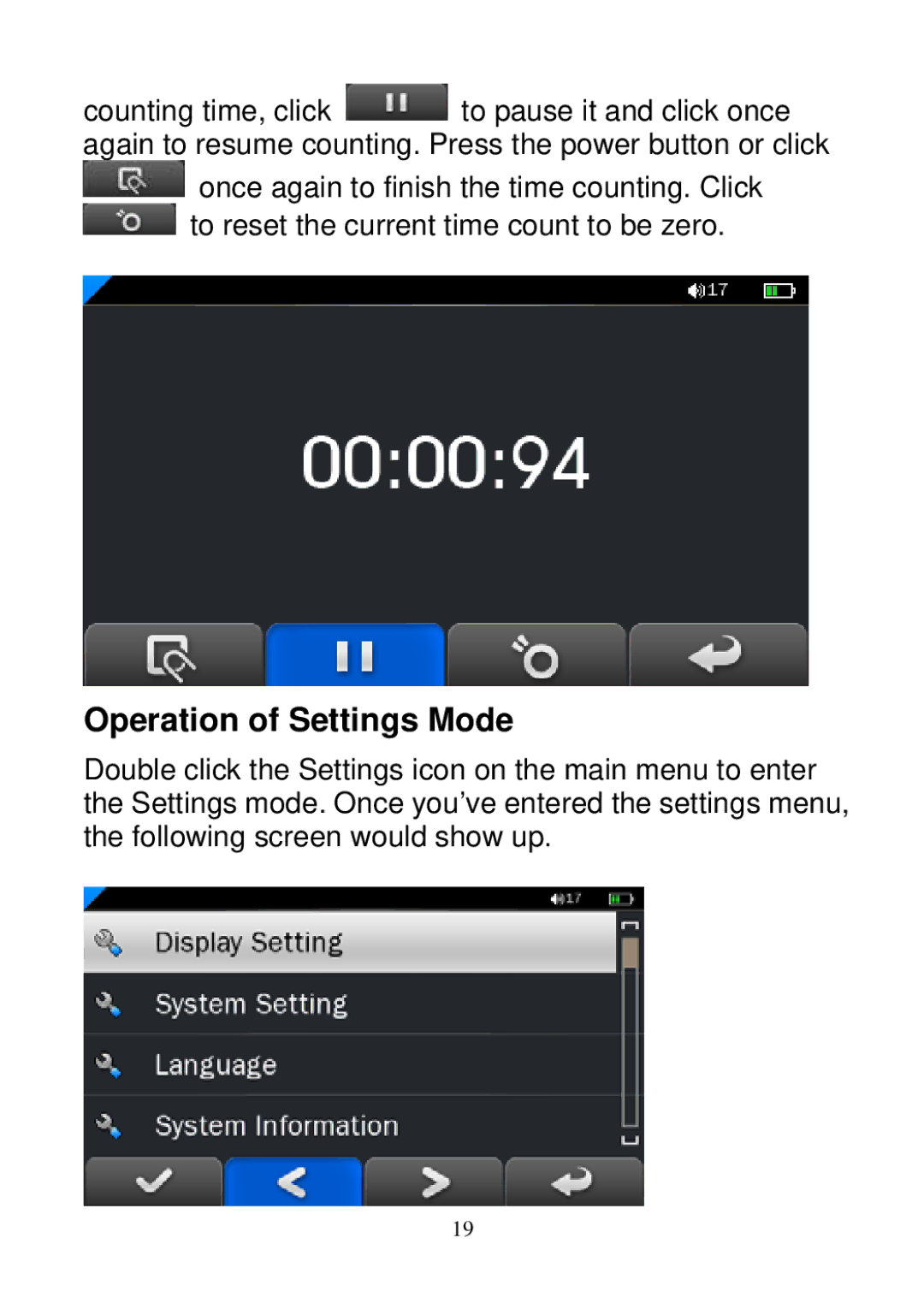counting time, click ![]() to pause it and click once again to resume counting. Press the power button or click
to pause it and click once again to resume counting. Press the power button or click
![]() once again to finish the time counting. Click
once again to finish the time counting. Click ![]() to reset the current time count to be zero.
to reset the current time count to be zero.
Operation of Settings Mode
Double click the Settings icon on the main menu to enter the Settings mode. Once you’ve entered the settings menu, the following screen would show up.
19