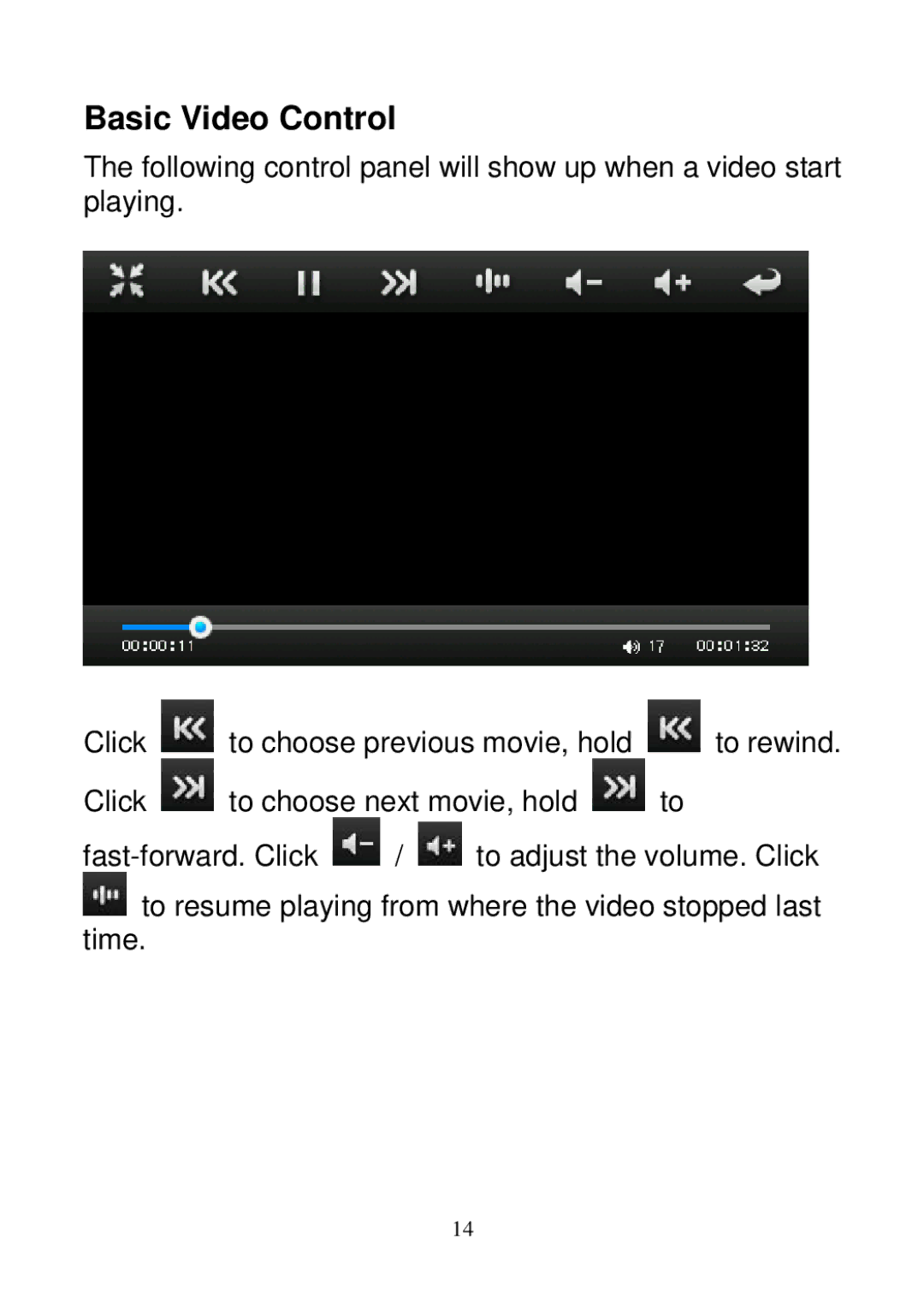Basic Video Control
The following control panel will show up when a video start playing.
Click ![]() to choose previous movie, hold
to choose previous movie, hold ![]() to rewind.
to rewind.
Click ![]() to choose next movie, hold
to choose next movie, hold ![]() to
to
![]() /
/ ![]() to adjust the volume. Click
to adjust the volume. Click
![]() to resume playing from where the video stopped last time.
to resume playing from where the video stopped last time.
14