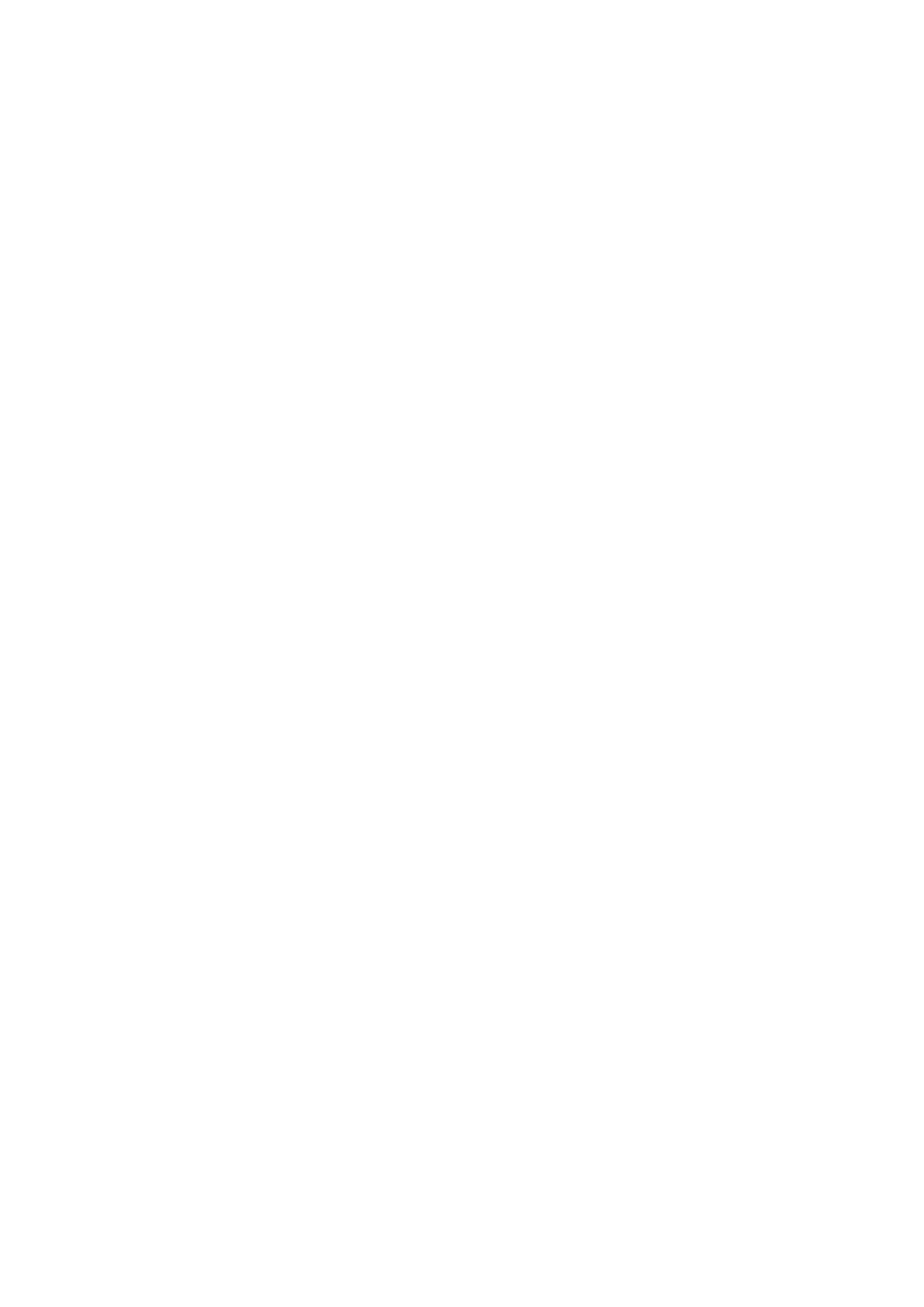LISTENING TO COMPACT DISC (CD)
The LCD indicator always shown the tracks of a disc or program which are still to be played. It works in all modes, in stop mode, all tracks of the disc or the program are shown.
Playing The Entire Disc
1.Playback will start by pressing PLAY/PAUSE, the " ![]() " indicator then appears.
" indicator then appears.
Playback starts with the first track.The display shown the current track number and its elapsed time.
2.To interrupt playback, press PLAY/PAUSE. The " ![]() " indicator will flash.
" indicator will flash.
3.To resume playback, press PLAY/PAUSE again.
4.To stop playback, press STOP.
Selection A Different Track During Play
1.Press SKIP/SEARCH button on the unit (or remote), the required track number appears in the display.
2.Press PLAY/PAUSE button to starting playing. Starting again with the track that is currently playing.
Starting Again With The Track That Is Currently Playing
1.Press SKIP F.R. once.
2.The track will be started again from the beginning.
Stopping Play
1.Press STOP if you wish to stop play. The disc and track number which can be played will now appear in the display.
2.Open the CD door on the unit to remove the CD.
PROGRAMMED PLAYBACK
Up to 20 tunes can be programmed for listening and played.
1.Press the PROG button.(F.1)
2.Select the desired track number using the SKIP/SEARCH button on the unit (or remote).(F.2)
3.Press the PROG button to memories the track selection.
4.Repeat steps 1 and 3 as to memories up to 20 tracks.
5.Press PLAY / PAUSE button, to play starts with the first track of the program.
6.To stop playing, press the STOP button.
7.Opening the door clears all programmes.
(F.1)
(F.2)
RANDOM PLAY (for Remote Handset)
1.Press the RANDOM button once, and the "RANDOM" indicator will light up.
2.Press the PLAY / PAUSE button to start playing. The tracks will be played randomly.
3.To cancel random play, either press the STOP button twice or press the RANDOM button once again, until the "RANDOM" indicator disappeared.
REPEAT PLAY
1.When playing CD, If repeat the same track only, press the REPEAT button once and the "REPEAT" indicator will light up and flash.
2.If you desire to repeat all, press REPEAT button twice and the "REPEAT" indicator will light up and not flash.
3.To cancel repeat play, press the STOP button twice until the repeat indicator disappeared.
UK - 6