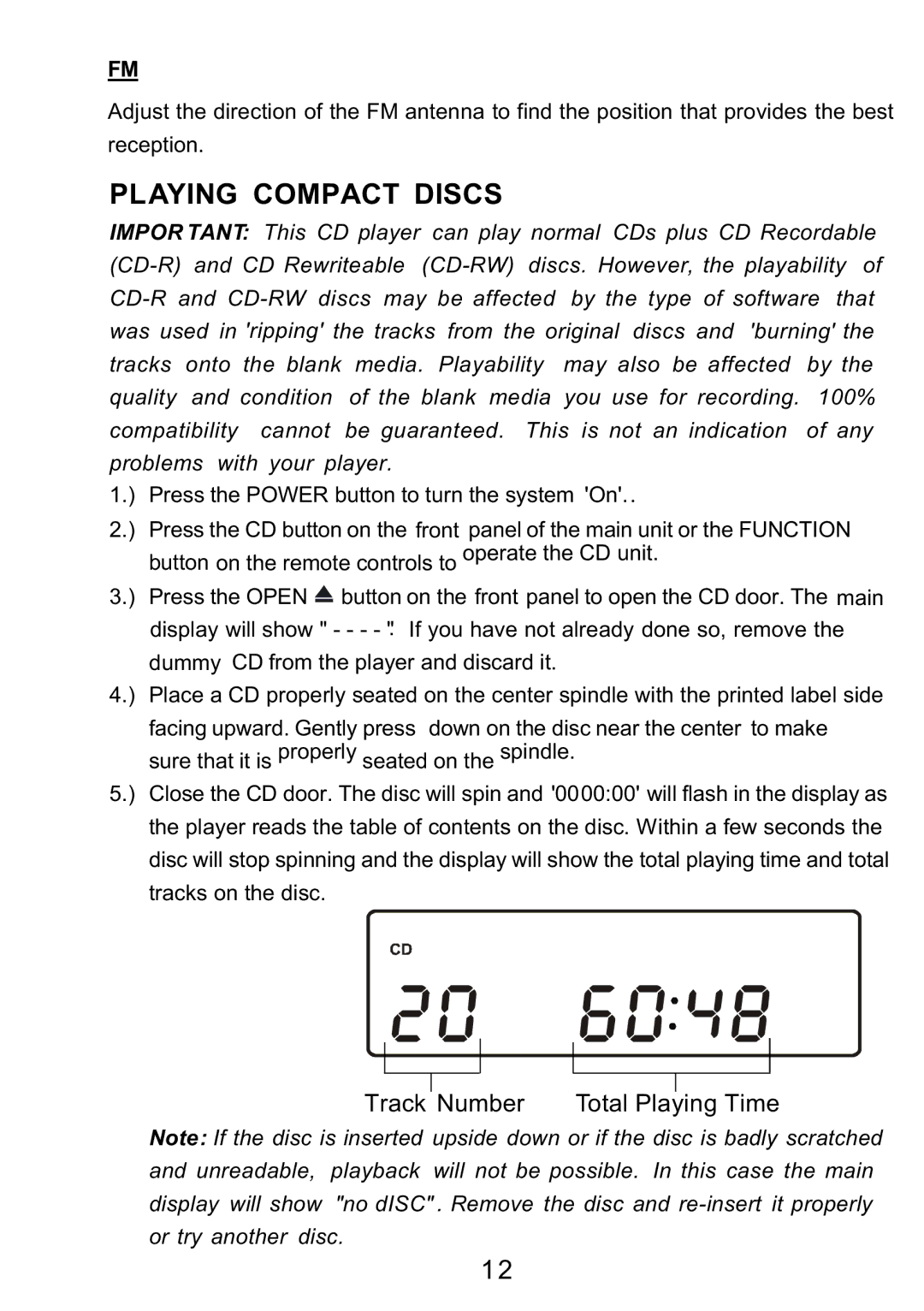FM
Adjust the direction of the FM antenna to find the position that provides the best reception.
PLAYING COMPACT DISCS
IMPOR TANT: This CD player can play normal CDs plus CD Recordable
was used in 'ripping'‘ the tracks from the original discs and ‘'burning' the tracks onto the blank media. Playability may also be affected by the quality and condition of the blank media you use for recording. 100% compatibility cannot be guaranteed. This is not an indication of any problems with your player.
1.) Press the POWER button to turn the system ‘'On'’..
2.) Press the CD button on the front panel of the main unit or the FUNCTION button on the remote controls to operate the CD unit.
3.) Press the OPEN button on the front panel to open the CD door. The main
display will show“ " - -
4.) Place a CD properly seated on the center spindle with the printed label side
facing upward. Gently press down on the disc near the center to make sure that it is properly seated on the spindle.
5.) Close the CD door. The disc will spin and ‘'0000:00'’will flash in the display as the player reads the table of contents on the disc. Within a few seconds the disc will stop spinning and the display will show the total playing time and total tracks on the disc.
Track Number | Total Playing Time |
Note: If the disc is inserted upside down or if the disc is badly scratched and unreadable, playback will not be possible. In this case the main display will show "no dISC"”. Remove the disc and
12