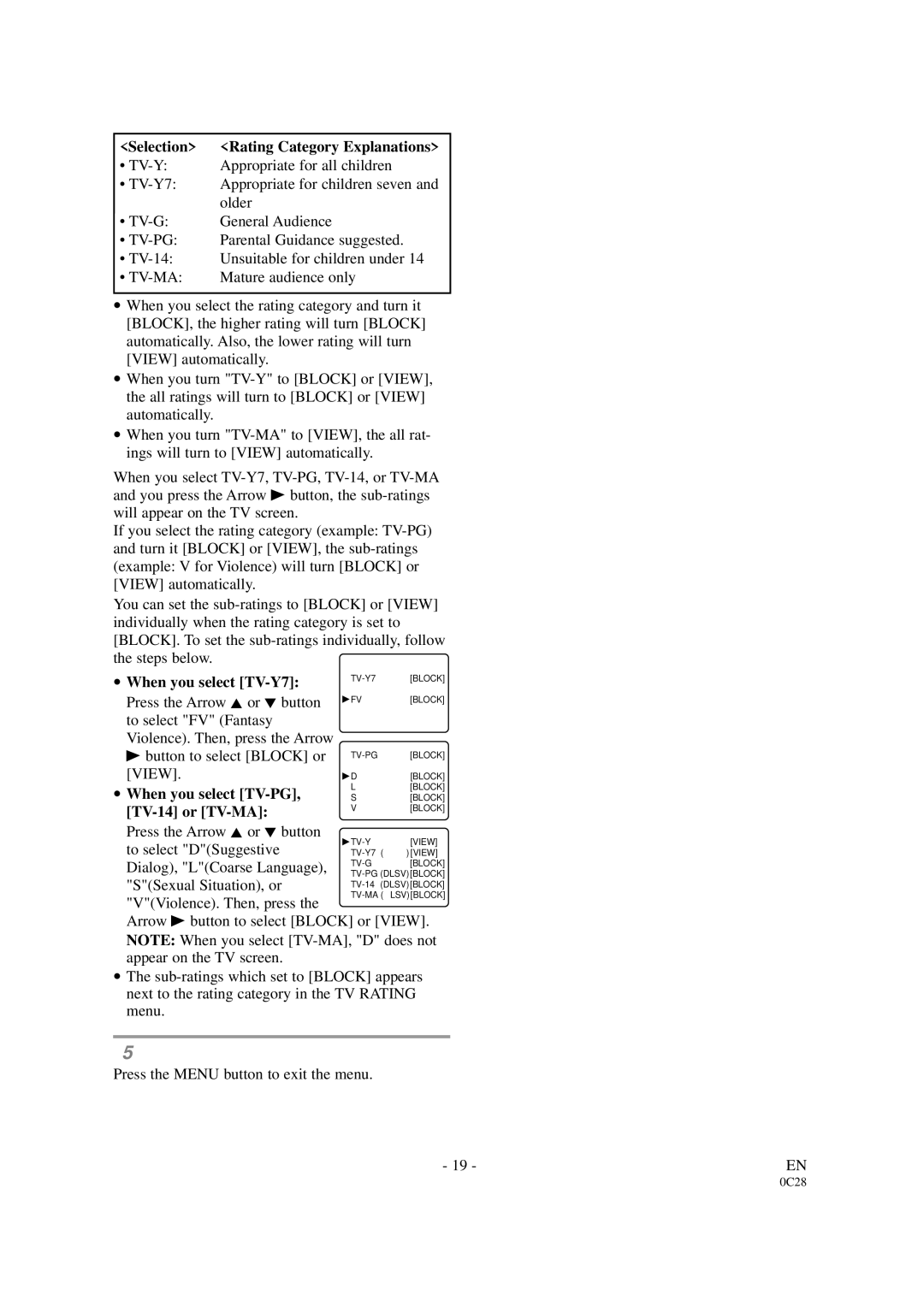<Selection> | <Rating Category Explanations> |
• | Appropriate for all children |
• | Appropriate for children seven and |
| older |
• | General Audience |
• | Parental Guidance suggested. |
• | Unsuitable for children under 14 |
• | Mature audience only |
•When you select the rating category and turn it [BLOCK], the higher rating will turn [BLOCK] automatically. Also, the lower rating will turn [VIEW] automatically.
•When you turn
•When you turn
When you select
If you select the rating category (example:
You can set the
•
•
When you select [TV-Y7]:
Press the Arrow K or L button to select "FV" (Fantasy Violence). Then, press the Arrow
Bbutton to select [BLOCK] or [VIEW].
When you select [TV-PG], [TV-14] or [TV-MA]:
![]() FV[BLOCK]
FV[BLOCK]
[BLOCK] | |
D | [BLOCK] |
L | [BLOCK] |
S[BLOCK]
V[BLOCK]
Press the Arrow K or L button
to select "D"(Suggestive | [VIEW] | ||
) [VIEW] | |||
Dialog), "L"(Coarse Language), | [BLOCK] | ||
"S"(Sexual Situation), or | |||
"V"(Violence). Then, press the | |||
|
| ||
Arrow B button to select [BLOCK] or [VIEW]. NOTE: When you select
•The
5
Press the MENU button to exit the menu.
- 19 - | EN |