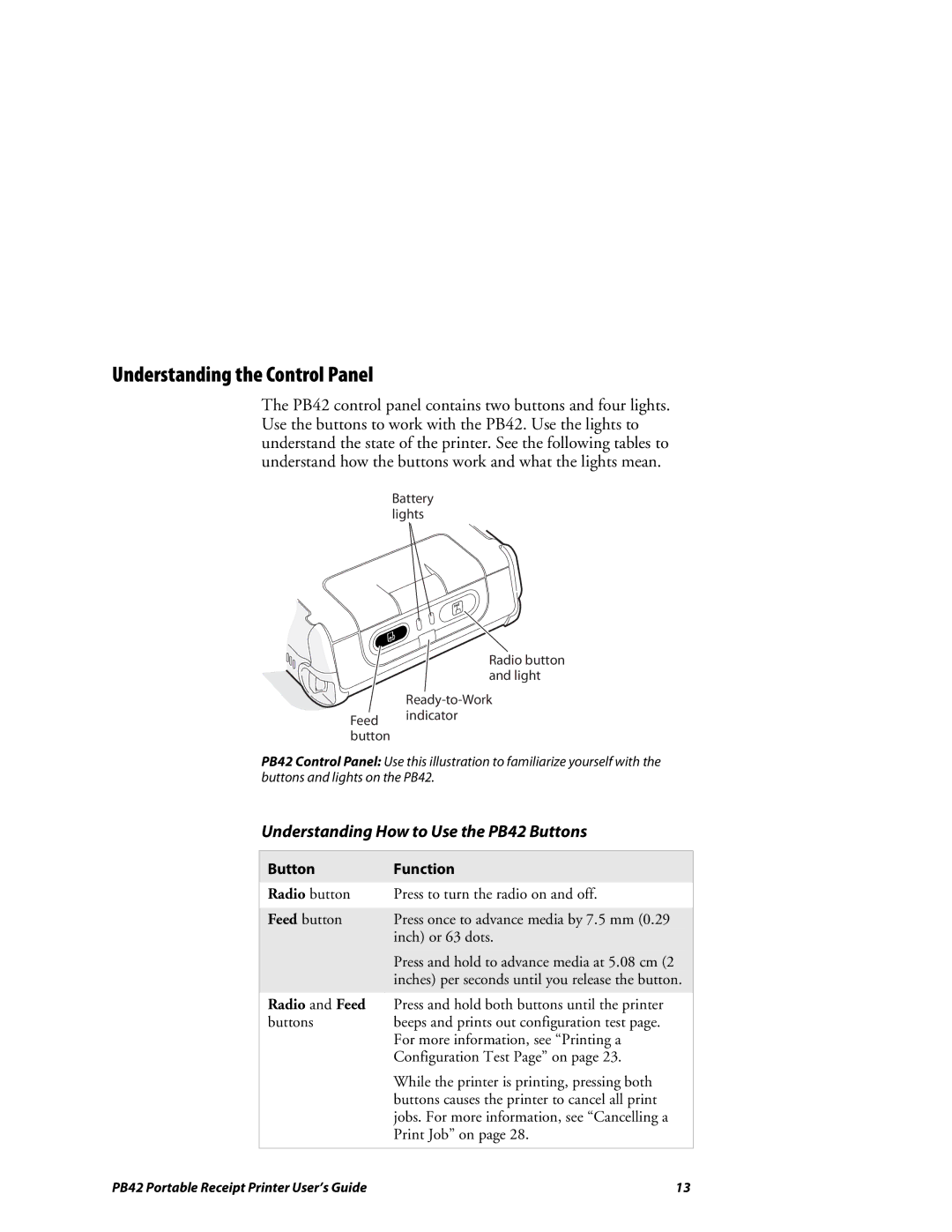Understanding the Control Panel
The PB42 control panel contains two buttons and four lights. Use the buttons to work with the PB42. Use the lights to understand the state of the printer. See the following tables to understand how the buttons work and what the lights mean.
Battery lights
Feed button
Radio button and light
PB42 Control Panel: Use this illustration to familiarize yourself with the buttons and lights on the PB42.
Understanding How to Use the PB42 Buttons
Button | Function |
Radio button | Press to turn the radio on and off. |
|
|
Feed button | Press once to advance media by 7.5 mm (0.29 |
| inch) or 63 dots. |
| Press and hold to advance media at 5.08 cm (2 |
| inches) per seconds until you release the button. |
|
|
Radio and Feed | Press and hold both buttons until the printer |
buttons | beeps and prints out configuration test page. |
| For more information, see “Printing a |
| Configuration Test Page” on page 23. |
| While the printer is printing, pressing both |
| buttons causes the printer to cancel all print |
| jobs. For more information, see “Cancelling a |
| Print Job” on page 28. |
|
|
PB42 Portable Receipt Printer User’s Guide | 13 |