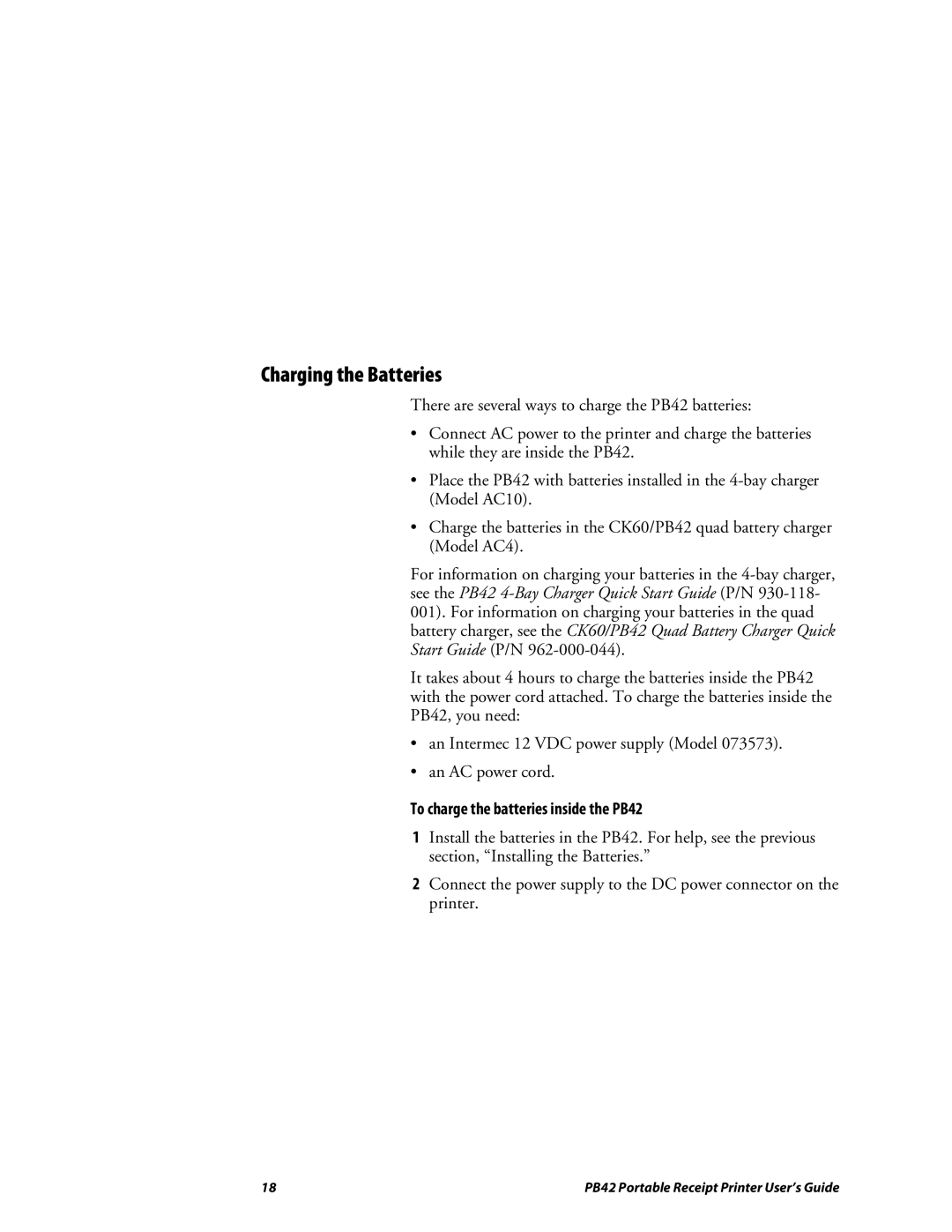Charging the Batteries
There are several ways to charge the PB42 batteries:
•Connect AC power to the printer and charge the batteries while they are inside the PB42.
•Place the PB42 with batteries installed in the
•Charge the batteries in the CK60/PB42 quad battery charger (Model AC4).
For information on charging your batteries in the
It takes about 4 hours to charge the batteries inside the PB42 with the power cord attached. To charge the batteries inside the PB42, you need:
•an Intermec 12 VDC power supply (Model 073573).
•an AC power cord.
To charge the batteries inside the PB42
1Install the batteries in the PB42. For help, see the previous section, “Installing the Batteries.”
2Connect the power supply to the DC power connector on the printer.
18 | PB42 Portable Receipt Printer User’s Guide |